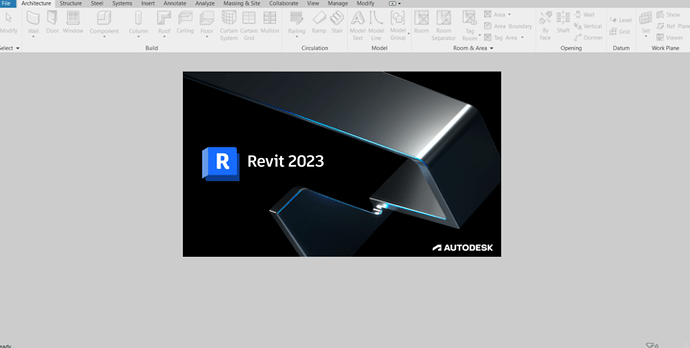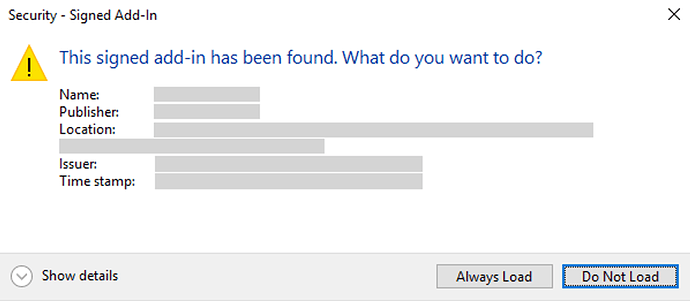I have successfully PyRevit onto many of our company’s machines but for one machine, I’m running into the issue that Revit 2023 simply does not load after attaching PyRevit. This is the first and only plugin we’ve installed onto this fresh laptop (with a freshly installed Revit). We’ve installed this on another laptop that is exactly the same with the same steps - that one works fine, but I don’t understand why this one is not.
We’ve followed every instruction from the forums and it still hasn’t worked. It seems like there an uptick in folks who are having trouble with this.
Stuck on this screen
pyrevit env results
==> Registered Clones (full git repos)
==> Registered Clones (deployed from archive/image)
master | Deploy: "basepublic" | Branch: "master" | Version: "4.8.13.23182+2215" | Path: "C:\Program Files\pyRevit-Master"
==> Attachments
master | Product: "Autodesk Revit 2023" | Engine: IPY277 (277) | Path: "C:\Program Files\pyRevit-Master" | AllUsers
==> Installed Extensions
==> Default Extension Search Path
C:\Users\*****\AppData\Roaming\pyRevit\Extensions
==> Extension Search Paths
==> Extension Sources - Default
https://github.com/eirannejad/pyRevit/raw/master/extensions/extensions.json
==> Extension Sources - Additional
==> Installed Revits
Autodesk Revit 2023 | Version: 23.0.11.19 | Build: 20220503_1030(x64) | Language: 1033 | Path: "C:\Program Files\Autodesk\Revit 2023\"
==> Running Revit Instances
Error: Access is denied
Run with "--debug" option to see debug messages
PS C:\Users\*****> pyrevit env
==> Registered Clones (full git repos)
==> Registered Clones (deployed from archive/image)
master | Deploy: "basepublic" | Branch: "master" | Version: "4.8.13.23182+2215" | Path: "C:\Program Files\pyRevit-Master"
==> Attachments
master | Product: "Autodesk Revit 2023" | Engine: IPY277 (277) | Path: "C:\Program Files\pyRevit-Master" | AllUsers
==> Installed Extensions
==> Default Extension Search Path
C:\Users\*****\AppData\Roaming\pyRevit\Extensions
==> Extension Search Paths
==> Extension Sources - Default
https://github.com/eirannejad/pyRevit/raw/master/extensions/extensions.json
==> Extension Sources - Additional
==> Installed Revits
Autodesk Revit 2023 | Version: 23.0.11.19 | Build: 20220503_1030(x64) | Language: 1033 | Path: "C:\Program Files\Autodesk\Revit 2023\"
==> Running Revit Instances
Error: Object reference not set to an instance of an object.
Run with "--debug" option to see debug messages
The following image here never shows up: