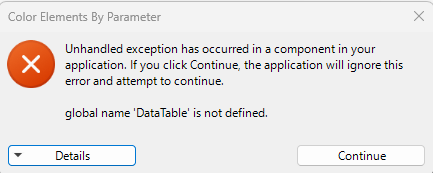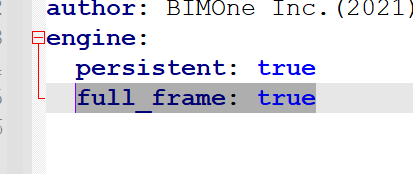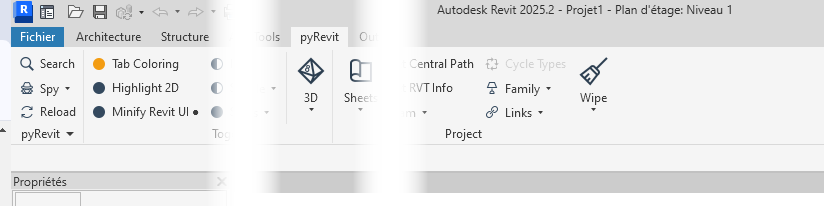Jean-Marc
August 12, 2024, 4:00pm
22
Progress: It is alive, breathing at least.
you can try these wip installers
cpython path error - non blocking
output windows crash when using open in webbrowser and save contents
9 Likes
Mystac
August 13, 2024, 12:30pm
23
@Jean-Marc it looks like you made a step forward. Looks good hopefully you will fix the latest things. So there will be good news and a new release of pyrevit.
Wish you luck…
3 Likes
Jean-Marc
August 14, 2024, 1:48pm
24
Pre-release is approaching 99% ready, want to try pyRevit in Revit 2025…
try the WIP Installers (Github account required)
9 Likes
Mystac
August 14, 2024, 2:29pm
25
@Jean-Marc ,
Looks good and I gonna give it a try…
1 Like
tayOthman
August 14, 2024, 3:43pm
26
so far so good, I’ll report any issue I encounter on Github. thank you @Jean-Marc @dosymep & @sanzoghenzo
2 Likes
Thanks for the WIP, and for all of the hard work, initial tests are looking really promising.
2 Likes
Mystac
August 15, 2024, 9:58am
28
@Jean-Marc ,
I have test the installer and it works, but with Color Splasher I get a unhandled exception
For so far so good it works and it loads correctly.
jpitts
August 15, 2024, 1:47pm
29
That’s caused by it using the net framework version of windows forms. This will need to be updated to work with net 8.0 for 2025+. Or maybe change to WPF
Jonn.O
August 15, 2024, 2:51pm
30
I just installed the WIP with Revit 2025.2 and our custom extension was loaded and all buttons I could test seems to work as expected (some buttons could not be tested because we don’t have Revit Server 2025 set up yet).
Testing one of our Windows Forms worked on my end, but needs to be resized because it uses a new font then Revit2023, so in Revit 2025 the text bleed out in the bottom of the form.
All WPF forms looks exactly the same and seems to work as expected.
You guys have done amazing work!!
2 Likes
Jean-Marc
August 15, 2024, 3:00pm
31
Mystac:
I have test the installer and it works, but with Color Splasher I get a unhandled exception
For so far so good it works and it loads correctly.
known bug, and inconsistant. not related to this update, but already listed as an issue
1 Like
Jean-Marc
August 15, 2024, 3:04pm
32
@jpitts please have a go at it if you knwo how to fix it
opened 01:58PM - 18 Jan 24 UTC
closed 08:25AM - 16 Aug 24 UTC
# 🐞 Describe the bug
1- The Color splasher doesn't load the parameters of the… pointed category. The field stay empty. Instead it opens the window n2
2- The UI window stays on top off all OS windows and not only Revit
# ♻️ To Reproduce
Steps to reproduce the behavior:
1. Run color splasher
2. Pick a category
# ⏲️ Expected behavior
According to the snapshot in the release details, it should display the parameters right after picking a category in the dropdown list.
# 🖼 Screenshots of the issue

# 🖥️ Hardware and Software Setup (please complete the following information):
- OS: w11
- pyRevit Version 4.8.14
- pyRevit Environment:
```==> Registered Clones (full git repos)
==> Registered Clones (deployed from archive/image)
==> Attachments
Unknown | Product: "Autodesk Revit 2024" | Manifest: "C:\ProgramData\Autodesk\Revit\Addins\2024\pyRevit.addin"
Unknown | Product: "Autodesk Revit 2023" | Manifest: "C:\ProgramData\Autodesk\Revit\Addins\2023\pyRevit.addin"
Unknown | Product: "2022.1.5" | Manifest: "C:\ProgramData\Autodesk\Revit\Addins\2022\pyRevit.addin"
Unknown | Product: "2021 First Customer Ship" | Manifest: "C:\ProgramData\Autodesk\Revit\Addins\2021\pyRevit.addin"
Unknown | Product: "2020.2.9" | Manifest: "C:\ProgramData\Autodesk\Revit\Addins\2020\pyRevit.addin"
==> Installed Extensions
XXX
==> Default Extension Search Path
C:\Users\aslim\AppData\Roaming\pyRevit\Extensions
==> Extension Search Paths
XXX
==> Extension Sources - Default
https://github.com/eirannejad/pyRevit/raw/master/extensions/extensions.json
==> Extension Sources - Additional
==> Installed Revits
Autodesk Revit 2024 | Version: 24.1.11.26 | Build: 20230911_1230(x64) | Language: 1033 | Path: "C:\Program Files\Autodesk\Revit 2024\"
Autodesk Revit 2023 | Version: 23.0.11.19 | Build: 20220503_1030(x64) | Language: 1033 | Path: "C:\Program Files\Autodesk\Revit 2023\"
2022.1.5 | Version: 22.1.50.17 | Build: 20230915_1530(x64) | Language: 1033 | Path: "C:\Program Files\Autodesk\Revit 2022\"
2021 First Customer Ship | Version: 21.0.0.383 | Build: 20200220_1100(x64) | Language: 1033 | Path: "C:\Program Files\Autodesk\Revit 2021\"
2020.2.9 | Version: 20.2.90.12 | Build: 20220517_1515(x64) | Language: 1033 | Path: "C:\Program Files\Autodesk\Revit 2020\"
==> Running Revit Instances
PID: 11152 | 2020.2.9 | Version: 20.2.90.12 | Build: 20220517_1515(x64) | Language: 0 | Path: "C:\Program Files\Autodesk\Revit 2020"
==> User Environment
Microsoft Windows 10 [Version 10.0.22621]
Executing User: XXXX
Active User: XXXX
Admin Access: No
%APPDATA%: "C:\Users\aslim\AppData\Roaming"
Latest Installed .Net Framework: 4.8
Installed .Net Target Packs: v4.0 v4.5 v4.5.1 v4.5.2 v4.6 v4.6.1 v4.7 v4.7.1 v4.7.2 v4.8 v4.X
Installed .Net-Core Target Packs: v7.0.403
pyRevit CLI v4.8.14.24016+1909.ee814ee2f686d23db8bb6ff80d8bb918ff9adc99```
opened 09:50PM - 19 Dec 23 UTC
closed 08:21AM - 16 Aug 24 UTC
# 🐞 Describe the bug
I have tested the Color Splasher tool. The category drop… down are in german, but they don't display umlauts (äöü). Selecting a category creates an error.
The buttons at the bottom don't work at all
The button for Reset All Colors is too small
# ♻️ To Reproduce
Steps to reproduce the behavior:
1. Open Revit 2024.2 German version (English version works in general)
2. Golden nugget arch example project
3. Go to pyRevit Color Splasher
4. Select category wall (Wände)
Bug when using create view Filters (with 2024.2 English):

Maybe you can disable the Create View Filters button, if a double category is selected?
# ⏲️ Expected behavior
no error
# 🖼 Screenshots of the issue

```
************** Ausnahmetext **************
IronPython.Runtime.UnboundNameException: name 'DataTable' is not defined
bei IronPython.Runtime.Operations.PythonOps.GetVariable(CodeContext context, String name, Boolean isGlobal, Boolean lightThrow)
bei IronPython.Compiler.LookupGlobalInstruction.Run(InterpretedFrame frame)
bei Microsoft.Scripting.Interpreter.Interpreter.Run(InterpretedFrame frame)
bei Microsoft.Scripting.Interpreter.LightLambda.Run4[T0,T1,T2,T3,TRet](T0 arg0, T1 arg1, T2 arg2, T3 arg3)
bei IronPython.Compiler.PythonCallTargets.OriginalCallTarget3(PythonFunction function, Object arg0, Object arg1, Object arg2)
bei System.Dynamic.UpdateDelegates.UpdateAndExecute5[T0,T1,T2,T3,T4,TRet](CallSite site, T0 arg0, T1 arg1, T2 arg2, T3 arg3, T4 arg4)
bei CallSite.Target(Closure , CallSite , Object , Object , EventArgs )
bei System.Dynamic.UpdateDelegates.UpdateAndExecute3[T0,T1,T2,TRet](CallSite site, T0 arg0, T1 arg1, T2 arg2)
bei _Scripting_(Object[] , Object , EventArgs )
bei System.Windows.Forms.ComboBox.OnSelectedIndexChanged(EventArgs e)
bei System.Windows.Forms.ComboBox.WmReflectCommand(Message& m)
bei System.Windows.Forms.ComboBox.WndProc(Message& m)
bei System.Windows.Forms.NativeWindow.Callback(IntPtr hWnd, Int32 msg, IntPtr wparam, IntPtr lparam)
```


# 🖥️ Hardware and Software Setup:
- OS: win10
- pyRevit Version 4.8.14.23353+1222
```
pyChilizer | Type: UIExtension | Repo: "" | Installed: "C:\Users\thomas.vogt\AppData\Roaming\pyRevit\Extensions\pyChilizer.extension"
PyRevitMEP | Type: UIExtension | Repo: "" | Installed: "C:\Users\thomas.vogt\AppData\Roaming\pyRevit\Extensions\PyRevitMEP.extension"
PyRevitPlus | Type: UIExtension | Repo: "https://github.com/gtalarico/pyrevitplus.git" | Installed: "C:\Users\thomas.vogt\AppData\Roaming\pyRevit\Extensions\PyRevitPlus.extension"
pyRevitTutor | Type: UIExtension | Repo: "" | Installed: "C:\Users\thomas.vogt\AppData\Roaming\pyRevit\Extensions\pyRevitTutor.extension"
pySSG | Type: UIExtension | Repo: "https://github.com/kbruxvoort/SSG.extension.git" | Installed: "C:\Users\thomas.vogt\AppData\Roaming\pyRevit\Extensions\pySSG.extension"
pyStructure | Type: UIExtension | Repo: "" | Installed: "C:\Users\thomas.vogt\AppData\Roaming\pyRevit\Extensions\pyStructure.extension"
pyTiBa | Type: UIExtension | Repo: "https://github.com/tillbaum/pytiba.git" | Installed: "C:\Users\thomas.vogt\AppData\Roaming\pyRevit\Extensions\pyTiBa.extension"
Revitron | Type: LibraryExtension | Repo: "https://github.com/revitron/revitron.git" | Installed: "C:\Users\thomas.vogt\AppData\Roaming\pyRevit\Extensions\Revitron.lib"
Revitron UI | Type: UIExtension | Repo: "https://github.com/revitron/revitron-ui.git" | Installed: "C:\Users\thomas.vogt\AppData\Roaming\pyRevit\Extensions\Revitron UI.extension"
==> Default Extension Search Path
C:\Users\thomas.vogt\AppData\Roaming\pyRevit\Extensions
==> Extension Search Paths
C:\Users\thomas.vogt\AppData\Roaming\pyRevit\Extensions
C:\Users\thomas.vogt\AppData\Roaming\pyRevitCustomExtensions
==> Extension Sources - Default
https://github.com/eirannejad/pyRevit/raw/master/extensions/extensions.json
==> Extension Sources - Additional
==> Installed Revits
Autodesk Revit 2024 | Version: 24.2.0.63 | Build: 20231029_1515(x64) | Language: 1033 | Path: "C:\Program Files\Autodesk\Revit 2024\"
Autodesk Revit 2023 | Version: 23.1.30.97 | Build: 20230828_1515(x64) | Language: 1033 | Path: "C:\Program Files\Autodesk\Revit 2023\"
Autodesk Revit 2022 | Version: 22.1.50.17 | Build: 20230915_1530(x64) | Language: 1033 | Path: "C:\Program Files\Autodesk\Revit 2022\"
Autodesk Revit 2021 | Version: 21.1.90.15 | Build: 20230907_1515(x64) | Language: 1033 | Path: "C:\Program Files\Autodesk\Revit 2021\"
Autodesk Revit 2020 | Version: 20.2.90.12 | Build: 20220517_1515(x64) | Language: 1033 | Path: "C:\Program Files\Autodesk\Revit 2020\"
Autodesk Revit 2019 | Version: 19.2.60.3 | Build: 20220224_1700(x64) | Language: 1033 | Path: "C:\Program Files\Autodesk\Revit 2019\"
2018.3.3 Security Fix | Version: 18.3.3.18 | Build: 20190510_1515(x64) | Language: 1033 | Path: "C:\Program Files\Autodesk\Revit 2018\"
```
EcoMan
August 15, 2024, 5:31pm
33
Thanks for the update! I have no choice but to wait and hope…, and we have held off on updating from Revit 2024 to Revit 2025 just because of the updated PyRevit feature unavailabiolity.
FYI, my primary use of PyRevit in Revit 2024 (so far) is the ‘Match Overiden Properties Copy/Paste’ feature (“Pick the source object that has the element graphic overrides you would like to copy, then pick destination objects one by one that you would like to apply these graphic overides to.”).
While I wait has anyone created a successful macro to do the same Match Overiden Properties Copy/Paste function?
I wonder why Autodesk has not added such a useful Revit feature as a standard item?
kslifter
August 15, 2024, 8:51pm
34
Same here, I downloaded that version for 2025.2 and our extension works as well.
jpitts
August 15, 2024, 9:31pm
35
Oh if that’s a known bug then maybe I’m incorrect. I have to add a packagereference line to csproj when I want to use Windows forms with 2025 in visual studio so I figured it was same issue.
But how would pyrevit know which Windows forms to use?
What happens if you add__fullframeengine__ = True
jpitts
August 15, 2024, 11:19pm
36
Actually I think thats it. I was getting DataTable error as well in 2025 until I added this line to the yaml file
I’ve been doing this in all of my windows forms scripts, but I’m not sure what it actually does.
Jean-Marc
August 16, 2024, 8:12am
37
you seem to have nailed it @jpitts
I was looking forward to using pyRevit for version 2025. Even though I only use Revit 2022, I was very worried if I had to use Revit 2025 later. Now it’s great that I heard there is an update, I will test it immediately, appreciate your work.
1 Like
mpukas
August 19, 2024, 4:22pm
40
I’ve downloaded and installed pyRevit 4.8.16.24121, and it is not loading on Revit 2025.2. I’ve uninstalled all previous versions. It is loading on Revit 2024 & 2023.
1 Like