Hi,
I am just new to the forum I would like to know if pyrevit2025 is available to download.
with regards
salman
Hi,
I am just new to the forum I would like to know if pyrevit2025 is available to download.
with regards
salman
i think there is only a beta relase, still not offical…
See my reply here:
Pre-release is approaching 99% ready, want to try pyRevit in Revit 2025…
try the WIP Installers (Github account required)
First thing on my list tomorrow - will give it a thorough test! Thanks ![]()
Expect some turbulences, but not too many.
Please report those on GitHub if any
No worries, my main goal here initially is to help test the update - given the amount of change brought on by netcore I would assume there’s a lot to test in the next few months by the community who should all support pyrevit in whichever way they can (for me, that will be testing ![]() ).
).
Really appreciate the hard work that the community has put into this. Even the dynamo team hasn’t quite solved this yet too, with some pythonnet issues still existing in dynamo for revit 2025.
Hello everyone!
First of all: Thank you for your great work over the long term!
I love PyRevit. Especially “Tap Coloring”, “Make Pattern”, “Color Splasher” and “Renumber”.
Unfortunately I can’t help you because I don’t know anything about programming :(.
We now want to switch from Revit 2024 to Revit 2025.
What’s stopping us is that Pyrevit doesn’t seem to be working properly yet.
Apparently you can’t run Pyrevit 4.8 (for Revit 2024) and 5.0 (for Revit 2025) on the same machine at the same time.
Yes, I’ve seen how you’re struggling with the changes made by Autodesk.
Will there be a solution where either PyRevit 5.x also works with Revit 2024? Or a solution where both releases can be installed at the same time?
What have I tried so far?
Uninstalling both releases and deleting the corresponding folders.
Installing 4.8 in the “PyRevit-Master 2024” folder
Installation from 5.0 in the folder “PyRevit-Master 2025” (Installed v5.0.0.24254+1351)
Unfortunately, this message appears with Revit 2024:
In Revit 2025, this message appears when using the Splasher:
And this message appears when using Renumber
Thank you very much in advance!
I keep my fingers crossed that you will find a solution.
Best regards from Germany,
Bernhard
I am having this issue as well. I am the BIM Manager at an engineering firm and we work in all years of Revit. Unfortunately, Some of our Architects have upgraded to 2025, which is causing the same issue as above.
This installer set works in 2025 on my machine
I am using the regular installer pointed below
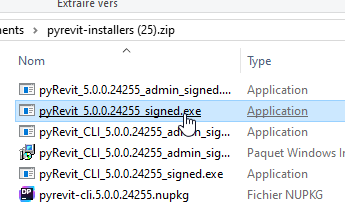
and hi, welcome btw ![]() @Jermax
@Jermax
Thank you for the welcome!
I was able to install it for 2025, but when doing so, it removes it from the previous years.
So has the full 2025 version been released? I am a bit confused lol
official release, no
functional for half a year yes,
use the wip installers:
orange button, requires github account
Thank you Jean-Marc.