Hi everyone,
Instead of a question, my first post will be about sharing and understanding things for non programmers. I myself struggle quite a bit to get such things done and to understand them.
Let’s say you are interested in trying out a tool that is being developed right now
- go to GitHub - eirannejad/pyRevit: Rapid Application Development (RAD) Environment for Autodesk Revit®
- click on the master section and it will show you the manages branches where the tool is being developed and tried
- it belongs, for the sake of the example, to a branch named: feature/preflight
now that you have the branch name, you can download and attach it to your Revit version
- head to either the command line or to powershell and try this:
pyrevit clone preflight --dest=C:\pyRevit\preflight --branch=feature/preflight
It tells pyrevit cli to create a local clone named preflight that will get copied locally to your C drive and its originated from a specific branch of the pyRevit github
- it is now downloaded but not ‘installed’ or attached to revit yet. Next step is to attach the clone to your revit installs
now try this
pyrevit attach preflight 277 --installed
preflight being the name of your local clone, 277 being the python engine you attach it to, and –installed means you want to attach it to all your revit installs
Notes:
- You can be more specific and attach it to a specific revit version, or python engine
- Also note that you don’t need to shut revit, this all works right after a reload.
- all the pyRevit CLI commands are fairly well documented (once you understand what it talks about
 ) you can type
) you can type pyrevit --helporpyrevit attach --helpandpyrevit clone --helpand you will get a better understanding of the commands - The cool thing about these branches is that you can edit them and then, eventually propose some improvements or corrections.
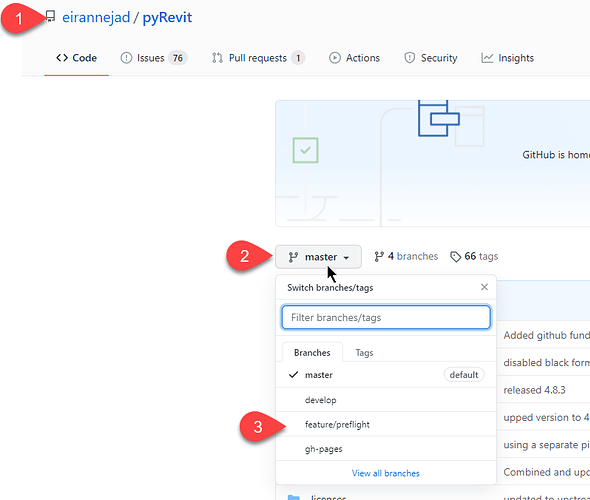
 I have a feeling you guys are gonna make this discourse such an awesome pyRevit/python/Revit-dev resource
I have a feeling you guys are gonna make this discourse such an awesome pyRevit/python/Revit-dev resource