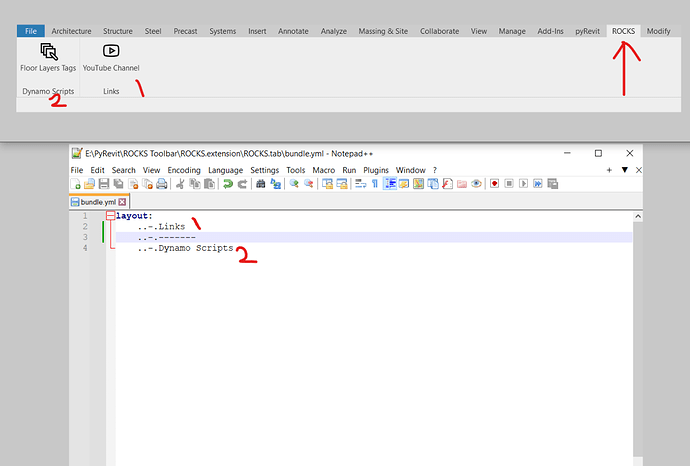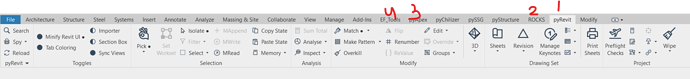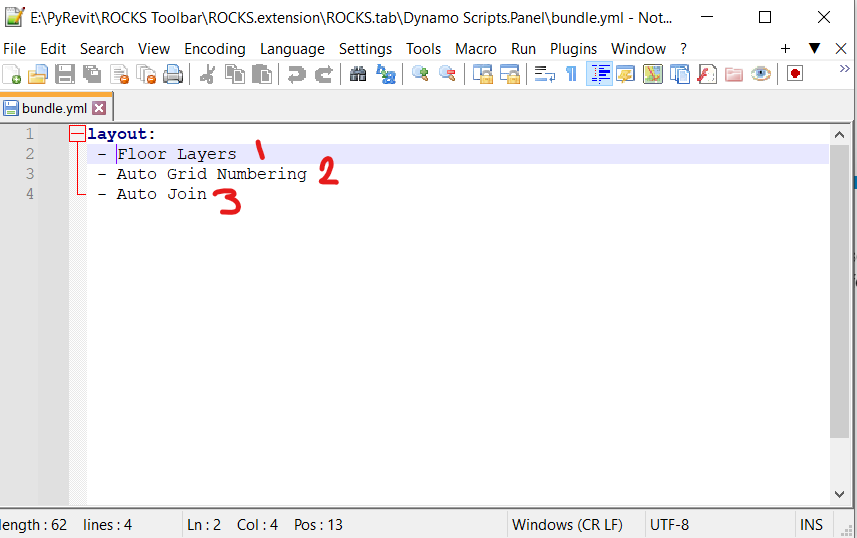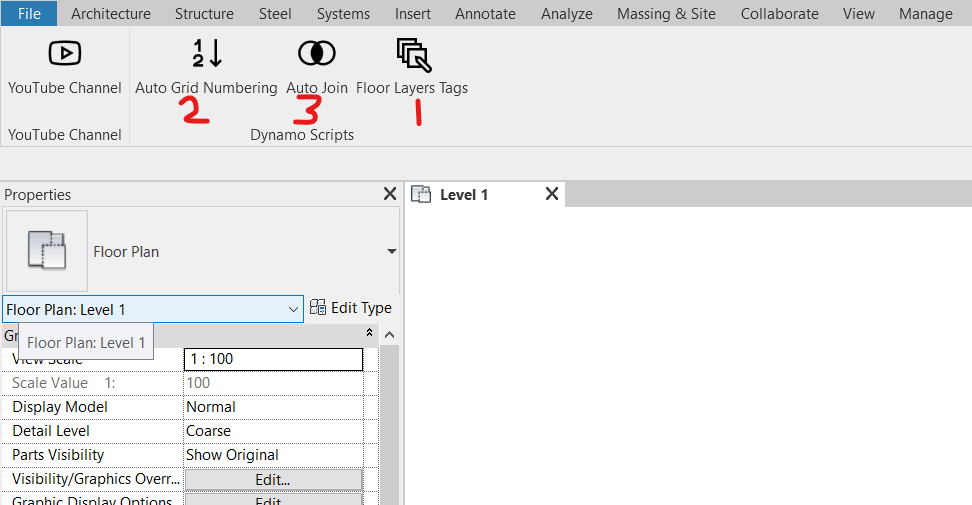I am trying to re-order these two icons, but whatever i do, they appear in this order, is it by alphabetical order by force ? I guess not, i believe there is something i miss
Hi Mohamed Faramawy,
remove line 3 and then it should work.
Greets
For reference, here is a pyReit working bundle.yaml layout from the main set of tools:
title:
ru: Листы
en_us: Sheets
fr_fr: Feuilles
layout:
- Copy Views
- Move Views
- Pin All Viewports
- Reorder Selected Viewport
- -----
- Copy Sheets to Open Documents
- Batch Sheet Maker
- -----
- Select Sheets
- Rename Selected Sheets
- List TitleBlocks on Sheets
- Set Crop Region To Selected Shape
- Set Views Crop Box Line Weight
- Open Selected Viewport
- -----
- ReOrder Sheets
- Rename PDF Sheets
- Decrement Selected Sheet Numbers
- Increment Selected Sheet Numbers
- Number of spaces and count of dashes (in separators) are important.
- They are plenty of yaml file validators online if in doubt
Also, one possible error:
- Name of your script folder with a typo
I thought these lines are to make a seperation between tabs, or am i wrong ?
I didn’t understand that, couldn’t you please clarify ?
- These are for creating items:
- yourtext
- and when you have exactly this, it creates a separator: and I am pretty sure it will not add a separator if you have more or less than five ‘-’
- -----
- If you folder containing the scripts are: folderA.pushbutton, and folderB.pushbutton and in your yaml file you typed the following, it won’t work
- foldera
- folderBi
I understood from that, that naming is case sensitive, and of-course this is logic.
But, look here, i took care of all my letters, and matched them perfectly with folders, and i still don’t know what is the problem.
Still ordering by alphabetical
You know what, i now got the problem, i was saving the bundle file as .yml but now i realized that i must save it as .yaml file
And also i was doing some mistakes you mentioned and i corrected them all and now i got what i need, many thanks to you all, sometimes i get very confused when it comes to letters, thanks for your efforts.
I’ve asked myself this question before. Is there a way to control the arrangement?
Can someone answer that?
Greets
Look at the pyrevit tools code, the bundle.yaml file there and the folder structure and names:
For that you need a bundle.yaml file just one level up your set if buttons folders:
foo.panel contains:
- bar.pushnutton folder
- fruit.pushbutton
So in the foo.panel i have a bundle.yaml file containing the layout I want like so:
layout:
- fruit
- bar
That’s it
I know how to arrange the panels. I’m talking about the tabs. How can I arrange the tabs?
@Manuel486
Same process!, at each folder level you can control the same way.
Over and out
OK. Thx. Here is another way.
Moving Revit Tabs | Assemble Products | Autodesk Knowledge Network.
Both manual and temporary