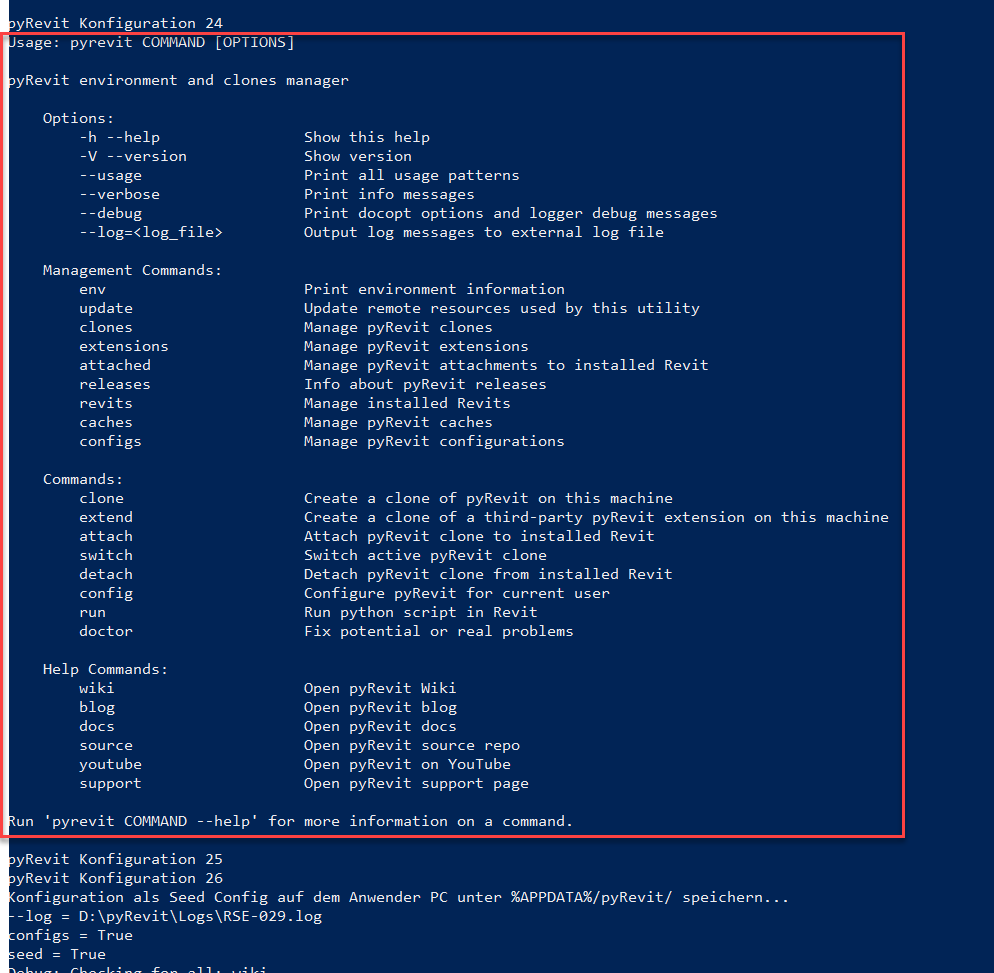I have created a powershell script following the instructions on Notion – The all-in-one workspace for your notes, tasks, wikis, and databases. to make a deployment for all members of our office.
- .NET 4.8 gets successfully installed
- pyRevit CLI gets successfully installed
The environment path was set:
but it seems somehow is does not accept the pyrevit argument.
I have opened Powershell with local admin rights
Set-ExecutionPolicy “RemoteSigned” -force
cd D:\DevProjekte\pyRSE\pyRSEplus.extension\updater
.\cloning_pyrevit.ps1
result screenshot:
/e: if I run this command in the powershell Terminal in visual studio code…
pyrevit extend ui $rseextname $rsepyrevitext --dest=$pyrevitexts --branch=$rsebranch --log=“D:\pyRevitCLI_InstallLog.txt” --debug
…I got the error:
Error: the given reference name 'refs/remotes/origin/' is not valid (pyRevitLabs.Common.PyRevitException)
bei pyRevitLabs.Common.GitInstaller.Clone(String repoPath, String branchName, String destPath, GitInstallerCredentials creds, Boolean checkout)
bei pyRevitLabs.PyRevit.PyRevitExtensions.InstallExtension(String extensionName, PyRevitExtensionTypes extensionType, String repoPath, String destPath, String branchName, GitInstallerCredentials credentials)
bei pyRevitLabs.PyRevit.PyRevitExtensions.InstallExtension(PyRevitExtensionDefinition extDef, String destPath, String branchName)
bei pyRevitCLI.PyRevitCLI.ProcessArguments()
bei pyRevitCLI.PyRevit
If I use instead of the argument pyrevit the full path:
& “C:\Program Files\pyRevit CLI\bin\pyrevit.exe”
I get the error message:
Debug: Arg processing failed. | Usage:
pyrevit (-h | --help)
pyrevit (-V | --version)
pyrevit --usage
.......
....etc
If I use in the powershell terminal:
& “C:\Program Files\pyRevit CLI\bin\pyrevit.exe” clone rsemaintest2 base --dest=D:\pyRevit\rsemaintest2\ --log=“D:\pyRevitCLI_InstallLog.txt” --debug
it gets cloned successfully.
Thank you!
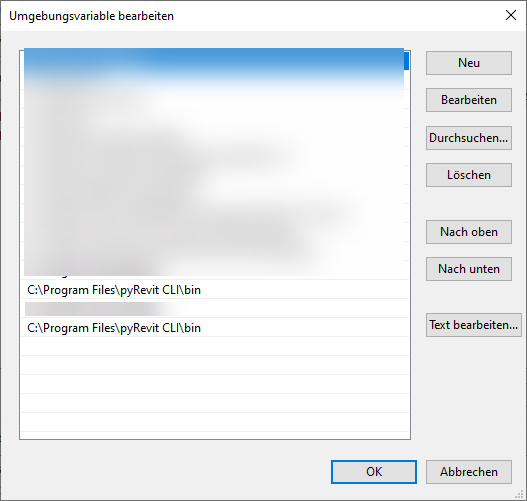
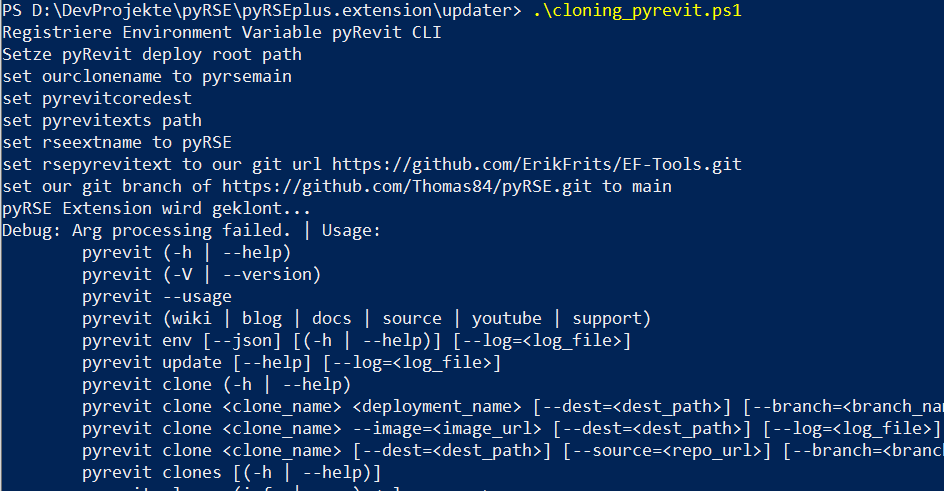

 I’m just not that powershell geek, but I have already powershell cookbooks on my drive
I’m just not that powershell geek, but I have already powershell cookbooks on my drive  Somehow the pyRevit_config.ini gets cloned from and to the same path?! It says it is already in use by another process.
Somehow the pyRevit_config.ini gets cloned from and to the same path?! It says it is already in use by another process.