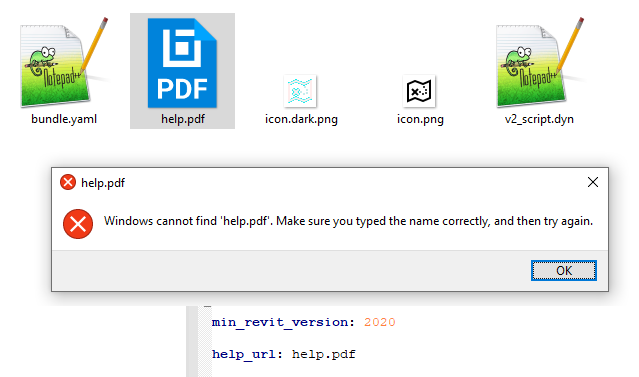I figured out that I can put the full file path to a PDF in the YAML help_url: tag so it opens in bluebeam when you press F1. Is there a way to use relative path so I don’t need to individually hardcode this for every single button?
The docs show example for youtube URLs
youtube: https://www.youtube.com/watch?v=
help_url: "{{youtube}}H7b8hjHbauE"
but that is statically defined further up the bundle.
is there some way to use something similar to
help_url: "{{script_path}}\\help.pdf"
I tried using the __ help__ tag inside the script and passing a variable to it but then I realized that the variables are useless until script executed, but I need during ribbon startup.
My guess is not without pyrevit changes to support this but figured I’d check.
I’ll probably just write a script that will crawl thru and write the tag and full path into every single YAML file or script.py and just update if button moves.