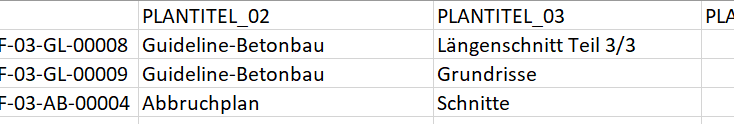Hello pyRevit friends,
While testing xlrd and xlsxwriter i have syntax error when trying to read a file that I just wrote with the xlsxwriter.
What could be the problem?
File "C:\Users\nyk060\AppData\Roaming\pyRevit-Master\site-packages\xlrd\__init__.py", line 135, in open_workbook
File "C:\Users\nyk060\AppData\Roaming\pyRevit-Master\site-packages\xlrd\xlsx.py", line 828, in open_workbook_2007_xml
File "C:\Users\nyk060\AppData\Roaming\pyRevit-Master\site-packages\xlrd\xlsx.py", line 450, in process_stream_findall
File "xml\etree\ElementTree.py", line 1182, in parse
File "xml\etree\ElementTree.py", line 656, in parse
File "xml\etree\SimpleXMLTreeBuilder.py", line 84, in feed
File "xmllib.py", line 172, in feed
File "xmllib.py", line 268, in goahead
File "xmllib.py", line 795, in syntax_error
xmllib.Error: Syntax error at line 2: illegal character in content
import xlrd
xlrd.open_workbook(filepath)