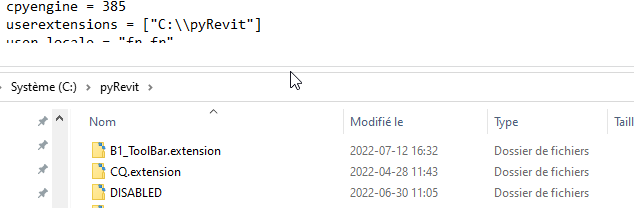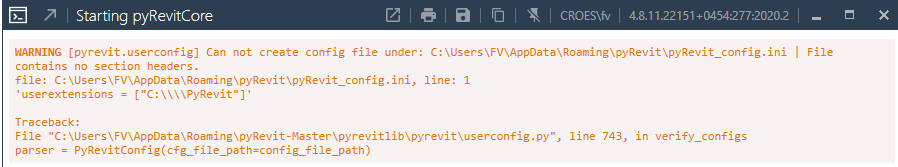Hi all, im new to this forum, i got a little bit of experience with python in dynamo and i thought i go try PyRevit.
I was trying to make a custom tab after following a guide. When i try to add the folder at the custom extension directories and click save settings and reload, its reloading in the backgroud. But my custom tab doesn’t appear. And the settings arent saved.
So i tried adjusting a random setting and press save and reload and it doesnt save that either.
What could cause this problem?
I tried locating the user.ini file but i cant find it anywhere…
Kind regards,
Fabian