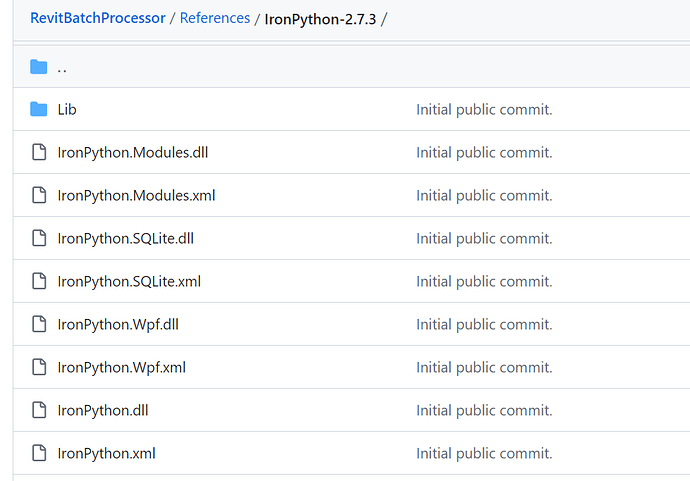I changed the path imports to use an r string like this:
import sys
sys.path.append(r'C:\Users\Wietse_d\AppData\Roaming\pyRevit\pyRevit\master\pyrevitlib')
sys.path.append(r'C:\Users\Wietse_d\Documents\Github\WYC-addins\venv\RevitAPI stubs\RVT 23')
from pyrevit import script
Now the error changed, some issue with ironpython.
10:08:15 : - ERROR: An error occurred while executing the task script! Operation aborted.
10:08:15 : -
10:08:15 : - Exception: [IOError] System.IO.IOException: Could not add reference to assembly IronPython.SQLite
10:08:15 : - at IronPython.Runtime.ClrModule.AddReference(CodeContext context, String name)
10:08:15 : - at IronPython.Runtime.ClrModule.AddReference(CodeContext context, Object[] references)
10:08:15 : - at Microsoft.Scripting.Interpreter.ActionCallInstruction`2.Run(InterpretedFrame frame)
10:08:15 : - at Microsoft.Scripting.Interpreter.Interpreter.Run(InterpretedFrame frame)
10:08:15 : - at Microsoft.Scripting.Interpreter.LightLambda.Run4[T0,T1,T2,T3,TRet](T0 arg0, T1 arg1, T2 arg2, T3 arg3)
10:08:15 : - at System.Dynamic.UpdateDelegates.UpdateAndExecute3[T0,T1,T2,TRet](CallSite site, T0 arg0, T1 arg1, T2 arg2)
10:08:15 : - at Microsoft.Scripting.Interpreter.FuncCallInstruction`6.Run(InterpretedFrame frame)
10:08:15 : - at Microsoft.Scripting.Interpreter.Interpreter.Run(InterpretedFrame frame)
10:08:15 : - at Microsoft.Scripting.Interpreter.LightLambda.Run4[T0,T1,T2,T3,TRet](T0 arg0, T1 arg1, T2 arg2, T3 arg3)
10:08:15 : - at IronPython.Compiler.Ast.CallExpression.Invoke1Instruction.Run(InterpretedFrame frame)
10:08:15 : - at Microsoft.Scripting.Interpreter.Interpreter.Run(InterpretedFrame frame)
10:08:15 : - at Microsoft.Scripting.Interpreter.LightLambda.Run1[T0,TRet](T0 arg0)
10:08:15 : - at IronPython.Compiler.Ast.CallExpression.Invoke0Instruction.Run(InterpretedFrame frame)
10:08:15 : - at Microsoft.Scripting.Interpreter.Interpreter.Run(InterpretedFrame frame)
10:08:15 : - at Microsoft.Scripting.Interpreter.LightLambda.Run1[T0,TRet](T0 arg0)
10:08:15 : - at IronPython.Compiler.RuntimeScriptCode.InvokeTarget(Scope scope)
10:08:15 : - at IronPython.Modules.ResourceMetaPathImporter.load_module(CodeContext context, String fullname)
10:08:15 : - at Microsoft.Scripting.Interpreter.FuncCallInstruction`4.Run(InterpretedFrame frame)
10:08:15 : - at Microsoft.Scripting.Interpreter.Interpreter.Run(InterpretedFrame frame)
10:08:15 : - at Microsoft.Scripting.Interpreter.LightLambda.Run4[T0,T1,T2,T3,TRet](T0 arg0, T1 arg1, T2 arg2, T3 arg3)
10:08:15 : - at System.Dynamic.UpdateDelegates.UpdateAndExecute3[T0,T1,T2,TRet](CallSite site, T0 arg0, T1 arg1, T2 arg2)
10:08:15 : - at Microsoft.Scripting.Interpreter.FuncCallInstruction`6.Run(InterpretedFrame frame)
10:08:15 : - at Microsoft.Scripting.Interpreter.Interpreter.Run(InterpretedFrame frame)
10:08:15 : - at Microsoft.Scripting.Interpreter.LightLambda.Run4[T0,T1,T2,T3,TRet](T0 arg0, T1 arg1, T2 arg2, T3 arg3)
10:08:15 : - at IronPython.Runtime.PythonContext.Call(CodeContext context, Object func, Object arg0)
10:08:15 : - at IronPython.Runtime.Importer.FindAndLoadModuleFromImporter(CodeContext context, Object importer, String fullName, List path, Object& ret)
10:08:15 : - at IronPython.Runtime.Importer.TryLoadMetaPathModule(CodeContext context, String fullName, List path, Object& ret)
10:08:15 : - at IronPython.Runtime.Importer.ImportTopAbsolute(CodeContext context, String name)
10:08:15 : - at IronPython.Runtime.Importer.ImportModule(CodeContext context, Object globals, String modName, Boolean bottom, Int32 level)
10:08:15 : - at IronPython.Modules.Builtin.__import__(CodeContext context, String name, Object globals, Object locals, Object fromlist, Int32 level)
10:08:15 : - at IronPython.Runtime.Importer.ImportLightThrow(CodeContext context, String fullName, PythonTuple from, Int32 level)
10:08:15 : - at Microsoft.Scripting.Interpreter.FuncCallInstruction`4.Run(InterpretedFrame frame)
10:08:15 : - at Microsoft.Scripting.Interpreter.Interpreter.HandleException(InterpretedFrame frame, Exception exception)
10:08:15 : - at Microsoft.Scripting.Interpreter.Interpreter.Run(InterpretedFrame frame)
10:08:15 : - at Microsoft.Scripting.Interpreter.LightLambda.Run1[T0,TRet](T0 arg0)
10:08:15 : - at IronPython.Compiler.RuntimeScriptCode.InvokeTarget(Scope scope)
10:08:15 : - at IronPython.Runtime.PythonContext.InitializeModule(String fileName, ModuleContext moduleContext, ScriptCode scriptCode, ModuleOptions options)
10:08:15 : - at IronPython.Runtime.Importer.LoadModuleFromSource(CodeContext context, String name, String path)
10:08:15 : - at IronPython.Runtime.Importer.LoadFromDisk(CodeContext context, String name, String fullName, String str)
10:08:16 : - at IronPython.Runtime.Importer.ImportFromPathHook(CodeContext context, String name, String fullName, List path, Func`5 defaultLoader)
10:08:16 : - at IronPython.Runtime.Importer.ImportFromPath(CodeContext context, String name, String fullName, List path)
10:08:16 : - at IronPython.Runtime.Importer.ImportNestedModule(CodeContext context, PythonModule module, String name, List path)
10:08:16 : - at IronPython.Runtime.Importer.ImportModuleFrom(CodeContext context, Object from, String name)
10:08:16 : - at IronPython.Runtime.Importer.ImportModule(CodeContext context, Object globals, String modName, Boolean bottom, Int32 level)
10:08:16 : - at IronPython.Modules.Builtin.__import__(CodeContext context, String name, Object globals, Object locals, Object fromlist, Int32 level)
10:08:16 : - at IronPython.Runtime.Importer.ImportLightThrow(CodeContext context, String fullName, PythonTuple from, Int32 level)
10:08:16 : - at Microsoft.Scripting.Interpreter.FuncCallInstruction`5.Run(InterpretedFrame frame)
10:08:16 : - at Microsoft.Scripting.Interpreter.Interpreter.Run(InterpretedFrame frame)
10:08:16 : - at Microsoft.Scripting.Interpreter.LightLambda.Run1[T0,TRet](T0 arg0)
10:08:16 : - at IronPython.Compiler.RuntimeScriptCode.InvokeTarget(Scope scope)
10:08:16 : - at IronPython.Runtime.PythonContext.InitializeModule(String fileName, ModuleContext moduleContext, ScriptCode scriptCode, ModuleOptions options)
10:08:16 : - at IronPython.Runtime.Importer.LoadModuleFromSource(CodeContext context, String name, String path)
10:08:16 : - at IronPython.Runtime.Importer.LoadFromDisk(CodeContext context, String name, String fullName, String str)
10:08:16 : - at IronPython.Runtime.Importer.ImportFromPathHook(CodeContext context, String name, String fullName, List path, Func`5 defaultLoader)
10:08:16 : - at IronPython.Runtime.Importer.ImportFromPath(CodeContext context, String name, String fullName, List path)
10:08:16 : - at IronPython.Runtime.Importer.ImportTopAbsolute(CodeContext context, String name)
10:08:16 : - at IronPython.Runtime.Importer.ImportModule(CodeContext context, Object globals, String modName, Boolean bottom, Int32 level)
10:08:16 : - at IronPython.Modules.Builtin.__import__(CodeContext context, String name, Object globals, Object locals, Object fromlist, Int32 level)
10:08:16 : - at IronPython.Runtime.Importer.ImportLightThrow(CodeContext context, String fullName, PythonTuple from, Int32 level)
10:08:16 : - at Microsoft.Scripting.Interpreter.FuncCallInstruction`5.Run(InterpretedFrame frame)
10:08:16 : - at Microsoft.Scripting.Interpreter.Interpreter.Run(InterpretedFrame frame)
10:08:16 : - at Microsoft.Scripting.Interpreter.LightLambda.Run2[T0,T1,TRet](T0 arg0, T1 arg1)
10:08:16 : - at Microsoft.Scripting.Interpreter.ActionCallInstruction`3.Run(InterpretedFrame frame)
10:08:16 : - at Microsoft.Scripting.Interpreter.Interpreter.Run(InterpretedFrame frame)
10:08:16 : - at Microsoft.Scripting.Interpreter.LightLambda.Run5[T0,T1,T2,T3,T4,TRet](T0 arg0, T1 arg1, T2 arg2, T3 arg3, T4 arg4)
10:08:16 : - at System.Dynamic.UpdateDelegates.UpdateAndExecute4[T0,T1,T2,T3,TRet](CallSite site, T0 arg0, T1 arg1, T2 arg2, T3 arg3)
10:08:16 : - at IronPython.Compiler.Ast.CallExpression.Invoke2Instruction.Run(InterpretedFrame frame)
10:08:16 : - at Microsoft.Scripting.Interpreter.Interpreter.Run(InterpretedFrame frame)
10:08:17 : - at Microsoft.Scripting.Interpreter.LightLambda.Run2[T0,T1,TRet](T0 arg0, T1 arg1)
10:08:17 : - at System.Dynamic.UpdateDelegates.UpdateAndExecute3[T0,T1,T2,TRet](CallSite site, T0 arg0, T1 arg1, T2 arg2)
10:08:17 : - at Microsoft.Scripting.Interpreter.DynamicInstruction`4.Run(InterpretedFrame frame)
10:08:17 : - at Microsoft.Scripting.Interpreter.Interpreter.Run(InterpretedFrame frame)
10:08:17 : - at Microsoft.Scripting.Interpreter.LightLambda.Run1[T0,TRet](T0 arg0)
10:08:17 : - at Microsoft.Scripting.Interpreter.FuncCallInstruction`3.Run(InterpretedFrame frame)
10:08:17 : - at Microsoft.Scripting.Interpreter.Interpreter.Run(InterpretedFrame frame)
10:08:17 : - at Microsoft.Scripting.Interpreter.LightLambda.Run3[T0,T1,T2,TRet](T0 arg0, T1 arg1, T2 arg2)
10:08:17 : - at Microsoft.Scripting.Interpreter.DynamicInstruction`3.Run(InterpretedFrame frame)
10:08:17 : - at Microsoft.Scripting.Interpreter.Interpreter.Run(InterpretedFrame frame)
10:08:17 : - .NET exception: [IOException] Could not add reference to assembly IronPython.SQLite
10:08:17 : -
10:08:17 : - Further exception information:
10:08:17 : -
10:08:17 : - _$164: 63: [28-28] 'sqlite3\__init__.py'
10:08:17 : - sqlite3: 32: [29-29] 'sqlite3\__init__.py'
10:08:17 : - pyrevit.framework: 1763: [126-126] 'C:\Users\Wietse_d\AppData\Roaming\pyRevit\pyRevit\master\pyrevitlib\pyrevit\framework.py'
10:08:17 : - pyrevit: 1008: [96-96] 'C:\Users\Wietse_d\AppData\Roaming\pyRevit\pyRevit\master\pyrevitlib\pyrevit\__init__.py'
10:08:17 : - <unnamed>: 44: [4-4] 'C:\Users\Wietse_d\Documents\Github\WYC-addins\WYC-addins-v2.extension\lib\BatchProcessor\berekende_parameters.py'
10:08:17 : - ExecuteScript$111: 57: [82-82] 'C:\Users\Wietse_d\AppData\Local\RevitBatchProcessor\Scripts\script_util.py'
10:08:17 : - executeTaskScript$108: 155: [214-214] 'C:\Users\Wietse_d\AppData\Local\RevitBatchProcessor\Scripts\revit_script_host.py'
10:08:17 : - WithErrorHandling$25: 89: [49-49] 'C:\Users\Wietse_d\AppData\Local\RevitBatchProcessor\Scripts\script_host_error.py'
10:08:17 : - processDocument$106: 76: [224-229] 'C:\Users\Wietse_d\AppData\Local\RevitBatchProcessor\Scripts\revit_script_host.py'
10:08:17 : - WithOpenedCloudDocument$96: 254: [284-284] 'C:\Users\Wietse_d\AppData\Local\RevitBatchProcessor\Scripts\revit_script_util.py'
10:08:17 : - revitAction$94: 55: [340-349] 'C:\Users\Wietse_d\AppData\Local\RevitBatchProcessor\Scripts\revit_script_util.py'
10:08:17 : - WithDocumentOpeningErrorReporting$93: 61: [370-370] 'C:\Users\Wietse_d\AppData\Local\RevitBatchProcessor\Scripts\revit_script_util.py'
10:08:17 : - action$92: 37: [363-363] 'C:\Users\Wietse_d\AppData\Local\RevitBatchProcessor\Scripts\revit_script_util.py'
10:08:17 : - WithDialogBoxShowingHandler$91: 103: [88-88] 'C:\Users\Wietse_d\AppData\Local\RevitBatchProcessor\Scripts\revit_dialog_util.py'
10:08:17 : - action$90: 38: [384-384] 'C:\Users\Wietse_d\AppData\Local\RevitBatchProcessor\Scripts\revit_script_util.py'
10:08:17 : - WithFailuresProcessingHandler$88: 118: [176-176] 'C:\Users\Wietse_d\AppData\Local\RevitBatchProcessor\Scripts\revit_failure_handling.py'
10:08:17 : - action$87: 49: [386-386] 'C:\Users\Wietse_d\AppData\Local\RevitBatchProcessor\Scripts\revit_script_util.py'
10:08:17 : - WithExceptionLogging$86: 66: [165-165] 'C:\Users\Wietse_d\AppData\Local\RevitBatchProcessor\Scripts\revit_script_util.py'
10:08:18 : - WithAutomatedErrorHandling$85: 66: [388-388] 'C:\Users\Wietse_d\AppData\Local\RevitBatchProcessor\Scripts\revit_script_util.py'
10:08:18 : - WithErrorReportingAndHandling$84: 66: [365-365] 'C:\Users\Wietse_d\AppData\Local\RevitBatchProcessor\Scripts\revit_script_util.py'
10:08:18 : - RunCloudDocumentAction$83: 114: [351-351] 'C:\Users\Wietse_d\AppData\Local\RevitBatchProcessor\Scripts\revit_script_util.py'
10:08:18 : - RunBatchTaskScript$63: 1349: [238-247] 'C:\Users\Wietse_d\AppData\Local\RevitBatchProcessor\Scripts\revit_script_host.py'
10:08:18 : - <lambda$3>$62: 30: [384-384] 'C:\Users\Wietse_d\AppData\Local\RevitBatchProcessor\Scripts\revit_script_host.py'
10:08:18 : - WithErrorHandling$25: 89: [49-49] 'C:\Users\Wietse_d\AppData\Local\RevitBatchProcessor\Scripts\script_host_error.py'
10:08:18 : - DoRevitSessionProcessing$46: 316: [383-388] 'C:\Users\Wietse_d\AppData\Local\RevitBatchProcessor\Scripts\revit_script_host.py'
10:08:18 : - <lambda$4>$45: 36: [419-425] 'C:\Users\Wietse_d\AppData\Local\RevitBatchProcessor\Scripts\revit_script_host.py'
10:08:18 : - WithErrorHandling$25: 89: [49-49] 'C:\Users\Wietse_d\AppData\Local\RevitBatchProcessor\Scripts\script_host_error.py'
10:08:18 : - outputStreamWriterAction$42: 66: [418-429] 'C:\Users\Wietse_d\AppData\Local\RevitBatchProcessor\Scripts\revit_script_host.py'
10:08:18 : - UsingStream$39: 61: [84-84] 'C:\Users\Wietse_d\AppData\Local\RevitBatchProcessor\Scripts\stream_io_util.py'
10:08:18 : - outputStreamAction$40: 73: [432-432] 'C:\Users\Wietse_d\AppData\Local\RevitBatchProcessor\Scripts\revit_script_host.py'
10:08:18 : - UsingStream$39: 61: [84-84] 'C:\Users\Wietse_d\AppData\Local\RevitBatchProcessor\Scripts\stream_io_util.py'
10:08:18 : - Main$26: 205: [435-435] 'C:\Users\Wietse_d\AppData\Local\RevitBatchProcessor\Scripts\revit_script_host.py'
10:08:18 : - WithErrorHandling$25: 89: [49-49] 'C:\Users\Wietse_d\AppData\Local\RevitBatchProcessor\Scripts\script_host_error.py'
10:08:18 : - <unnamed>: 451: [447-451] 'C:\Users\Wietse_d\AppData\Local\RevitBatchProcessor\Scripts\revit_script_host.py'
10:08:18 : -
10:08:18 : - Closed cloud model.
10:08:18 : -
10:08:18 : - Operation completed.