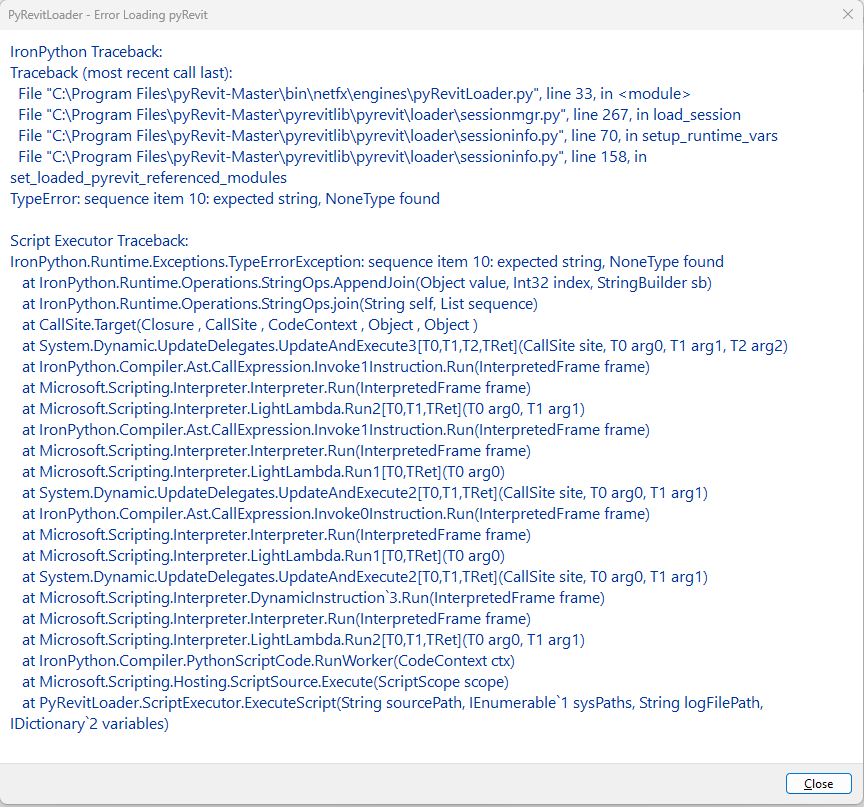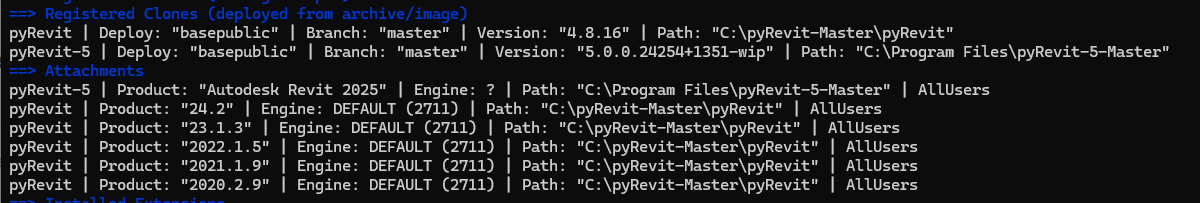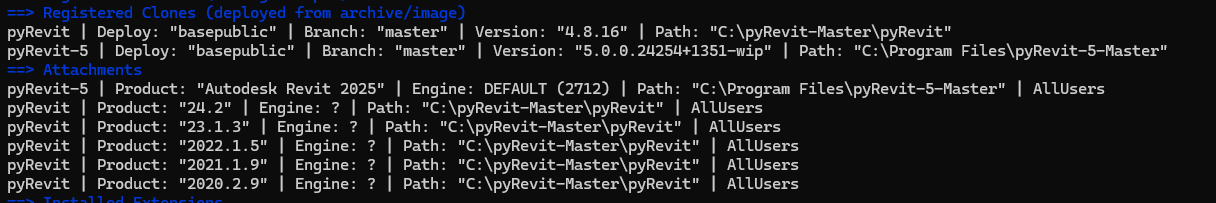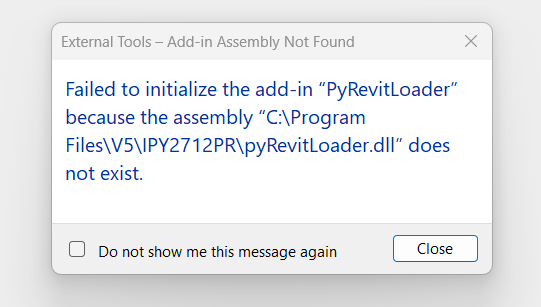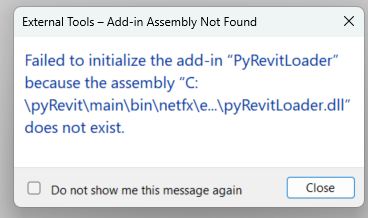Renumber Error:
IronPython Traceback:
Traceback (most recent call last):
File “C:\Program Files\pyRevit-Master\extensions\pyRevitTools.extension\pyRevit.tab\Modify.panel\edit2.stack\ReNumber.pushbutton\script.py”, line 353, in
File “C:\Program Files\pyRevit-Master\extensions\pyRevitTools.extension\pyRevit.tab\Modify.panel\edit2.stack\ReNumber.pushbutton\script.py”, line 24, in init
File “C:\Program Files\pyRevit-Master\pyrevitlib\pyrevit\revit\db\query.py”, line 801, in get_category
NameError: global name ‘value_func’ is not defined
Script Executor Traceback:
IronPython.Runtime.UnboundNameException: global name ‘value_func’ is not defined
at IronPython.Compiler.PythonGlobal.GetCachedValue(Boolean lightThrow) in D:\a\pyRevit\pyRevit\dev\modules\pyRevitLabs.IronPython2\Src\IronPython\Compiler\PythonGlobal.cs:line 92
at IronPython.Compiler.PythonGlobalInstruction.Run(InterpretedFrame frame) in D:\a\pyRevit\pyRevit\dev\modules\pyRevitLabs.IronPython2\Src\IronPython\Compiler\PythonGlobalVariableExpression.cs:line 155
at Microsoft.Scripting.Interpreter.Interpreter.Run(InterpretedFrame frame) in //Src/Microsoft.Dynamic/Interpreter/Interpreter.cs:line 91
at Microsoft.Scripting.Interpreter.LightLambda.Run3[T0,T1,T2,TRet](T0 arg0, T1 arg1, T2 arg2) in //Src/Microsoft.Dynamic/Interpreter/LightLambda.Generated.cs:line 119
at System.Dynamic.UpdateDelegates.UpdateAndExecute3[T0,T1,T2,TRet](CallSite site, T0 arg0, T1 arg1, T2 arg2)
at Microsoft.Scripting.Interpreter.DynamicInstruction4.Run(InterpretedFrame frame) in /_/Src/Microsoft.Dynamic/Interpreter/Instructions/DynamicInstructions.Generated.cs:line 177 at Microsoft.Scripting.Interpreter.Interpreter.Run(InterpretedFrame frame) in /_/Src/Microsoft.Dynamic/Interpreter/Interpreter.cs:line 91 at Microsoft.Scripting.Interpreter.LightLambda.Run4[T0,T1,T2,T3,TRet](T0 arg0, T1 arg1, T2 arg2, T3 arg3) in /_/Src/Microsoft.Dynamic/Interpreter/LightLambda.Generated.cs:line 154 at IronPython.Compiler.PythonCallTargets.OriginalCallTarget3(PythonFunction function, Object arg0, Object arg1, Object arg2) in D:\a\pyRevit\pyRevit\dev\modules\pyRevitLabs.IronPython2\Src\IronPython\Compiler\PythonCallTargets.cs:line 42 at Microsoft.Scripting.Interpreter.FuncCallInstruction6.Run(InterpretedFrame frame) in //Src/Microsoft.Dynamic/Interpreter/Instructions/CallInstruction.Generated.cs:line 774
at Microsoft.Scripting.Interpreter.Interpreter.Run(InterpretedFrame frame) in //Src/Microsoft.Dynamic/Interpreter/Interpreter.cs:line 91
at Microsoft.Scripting.Interpreter.LightLambda.Run5[T0,T1,T2,T3,T4,TRet](T0 arg0, T1 arg1, T2 arg2, T3 arg3, T4 arg4) in //Src/Microsoft.Dynamic/Interpreter/LightLambda.Generated.cs:line 191
at System.Dynamic.UpdateDelegates.UpdateAndExecute4[T0,T1,T2,T3,TRet](CallSite site, T0 arg0, T1 arg1, T2 arg2, T3 arg3)
at IronPython.Runtime.Types.LateBoundInitBinder.FastInitSite1.CallTarget(CallSite site, CodeContext context, Object inst, T0 arg0) in D:\a\pyRevit\pyRevit\dev\modules\pyRevitLabs.IronPython2\Src\IronPython\Runtime\Types\PythonType.Generated.cs:line 863 at System.Dynamic.UpdateDelegates.UpdateAndExecute3[T0,T1,T2,TRet](CallSite site, T0 arg0, T1 arg1, T2 arg2) at IronPython.Runtime.Types.PythonType.FastTypeSite1.CallTarget(CallSite site, CodeContext context, Object type, T0 arg0) in D:\a\pyRevit\pyRevit\dev\modules\pyRevitLabs.IronPython2\Src\IronPython\Runtime\Types\PythonType.Generated.cs:line 321
at System.Dynamic.UpdateDelegates.UpdateAndExecute3[T0,T1,T2,TRet](CallSite site, T0 arg0, T1 arg1, T2 arg2)
at Microsoft.Scripting.Interpreter.DynamicInstruction`4.Run(InterpretedFrame frame) in //Src/Microsoft.Dynamic/Interpreter/Instructions/DynamicInstructions.Generated.cs:line 177
at Microsoft.Scripting.Interpreter.Interpreter.Run(InterpretedFrame frame) in //Src/Microsoft.Dynamic/Interpreter/Interpreter.cs:line 91
at Microsoft.Scripting.Interpreter.LightLambda.Run2[T0,T1,TRet](T0 arg0, T1 arg1) in //Src/Microsoft.Dynamic/Interpreter/LightLambda.Generated.cs:line 86
at IronPython.Compiler.PythonScriptCode.RunWorker(CodeContext ctx) in D:\a\pyRevit\pyRevit\dev\modules\pyRevitLabs.IronPython2\Src\IronPython\Compiler\PythonScriptCode.cs:line 65
at IronPython.Compiler.RuntimeScriptCode.InvokeTarget(Scope scope) in D:\a\pyRevit\pyRevit\dev\modules\pyRevitLabs.IronPython2\Src\IronPython\Compiler\RuntimeScriptCode.cs:line 85
at Microsoft.Scripting.Hosting.CompiledCode.Execute(ScriptScope scope) in /_/Src/Microsoft.Scripting/Hosting/CompiledCode.cs:line 63
at PyRevitLabs.PyRevit.Runtime.IronPythonEngine.Execute(ScriptRuntime& runtime)