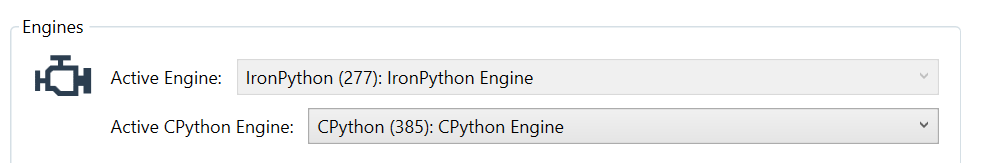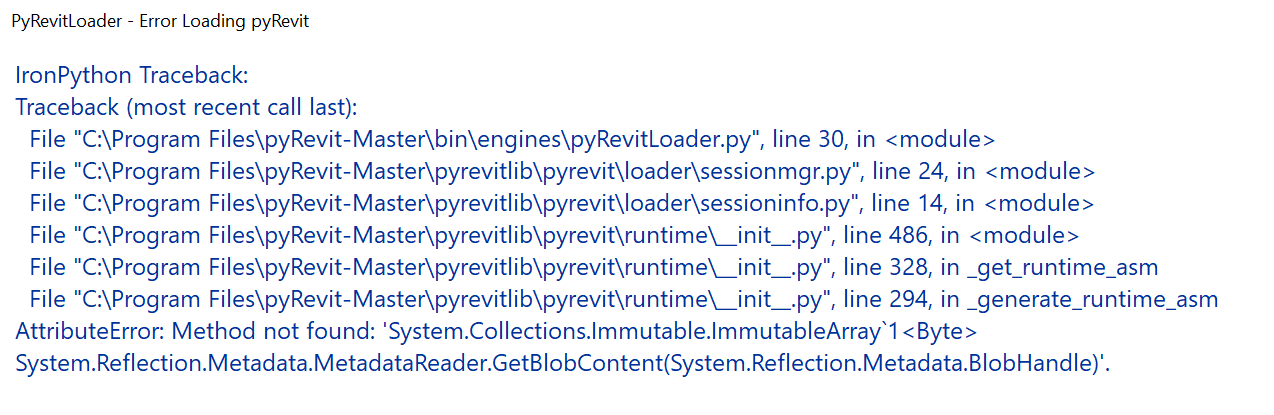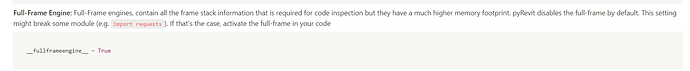Hi - just starting out with Python really but I wanted to make a request to our Salesforce platform and it’s stumbling at the very first line. My script is literally just this:
import requests
from pyrevit import forms
But I am receiving this Traceback:
IronPython Traceback:
Traceback (most recent call last):
File “Z:\07 Design\02 BIM Admin\pyRevit\pyGeo\pyGeo.extension\pyGeo.tab\Testing.Panel\ImportSales.pushbutton\SalesforceAPI_script.py”, line 1, in
File “C:\Program Files\pyRevit-Master\site-packages\requests_init_.py”, line 52, in
File “C:\Program Files\pyRevit-Master\site-packages\requests\packages_init_.py”, line 27, in
File “C:\Program Files\pyRevit-Master\site-packages\requests\packages\urllib3_init_.py”, line 8, in
File “C:\Program Files\pyRevit-Master\site-packages\requests\packages\urllib3\connectionpool.py”, line 11, in
File “C:\Program Files\pyRevit-Master\site-packages\requests\packages\urllib3\exceptions.py”, line 2, in
File “C:\Program Files\pyRevit-Master\site-packages\requests\packages\urllib3\packages\six.py”, line 701, in
File “C:\Program Files\pyRevit-Master\site-packages\requests\packages\urllib3\packages\six.py”, line 692, in exec_
AttributeError: ‘module’ object has no attribute ‘_getframe’
Is there some sort of conflict that is causing this to fail?
Thanks