Hello everyone!
I’m trying to use pyrevit to optimize the daily work with Revit.
I followed this video: https://youtu.be/fpHAZoujmnU?si=0dESgsZEJdh3dWcJ
I did all the steps exactly, but after I reload pyrevit, I don’t see the new tab appear. How can the problem
be solved?
(I used exactly the same versions in the video for the downloads)
Thanks.
I had a similar Issue earlier today. For me it turned out to be a folder path issue. I initially forgot to create a *.panel folder.
Once I created the Blank.panel folder and placed the pushbuttons into that folder and the tab appeared. (after reloading of course)
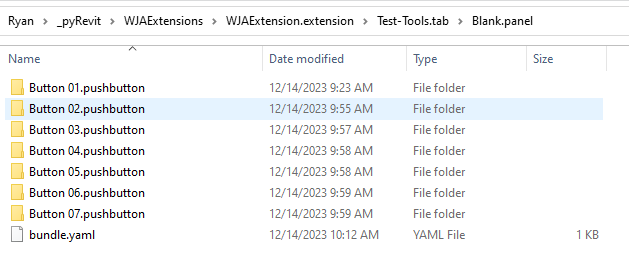
ok i fixed it. thanks!!
What was the issue?
This might help others later
Because this is the first time I’ve done this, I didn’t open the project correctly in pyrevit. I reopened the project and checked that all the folders were in the right place and it worked!
If we have already arrived here, I have another question: what is the next step to write my own script? I don’t know how to write code yet, I tried with chatgpt but it can’t write the code from 0
This might be a good starting point.
Create Your First Command (notion.site)
I’m on a similar Journey myself.
Gonna be trading some sleeping hours here:
My learning | W3Schools
It will be worth it!
Ok thank you! Ill try this