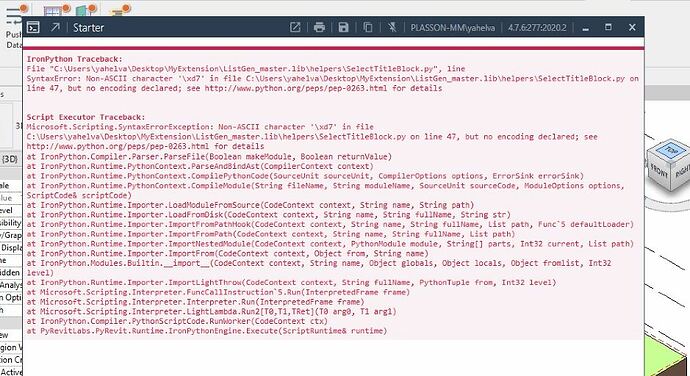hello pyrevit people!
Wrote a short script, on my machine works fine. on the costumer machine - got the next error -
Syntax error : non ascii character - ‘\xd7’ in file…
and some more - no encoding declared…
how can i declare the encoding on remote computer throw my code?
is there a solution for this?
attached the error massage
thanks for all the brave python ninja for helping me!
Hi, it looks like your not declaring encoding.
It has to be in the first two lines of your script like this:
# -*- coding: utf-8 -*-
import os
from Autodesk.Revit import Exceptions
If that does not work please post your script so it will be easier to trouble shoot.
1 Like
Thanks for the quick replay man!
all have a go and let you know.
cheers