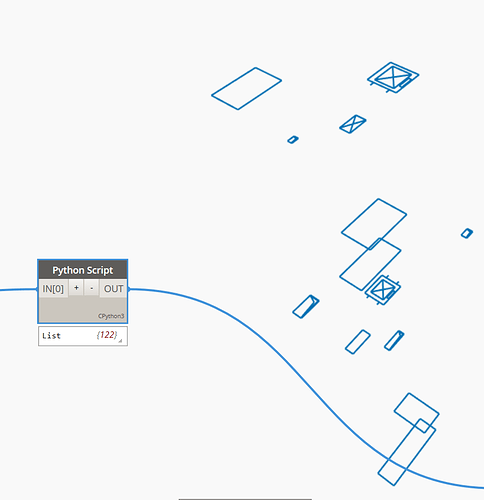Hi everybody,
I’m trying to retrieve shaftboundaries from shafts in a linked model.
right now i got to the point that i get the curves but the is a “small” problem…
The revit-api retrieves both the boundaries and the symbolic lines…
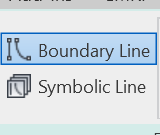
I found this out by replicating my script in dynamo to be able to see the lines in ‘action’:
When i then take the first 4 lines (to make a rectangle) it works for most of the shaft but not all.
And this will not works for shaft wich are not rectangles!
Anybody got any ideas on how to solve this? and split the lines up between symbolic and boundary?
big thx in advance ![]()
Below my python script for pyrevit:
import sys
sys.path.append(r'H:\\_GROEPEN\\CAD\\DEV\\Tools\\CMRP')
from pyrevit import script
from pyrevit import UI
from pyrevit import revit
from Autodesk.Revit.UI import *
from Autodesk.Revit.UI.Selection import *
from Autodesk.Revit.DB import *
from CMRPGUI import *
from CMRP import *
# Doc & App
# -----------------------------------------------------------------------
doc = revit.doc
uidoc = revit.uidoc
# link_f = settings_read_link('model_rooms')
link_f = link_selection(doc)
link = link_f[0].GetLinkDocument()
print(link.Title)
# Retrieve rooms and there locations
shaft_Id, shaft_curves, shaft_nums = [], [], []
shaft_botlvls, shaft_toplvls = [], []
shaft_botlvls_name, shaft_toplvls_name = [], []
shaft_botoffsets, shaft_topoffsets = [], []
# Create DirectShapeType for Generic elements
def get_custom_parameter(shaft, param_name):
param = shaft.LookupParameter(param_name)
if param:
if param.StorageType == StorageType.String:
return param.AsString()
elif param.StorageType == StorageType.Integer:
return param.AsInteger()
elif param.StorageType == StorageType.Double:
return param.AsDouble()
elif param.StorageType == StorageType.ElementId:
return param.AsElementId()
else:
return None
# Start a new transaction to create Mass elements
shaft_num = 1
shafts = FilteredElementCollector(link).OfCategory(BuiltInCategory.OST_ShaftOpening).ToElements()
lvls_ex = FilteredElementCollector(doc).OfClass(Level).ToElements()
lvls_ex_names = [lvl.Name for lvl in lvls_ex]
for shaft in shafts:
shaft_Id.append(shaft.UniqueId)
print(shaft.UniqueId)
shaft_curves.append(shaft.BoundaryCurves)
print(shaft.BoundaryCurves)
for i in shaft.BoundaryCurves:
print(i)
# Base lvl
base_constraint_id = shaft.get_Parameter(BuiltInParameter.WALL_BASE_CONSTRAINT).AsElementId()
shaft_botlvls_name.append(link.GetElement(base_constraint_id).Name)
print(shaft_botlvls_name)
# Base-offset
param = shaft.LookupParameter('Base Offset')
shaft_botoffsets.append(param.AsValueString())
# Top lvl
base_constraint_id = shaft.get_Parameter(BuiltInParameter.WALL_HEIGHT_TYPE).AsElementId()
shaft_toplvls_name.append(link.GetElement(base_constraint_id).Name)
# Top-offset
param = shaft.LookupParameter('Top Offset')
shaft_topoffsets.append(param.AsValueString())
shaft_nums.append(shaft_num + 1)
# mass_element.Category = Category.GetCategory(doc, mass_category)
print('--------------------------------------------------------------------------------------------')
print(shaft_curves)
botlvls = [lvls_ex[lvls_ex_names.index(name)] for name in shaft_botlvls_name]
toplvls = [lvls_ex[lvls_ex_names.index(name)] for name in shaft_toplvls_name]
with Transaction(doc, "Shaftmasses") as t:
t.Start()
for curves, botlvl, toplvl, botoff, topoff, Id, num in zip(shaft_curves, botlvls, toplvls, shaft_botoffsets, shaft_topoffsets, shaft_Id, shaft_nums):
shaft = doc.Create.NewOpening(botlvl, toplvl, curves)
shaft.Name = num
print(shaft)
param = shaft.LookupParameter('CMRP_UniqueId')
param.Set(Id)
t.Commit()