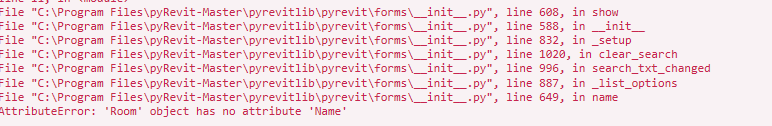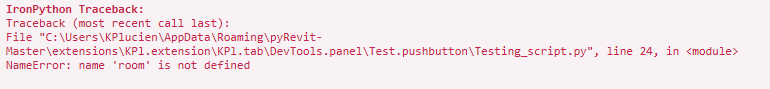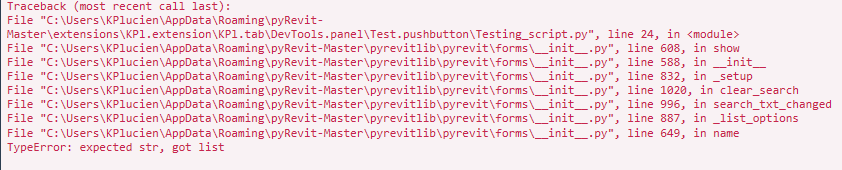Hi All,
I’m collecting rooms and I’d like their name displayed in a pyRevit form but the name_attr gives me an error. I’m not sure if there is another way. Do I need to get the rooms name manually ?
mycode
from pyrevit import forms
from Autodesk.Revit.DB import *
doc = __revit__.ActiveUIDocument.Document
rooms = FilteredElementCollector(doc)\
.WherePasses(Architecture.RoomFilter())\
.ToElements()
res = forms.SelectFromList.show(rooms,
multiselect=True,
name_attr='Name',
button_name='Select Room')
print (res)
scartmell
October 27, 2022, 7:57pm
2
You might have to use
room.LookupParameter("Room Name")
to access the Room Name parameter
2 Likes
shampoon
February 21, 2023, 1:42pm
3
How to compose this phrase within SelectFromList?
forms.SelectFromList.show(rooms,
multiselect=True,
name_attr=room.LookupParameter("Room Name")
button_name='Select Room')
I am having the error
Also
forms.SelectFromList.show(rooms,
multiselect=True,
name_attr=LookupParameter("Room Name")
button_name='Select Room')
is not working.
revitislife
February 21, 2023, 2:47pm
4
you will probably have to do it as a list comprehension
shampoon
February 22, 2023, 11:27am
5
Unfortunately it won’t work
res = forms.SelectFromList.show(rooms,
multiselect=True,
name_attr=[i.LookupParameter("Room Name") for i in rooms],
button_name='Select Room')
eirannejad
February 22, 2023, 4:57pm
6
@shampoon Try Element.Name.GetValue(i) to get the name (i is the element instance in this example)
2 Likes
thumDer
February 26, 2023, 3:50pm
7
It won’t work this way. You’ll have to use a custom ListItem class that inherits from forms.TemplateListItem and override the name property there with the method @eirannejad suggested. I can show you an example once I’ll be in front of a pc.
shampoon
February 26, 2023, 6:35pm
8
@thumDer
thumDer
February 26, 2023, 8:41pm
9
Okay, so you will need to implement a new class like
class RoomListItem(forms.TemplateListItem):
@property
def name(self):
return Element.Name.GetValue(self.item)
for the list of rooms you need to have a list of these items made from the original rooms like
rooms = [RoomListItem(room) for room in rooms]
and when you create the UI with SelectFromList you won’t need the name_attr
2 Likes
shampoon
February 27, 2023, 7:34am
10
@thumDer
1 Like