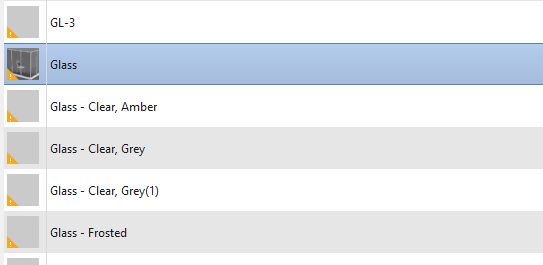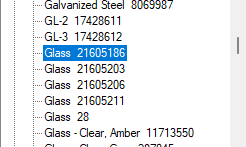Well - this is a new one on me. I’m doing a lot with materials right now because much of our office is using Enscape (not a fan - but different discussion).
…and Revit’s material tools are deficient compared to real rendering software.
Well - tuns out - you can have multiple materials with the same name.
The UI won’t let you create a material with a duplicate name.
…and worese.
The UI only shows you one of duplicate materials. (sigh)
Material dictionary with AppearanceAssetIds:
Glass
[['Glass', '1536029'], ['Glass', '21369160'], ['Glass', '21369160'], ['Glass', '21605177'], ['Glass', '21605178']]
So, all you need is a material with different asset attached. I’m guessing this is from importing families that have defined material with a different asset attached(?) But could be 3rd party rendering software doing this as well(?)