Hi
I’ve been struggling for two weeks now
I try to pass info from a cliquodrome to a function handling REVIT objects (so having to be outside the WPF class)
The WFP window work fine, if I test some function inside the class, it work well to but when I call external def …
With a basic class, no problem but with WPF … it’s stuck ![]()
here is my code :
test.xaml
<Window xmlns="http://schemas.microsoft.com/winfx/2006/xaml/presentation"
xmlns:x="http://schemas.microsoft.com/winfx/2006/xaml"
Title="MainWindow" Height="550" Width="1000" Opacity="0.8">
<Grid>
<CheckBox Content="Génie Civil" x:Name="Lot10" IsChecked="True" HorizontalAlignment="Left" Height="16" Margin="8,10,0,0" VerticalAlignment="Top" Width="100" />
<CheckBox Content="10" x:Name="ChkBox10" IsChecked="True" HorizontalAlignment="Left" Height="16" Margin="16,30,0,0" VerticalAlignment="Top" Width="50" />
<CheckBox Content="11" x:Name="ChkBox11" IsChecked="True" HorizontalAlignment="Left" Height="16" Margin="16,50,0,0" VerticalAlignment="Top" Width="50" />
<CheckBox Content="12" x:Name="ChkBox12" IsChecked="True" HorizontalAlignment="Left" Height="16" Margin="16,70,0,0" VerticalAlignment="Top" Width="50" />
<CheckBox Content="13" x:Name="ChkBox13" IsChecked="True" HorizontalAlignment="Left" Height="16" Margin="16,90,0,0" VerticalAlignment="Top" Width="50" />
<CheckBox Content="14" x:Name="ChkBox14" IsChecked="True" HorizontalAlignment="Left" Height="16" Margin="16,110,0,0" VerticalAlignment="Top" Width="50" />
<Button
Content="GO"
x:Name="BOUTTON" Click="Button_GO"
HorizontalAlignment="Left" Margin="250,450,0,0" VerticalAlignment="Top" Width="150"
/>
</Grid>
</Window>
and script.py (on pyRevit context) :
# -*- coding: utf-8 -*-
from pyrevit import forms
import os
import wpf
from System.Windows import Application, Window
def test2(data):
print "after wpf class ..."
print data
class MyWindow(Window):
def __init__(self):
wpf.LoadComponent(self, os.path.dirname(__file__) + '\\test.xaml')
def Button_GO(self, sender, e):
disciplines = []
for i in range(10, 15):
moa = eval("self.ChkBox" + str(i))
if moa.IsChecked:
disciplines.append(str(i))
print "inside wpf class"
print disciplines
test2(disciplines)
if __name__ == '__main__':
MyWindow().Show()
and…
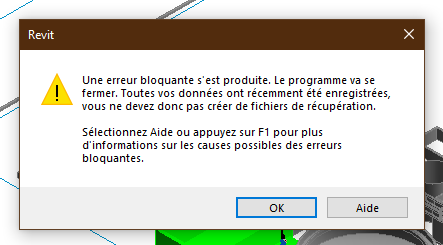
I try some stuff like that : revit api - pyRevit WPF non-modal trouble - Stack Overflow
but with same result : dirty crash
Please help ! ![]()
for information :
- Windows 10
- REVIT 2022.1.3
- piRevit 4.8.12.22247+0031
- Python 2.7.7.0 on .NET 4.0.30319.42000 64 bits