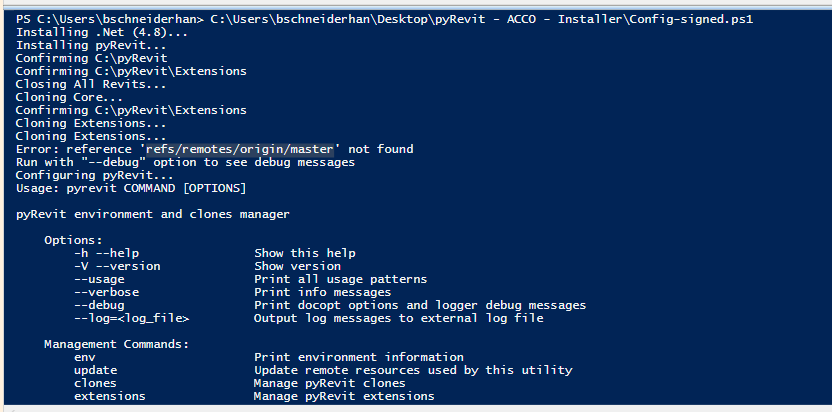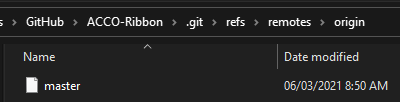I am attempting to create an installer, using Powershell, to distribute pyRevit CLI to my team and include our extension from GitHub. Currently, I am receiving an error, “reference ‘refs/remotes/origin/master’ not found” (image below).
I’m not sure what that reference is supposed to be included in. I am extremely new to this whole process. I tried following the tutorial, at the below link, for this and am currently running into this issue.
pyRevit For Teams
Would you mind sharing the code in your installer?
# install CLI dependencies
Write-Output "Installing .Net (4.8)..."
Start-Process -FilePath ".\Downloads\ndp48-devpack-enu.exe" `
-ArgumentList "/q /norestart" `
-Wait `
-Verb RunAs > $null
# install/update pyRevit CLI
Write-Output "Installing pyRevit..."
Start-Process -FilePath ".\Downloads\pyRevit.CLI_4.8.8_signed.exe" `
-Wait `
-ArgumentList "/exenoui /qn" > $null
$env:Path = "C:\Program Files\pyRevit CLI"
# pyRevit deploy root path
$pyrevitroot = "C:\pyRevit"
# the name of the clone we are going to create
$ourclonename = "ACCO Ribbon"
# pyrevit clone install path
$pyrevitcoredest = $(Join-Path $pyrevitroot $ourclonename)
# pyRevit extension install path
$pyrevitexts = $(Join-Path $pyrevitroot "Extensions")
# your custom pyRevit extension name and repo path
$ourextname = "XXXX"
$ourpyrevitext = "https://github.com/XXXXXXXX/XXXX-Xxxxxx.git"
# clone pyRevit
function Clone-PyRevit() {
# make sure paths exits and are clean
Confirm-Path $pyrevitroot
Confirm-Path $pyrevitexts
# close all open Revits first
Write-Output "Closing All Revits..."
pyrevit revits killall
# forget all previous pyRevit clones if any
pyrevit clones forget $pyrevitclonename > $null
# clone pyRevit now
Write-Output "Cloning Core..."
pyrevit clone $ourclonename --dest=$pyrevitcoredest
}
# confirms target path exists and is empty. removes existing if found
function Confirm-Path ([string] $targetpath) {
Write-Output "Confirming $($targetpath)"
If (Test-Path $targetpath) {
Remove-Item -Path $targetpath -Recurse -Force
}
New-Item -ItemType Directory -Force -Path $targetpath > $null
}
# install extensions
function Install-Extensions() {
# make sure paths exits and are clean
Confirm-Path $pyrevitexts
# install extensions now
Write-Output "Cloning Extensions..."
pyrevit extend "pyApex" --dest=$pyrevitexts
# clone the pyRevit extension now
Write-Output "Cloning Extensions..."
pyrevit extend ui $ourextname $ourpyrevitext --dest=$pyrevitexts --username=XXXXXXXXX --password=XXXXXXXXXXX
}
function Configure-PyRevit() {
# make necessary config changes
Write-Output "Configuring pyRevit..."
pyrevit configs logs none
pyrevit configs checkupdates disable
pyrevit configs autoupdate disable
pyrevit configs rocketmode enable
pyrevit configs filelogging disable
pyrevit configs loadbeta disable
pyrevit configs usagelogging disable
# this final step is critical
# this seeds the config file for all the future users
pyrevit configs seed
}
function Attach-PyRevit() {
Write-Output "Attaching pyRevit to Installed Revits..."
pyrevit attach $ourclonename 277 --installed --allusers
}
function Test-CommandExists {
param ($command)
$oldPreference = $ErrorActionPreference
$ErrorActionPreference = 'stop'
try {
if(Get-Command $command){
return $true
}
}
catch {
return $false
}
finally {
$ErrorActionPreference=$oldPreference
}
}
# orchestrate the installation
if (Test-CommandExists "pyrevit") {
Clone-PyRevit
Install-Extensions
Configure-PyRevit
Attach-PyRevit
}
Jean-Marc
June 3, 2021, 3:31pm
5
it seems the error is happening here
I was able to locate the issue. The issue was with the branch of the Git repository. The default name for the branch on the repo is “main” and it looks like the CLI needs this to be renamed to “master” instead.
2 Likes
eirannejad
June 3, 2021, 10:39pm
7
You can actually specify the branch name when extending using --branch=<branch_name> switch. master used to be the ubiquitos default eveywhere and now it’s a mix of master and main. I gotta update the CLI
2 Likes