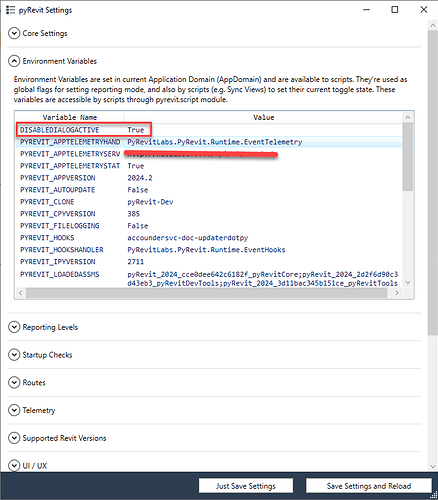Oded_F
April 30, 2024, 12:26am
1
Not sure this is the correct category, but…
In PowerShell:
Yet from pyrevit:
I asked chatgpt but it was not able to solve this so falling back to my fellow humans.
Jean-Marc
April 30, 2024, 7:52am
2
I will reply about what I know is available by default within pyRevit:
from the pyrevit.coreutils envars module
from pyrevit.coreutils import envvars
from pyrevit.coreutils import envvars
envvars.set_pyrevit_env_var('MY_SCRIPT_STATUS', True)
envvars.set_pyrevit_env_var('MY_SCRIPT_CONFIG', {'someconfig': True})
envvars.set_pyrevit_env_var('vn2', 'bzrpjkerpobgemrlkgb')
# print(envvars.get_pyrevit_env_vars())
print(envvars.get_pyrevit_env_var('MY_SCRIPT_STATUS'))
print(envvars.get_pyrevit_env_var('MY_SCRIPT_CONFIG'))
print(envvars.get_pyrevit_env_var('vn2'))
Oded_F
April 30, 2024, 4:09pm
3
Thank you sir, but nothing.
Here is what I did and the (None ) response from PyRevit:
print(envvars.get_pyrevit_env_vars())
print(envvars.get_pyrevit_env_var('VariableName'))
{‘PYREVIT_TELEMETRYINCLUDEHOOKS’: False, ‘PYREVIT_REFEDASSMS’: ‘C:\Windows\Microsoft.Net\assembly\GAC_MSIL\WindowsFormsIntegration\v4.0_4.0.0.0__31bf3856ad364e35\WindowsFormsIntegration.dll;C:\Windows\Microsoft.Net\assembly\GAC_MSIL\System.Xaml\v4.0_4.0.0.0__b77a5c561934e089\System.Xaml.dll;C:\Program Files\Autodesk\Revit 2024\RevitAPI.dll;C:\Windows\Microsoft.Net\assembly\GAC_MSIL\System.Core\v4.0_4.0.0.0__b77a5c561934e089\System.Core.dll;C:\Users\oded\AppData\Roaming\pyRevit-Master\bin\pyRevitLabs.PyRevit.dll;C:\Users\oded\AppData\Roaming\pyRevit-Master\bin\engines\IPY277\pyRevitLoader.dll;C:\Users\oded\AppData\Roaming\pyRevit-Master\bin\pyRevitLabs.PyRevit.Runtime.Shared.dll;C:\Program Files\Autodesk\Revit 2024\UIFramework.dll;C:\Users\oded\AppData\Roaming\pyRevit-Master\bin\pyRevitLabs.Emojis.dll;C:\Users\oded\AppData\Roaming\pyRevit-Master\bin\engines\IPY277\Microsoft.Scripting.dll;C:\Windows\Microsoft.Net\assembly\GAC_MSIL\System\v4.0_4.0.0.0__b77a5c561934e089\System.dll;C:\Windows\Microsoft.Net\assembly\GAC_MSIL\System.Drawing\v4.0_4.0.0.0__b03f5f7f11d50a3a\System.Drawing.dll;C:\Users\oded\AppData\Roaming\pyRevit-Master\bin\pyRevitLabs.Json.dll;C:\Windows\Microsoft.NET\Framework64\v4.0.30319\System.Web.dll;C:\Users\oded\AppData\Roaming\pyRevit-Master\bin\pyRevitLabs.Common.dll;C:\Users\oded\AppData\Roaming\pyRevit-Master\bin\engines\IPY277\IronPython.dll;C:\Program Files\Autodesk\Revit 2024\Xceed.Wpf.AvalonDock.dll;C:\Users\oded\AppData\Roaming\pyRevit-Master\bin\pyRevitLabs.NLog.dll;C:\Windows\Microsoft.Net\assembly\GAC_MSIL\System.Numerics\v4.0_4.0.0.0__b77a5c561934e089\System.Numerics.dll;C:\Program Files\Autodesk\Revit 2024\RevitAPIUI.dll;C:\Program Files\Autodesk\Revit 2024\AdWindows.dll;C:\Users\oded\AppData\Roaming\pyRevit-Master\bin\engines\IPY277\IronPython.Modules.dll;C:\Users\oded\AppData\Roaming\pyRevit-Master\bin\pyRevitLabs.MahAppsMetro.dll;C:\Users\oded\AppData\Roaming\pyRevit-Master\bin\pyRevitLabs.CommonWPF.dll;C:\Users\oded\AppData\Roaming\pyRevit-Master\bin\engines\IPY277\Microsoft.Dynamic.dll;C:\Users\oded\AppData\Roaming\pyRevit-Master\bin\pyRevitLabs.TargetApps.Revit.dll;C:\Windows\Microsoft.Net\assembly\GAC_MSIL\PresentationFramework\v4.0_4.0.0.0__31bf3856ad364e35\PresentationFramework.dll;C:\Windows\Microsoft.Net\assembly\GAC_MSIL\WindowsBase\v4.0_4.0.0.0__31bf3856ad364e35\WindowsBase.dll;C:\Windows\Microsoft.Net\assembly\GAC_MSIL\System.Xml\v4.0_4.0.0.0__b77a5c561934e089\System.Xml.dll;C:\Windows\Microsoft.Net\assembly\GAC_MSIL\System.Windows.Forms\v4.0_4.0.0.0__b77a5c561934e089\System.Windows.Forms.dll;C:\Windows\Microsoft.Net\assembly\GAC_MSIL\Microsoft.CSharp\v4.0_4.0.0.0__b03f5f7f11d50a3a\Microsoft.CSharp.dll;C:\Users\oded\AppData\Roaming\pyRevit-Master\bin\engines\CPY385\pyRevitLabs.PythonNet.dll;C:\Windows\Microsoft.Net\assembly\GAC_64\PresentationCore\v4.0_4.0.0.0__31bf3856ad364e35\PresentationCore.dll’, ‘PYREVIT_APPTELEMETRYHANDLER’: <PyRevitLabs.PyRevit.Runtime.EventTelemetry object at 0x000000000000060C [PyRevitLabs.PyRevit.Runtime.EventTelemetry]>, ‘PYREVIT_TELEMETRYSERVER’: ‘’, ‘PYREVIT_RIBBONUPDATOR’: None, ‘PYREVIT_HOOKSHANDLER’: <PyRevitLabs.PyRevit.Runtime.EventHooks object at 0x000000000000060D [PyRevitLabs.PyRevit.Runtime.EventHooks]>, ‘PYREVIT_CPYVERSION’: ‘385’, ‘PYREVIT_HOOKS’: Dictionarystr, Dictionary[str, str] , ‘PYREVIT_ROUTESROUTES’: {}, ‘PYREVIT_STYLESHEET’: ‘C:\Users\oded\AppData\Roaming\pyRevit-Master\pyrevitlib\pyrevit\output\outputstyles.css’, ‘PYREVIT_LOGGINGLEVEL’: 30, ‘PYREVIT_VERSION’: ‘4.8.13.23182+2215’, ‘PYREVIT_CLONE’: ‘master’, ‘PYREVIT_LOADEDASSMS’: ‘pyRevit_2024_051d618f79f8ac9a_pyRevitCore;pyRevit_2024_4cc16fc9f989dc11_pyRevitTools;pyRevit_2024_bda51b74caee0cb1_FormX’, ‘PYREVIT_TELEMETRYDIR’: ‘’, ‘PYREVIT_APPTELEMETRYSERVER’: ‘’, ‘PYREVIT_UUID’: ‘d74d3285-2ba6-454c-b8b1-3e131ee05474’, ‘PYREVIT_TABCOLORIZER’: <type ‘DocumentTabEventUtils’>, ‘PYREVIT_TELEMETRYUTCTIMESTAMPS’: True, ‘PYREVIT_APPVERSION’: ‘2024.2’, ‘PYREVIT_IPYVERSION’: ‘277’, ‘PYREVIT_APPTELEMETRYSTATE’: False, ‘PYREVIT_FILELOGGING’: False, ‘PYREVIT_TELEMETRYFILE’: ‘’, ‘PYREVIT_TELEMETRYSTATE’: False}
None
jpitts
April 30, 2024, 9:15pm
4
Are you trying to read system environment variables? What exactly are you trying to do?
There are pyrevit environment variables in case you need to store values to use later.
The one at the top here is added by one of my smart toggles to track its status
def toggle_state():
new_state = not script.get_envvar(DISABLEDIALOG_ENV_VAR)
script.set_envvar(DISABLEDIALOG_ENV_VAR, new_state)
script.toggle_icon(new_state)
If you really need to be able to set outside of revit, might try writing to a text file instead of env variable
1 Like
Oded_F
May 1, 2024, 5:57pm
5
Thank you for your answer.