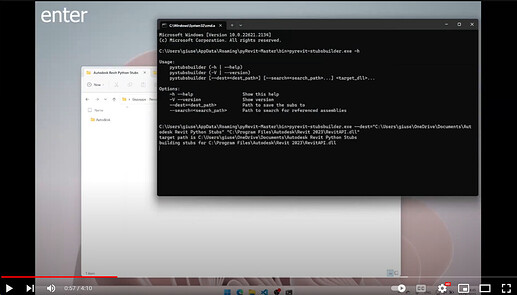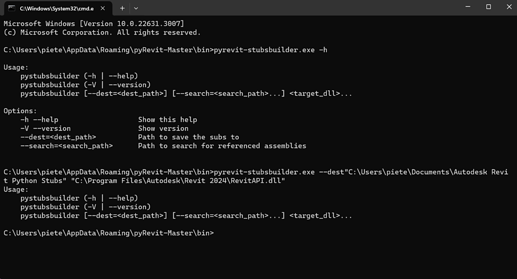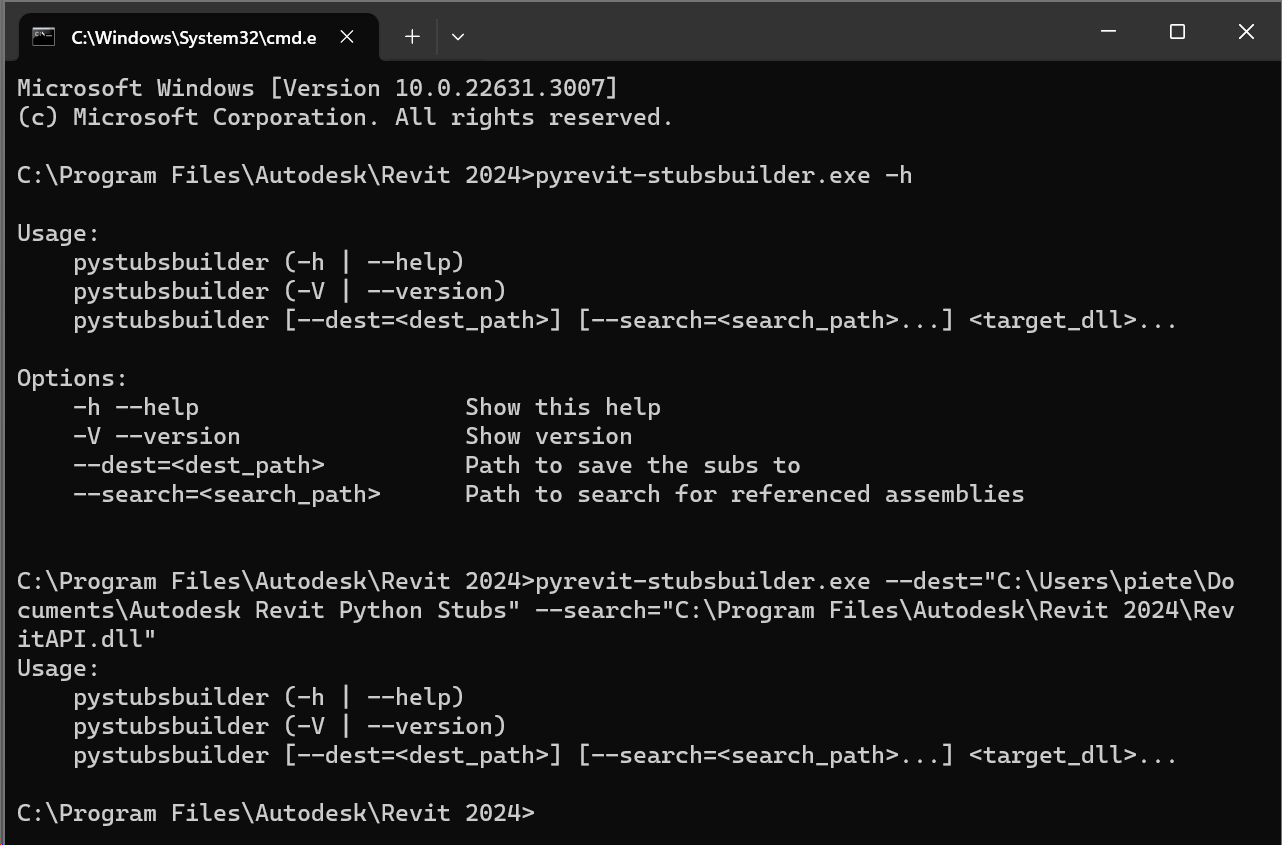I’m trying to install the pyrevit stubs builder for the revitAPI.dll according to the Macro4BIM tutorial.
But this happens to me:
It doesn’t run, I just get the help screen again. What am I doing wrong? I can’t find the issue myself
Jean-Marc
January 27, 2024, 10:52am
2
Syntax is
pystubsbuilder --dest="your path" --search="search path" "dllname.dll"
Jean-Marc
January 27, 2024, 12:15pm
4
No.
Destination path, a folder path
Search path, a folder path
Dll name, a string with the dll name
1 Like
Aha yess, finally got it to work. Thanks!
Jean-Marc
January 27, 2024, 12:55pm
6
Please @PieterL_TM
Jean-Marc
January 27, 2024, 12:58pm
7
keeping it simple,pyrevit-stubsbuilder "C:\Program Files\Autodesk\Revit 2024\RevitAPI.dll"
This worked for me:
pyrevit-stubsbuilder.exe --dest "C:\Users\piete\Documents\Autodesk Revit Python Stubs" --search "C:\Program Files\Autodesk\Revit 2024" "C:\Program Files\Autodesk\Revit 2024\RevitAPI.dll"
However, now I still don’t have the UI API. Doing the analog thing for the APIUI.dll doesn’t work for me. When trying this:
pyrevit-stubsbuilder.exe --dest "C:\Users\piete\Documents\Autodesk Revit Python Stubs UI" --search "C:\Program Files\Autodesk\Revit 2024" "C:\Program Files\Autodesk\Revit 2024\RevitAPIUI.dll"
error: failed generating stubs | Could not load file or assembly 'RevitAPIUI.dll' or one of its dependencies. The specified module could not be found.
tayOthman
July 6, 2024, 6:02am
9
It works for many DLLs, I am trying to make one for RevitNodes.dll (Which I assume these are for Revit Nodes portion of Design Script) can anyone try getting these stubs built?
“C:\Program Files\Autodesk\Revit 2024\AddIns\DynamoForRevit\Revit\RevitNodes.dll”
![]()