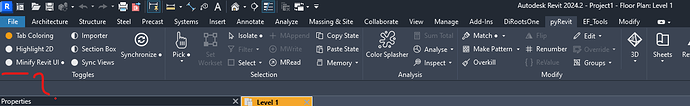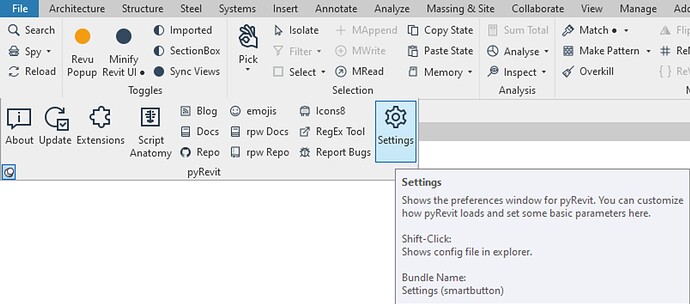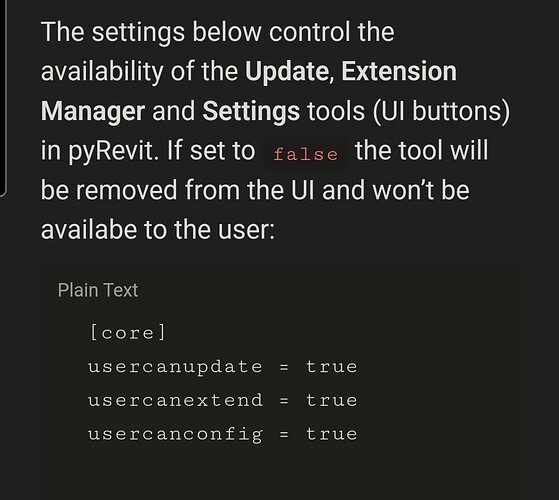hello
i was messing with the extensions in the settings of pyrevit to add some and remove some but looks like that i somehow removed the settings panel tab from the pyrevit UI and not sure how to reshow it again. all the pyrevit commands still works fine to me its just that its not showing the settings menu like in the 2nd picture in the comments as it should be
i am working on revit 2024
I tried to go to the extension files on another pc that dont have this problem and copy paste the extension files to my pc but that didnt help and didnt change anything
Restart Revit, maybe
If nothing else, uninstall and reinstall
Thank you for replying
I did try both ways but didnt work too
I tried to search alot on the problem but seems most questions is about the pyrevit tab it self with all commands not showing.
I am wondering if there is some file that store what extensions that i enabled or disabled that i may replace it with a default one
Look for the %appdata%/pyRevit folder and delete it after uninstall.
Then, reinstall
The pyrevitconfig.ini contains most of the setup
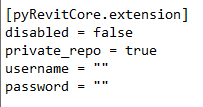
make sure that isn’t disabled in this file.
You might also want to check the usercanconfig setting in the mentioned ini-file.
Change the value in the .ini or try running this in command line:
pyrevit configs usercanconfig yes
(On my phone now, so have not tested this directly)
thanks everyone for replying
this solution worked as i found the pyRevitCore.extension was disabled
I added usercanconfig = true previously and the button appeared. Settings button no longer present (presumably after updating to 4.8.16).
(By default the button is disabled. I’m a bit biassed but this seems like it should be enabled by default and those that are doing a mass installation can turn it off if need be.)
I’ve been trying to edit
“C:\Users%username%\AppData\Roaming\pyRevit\pyRevit_config.ini” which is named differently than file listed above.
I’ve added the three enables. and verified the core is enabled.
Still, the settings button is missing.
I renamed the ini file to .ini.bak and nothing’s changed and no new ini file has appeared in the folder. Settings appear the same as before. It seems like it’s not using that ini file or the settings were cached elsewhere.
Revit 2024.2
pyRevit 4.8.16.24121+2117
Thank you!
Thom