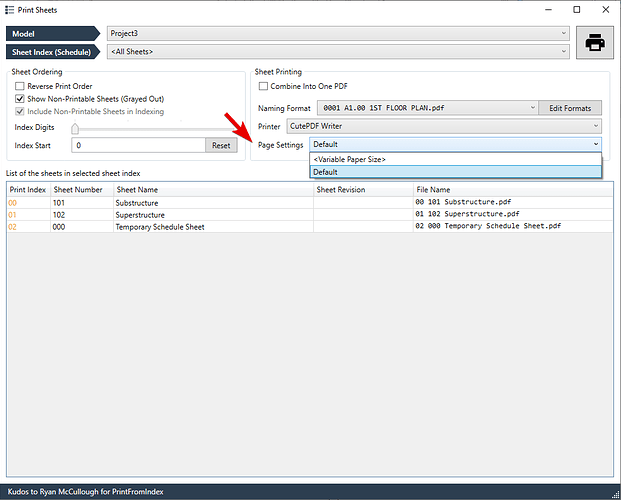Is there a way of getting a toggle to NOT PRINT unreferenced views, or can someone direct me to how that can occur?
I’m not sure what you mean. Views or Sheets? There is no Print Views tool in pyRevit
In a typical Revit Print, under Print Setup, you have the option to Hide ref/work planes and Hide unreferenced view tags. Is there a setting in the Print Sheets dialog, that will allow me to set that default, without having to create a view template to turn off “unreferenced” views?
pyRevit print shows all the print settings that are available on the selected document. So if you have already created one with the desired settings, you can use that to print the sheets in pyRevit print tool
1 Like
Thank you. Wasn’t thinking I needed to make that correction in the native print setting of revit.
1 Like