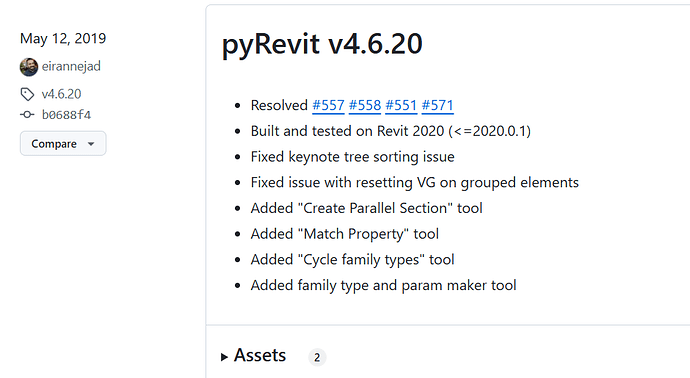does anyone know where I can download older version exe files?
You can find them on github under Releases
Just scroll down and find your desired version. Installer is always collapsed under Assets.
Edit: Sorry, actually you are right, old exe files are missing…
Which version do you want? I usually don’t keep the older versions there because supporting bugs and errors would be a nightmare
Hi @eirannejad ,
As this is my first post on the forum - I would first like to express my gratitude to you and the team for developing pyRevit.
PyRevit is the best functionality addition to Revit, after Dynamo.
Is is possible to get the installation .exe for older versions of pyRevit?
I am looking for the latest pyRevit which supported Revit 2019 (that’s the version of Revit I have).
I did some checking, but I am still not sure if pyRevit v4.6.20 version was the last one that supported Revit 2019?
Hi @eirannejad ,
Is is possible to get the installation .exe for older versions of pyRevit?
I am looking for a pyRevit v4.6.20 version.
Thank you very much in advance for the help.
I owe you, for this.
Not sure why you would need 4.6.
Everything is backward compatible here. 5.1 works on 2017 on my computer, and while I cannot assert to 2019, I am pretty sure it does work.
But to answer your question, the link you provided in the first post contains the source code:
- Download and unzip
- Build locally (after the cloning part of this note, you could build the solutions Developer Guide - pyRevit)
Or, fork the repo, go back in time to le 4.6 commit, force the ci/cd to build the installer
GitHub does store artefacts of builds up to a point, this is why you cannot find the installer in the link you provided