I am not sure if i did something wrong but this did not happen previously. I created a keynote file and saved it to BIM 360. I opened the model and set the Keynote file location in the model. When I open Manage Keynotes from pyRevit, I get the following dialogue:
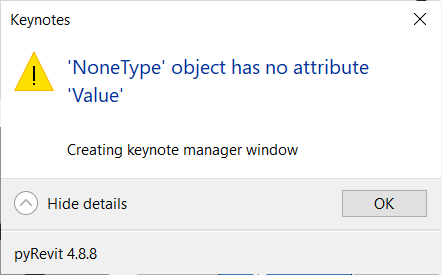
Any thoughts? Thanks.