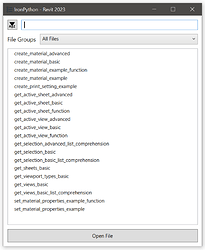Hello pyRevit friends ![]()
I have created a collection of .py files that should serve as a searchable database for python methods in revit. The files have tags like “basic” if it´s a simple representation of a method, “advanced” if there is error handling added and “example” if it is a code that represents a use case including all available properties for the used class…and so on.
The files are stored on github, I would like to share them with others and let others contribute to the collection.
My question is, how to open that files with pyRevit? I think I can`t just grab that files directly from github?!
So the only thing I can think of is to write a batch file that will copy the files from github to the harddrive. And maybe theb batch file can be started from pyRevit? It would be OK if a user just can decide himself when he wants to update the files, if he does it on every autostart, once a week or whatever…
Would a batch file be a viable solution? What other options do I have? It should be a simple solution that everyone can use, so no pyrevit cli or other complex stuff^^
Appreciate any advice! Thanks in advance!
Kind regards