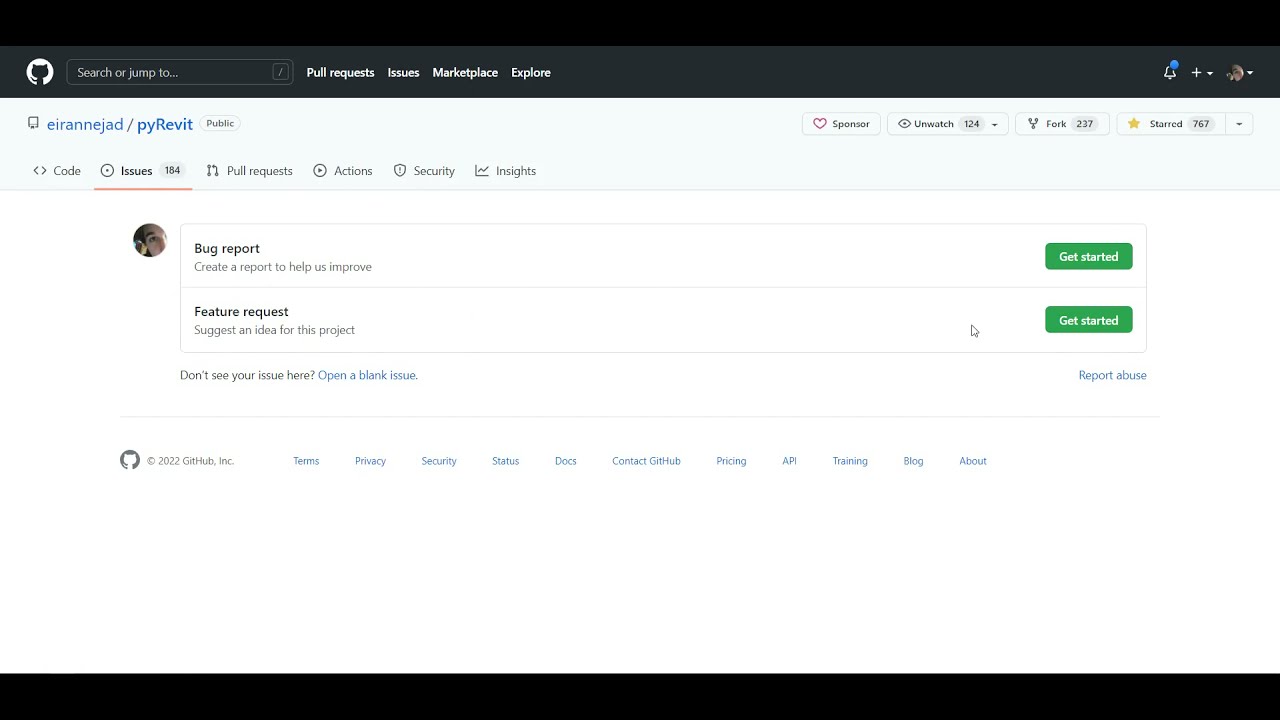Ok, first thing: I love the keynote Manager! It’s terrific! Both the UI and the way it writes to the file and performs is pure gold and makes so much sense.
That said, After using for a while now to see if I could implement it across my team, here is some feedback for what it’s worth:
*After you have double clicked a keynote, added it to a view, and then hit the escape key to exit the command, It would be ideal if it opened the manager back up so you could continue keynoting.
*This may or may not be a possibility, but I would love it if I could just permanently keep the Keynote manager Dialog pinned open while I work, even better if I could dock it to my other Revit Panels
*When adding a keynote, I would love if the Key field would auto populate to the next available number under the previously selected Category. Obviously the user can still have the option to change it before they save the keynote, but it would improve the workflow slightly if it auto populated. It seems like a small thing, but when you are adding a bunch of keynotes, it’s annoying to have to keep typing in the key when it is a very predictable value.
*After a keynote is added and the “Add Keynote” window has closed, it would be great if the main “Manage Keynotes” window jumped to that keynote so it was displayed. This way one could add a keynote then immediately double click it to add it to a view without having to search for it.
Note: I’m running PyRevit in Revit versions 2017, 2019, 2021, and 2023 on Windows 11
Hope this is in some way helpful. Thanks for all you do in developing this and all the other tools that make Revit much better!