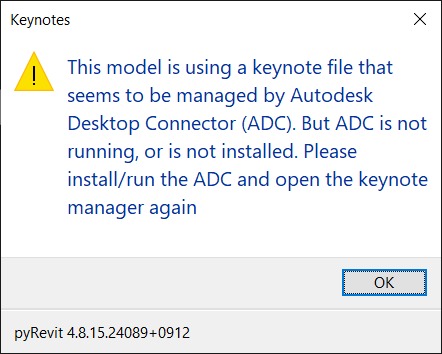Rhettro
April 17, 2024, 3:31pm
1
Hello everyone,
Our firm has recently started using cloud-based hosting. All of us except one person are getting the following error when using the pyRevit keynote manager.
The one person who doesn’t have issues is running Windows 11. I’m not sure if that is relevant or not. Any suggestion to get the keynote issue resolved? Autodesk Desktop Connector is running and both ADC and pyRevit are using the latest versions.
Thank you.
Rhettro
April 19, 2024, 7:42pm
2
Apparently, this is a harder issue to address than I thought.
upmojo
February 13, 2025, 3:55pm
3
Greetings humans, Are there any work arounds for this error at the moment. I am currently running WIN 11 and Revit 2025.4, ADC 16.11, and the latest PyRevit 5 release. My only option is at the moment is to Lock the file on the cloud, move the file local and copy it back to the cloud when done.
Jean-Marc
February 13, 2025, 4:12pm
4
I opened a ticket yesterday with ADN dev to figure out a way to fix this.
1 Like
Jean-Marc
February 13, 2025, 4:13pm
5
you will be able to follow the progress here, if any.
opened 04:21PM - 04 Sep 24 UTC
Bug
Prioritize
Tools
Heisenbug
### ✈ Pre-Flight checks
- [X] I **don't have SentinelOne** antivirus installe… d (see above for the solution)
- [X] I have **searched in the issues** (open and closed) but couldn't find a similar issue
- [X] I have **searched in the [pyRevit Forum](https://discourse.pyrevitlabs.io)** for similar issues
- [X] I already **followed the [installation troubleshooting guide](https://pyrevitlabs.notion.site/Installation-issues-f6495adb56254e9e8021f8a68e3b2ab7) thoroughly**
- [X] I am using the **latest pyRevit Version**
### 🐞 Describe the bug
We have done extensive internal testing, as well as presented this issue to Eshan and worked with Autodesk on a resolution. Autodesk has determined the issue is on the pyRevit side, and are willing to collaborate on a solution via the ADN. Here is the issue:
We've tried this on pyRevit v4.8.13, 15 and now 16. We've seen this in multiple versions of Revit, but notably the crashes seem to be only in 2024. We've also tried hosting the TXT file in different locations, ACC vs local server, with the same behavior. What happens is that when more than one person edits the same keynote WHILE another person has the editor open as well, upon trying to place that keynote, they will receive the pop-up from Revit saying "X owns the element" with the option to Place Request or Cancel. Choosing Cancel on this pop-up crashes Revit 2024. In Revit 2023, choosing Cancel forces both parties to sync before anything else can be done in keynotes.
There are inconsistent indicators that the particular keynote is being edited, but when this does show, it's works well because it prevents anyone from touching that keynote. It just rarely shows that info.
### ⌨ Error/Debug Message
```shell
If the "editing" note shown on an individual keynote would show consistently on all notes being touched, it would be helpful. Ultimately though, pyRevit needs ot properly relinquish the TXT back so that Revit does not encounter the ownership error that leads to the crash.
```
### ♻️ To Reproduce
2 users need to be working in the same project using Manage Keynotes.
- User 1 opened Manage Keynotes and edits (ex) # 101
- User 2 opens Manage Keynotes and also edits # 101
- Either User 1 or User 2 closes MK to place # 101
- User that closed MK will receive Revit pop-up stating other user owns the TXT and can either Place Request or Cancel.
- If user chooses CANCEL, Revit 2024 will crash.
### ⏲️ Expected behavior
Either the note indictaing a keynote has/is edited, or non-crashing when ownership error is encountered.
### 🖥️ Hardware and Software Setup (please complete the following information)
```shell
==> Registered Clones (full git repos)
==> Registered Clones (deployed from archive/image)
==> Attachments
Unknown | Product: "Autodesk Revit 2024" | Manifest: "C:\ProgramData\Autodesk\Revit\Addins\2024\pyRevit.addin"
Unknown | Product: "Autodesk Revit 2023" | Manifest: "C:\ProgramData\Autodesk\Revit\Addins\2023\pyRevit.addin"
Unknown | Product: "Autodesk Revit 2022" | Manifest: "C:\ProgramData\Autodesk\Revit\Addins\2022\pyRevit.addin"
Unknown | Product: "Autodesk Revit 2021" | Manifest: "C:\ProgramData\Autodesk\Revit\Addins\2021\pyRevit.addin"
Unknown | Product: "2020.2.0" | Manifest: "C:\ProgramData\Autodesk\Revit\Addins\2020\pyRevit.addin"
Unknown | Product: "2019.2.6" | Manifest: "C:\ProgramData\Autodesk\Revit\Addins\2019\pyRevit.addin"
==> Installed Extensions
==> Default Extension Search Path
C:\Users\h.kramer\AppData\Roaming\pyRevit\Extensions
==> Extension Search Paths
==> Extension Sources - Default
https://github.com/eirannejad/pyRevit/raw/master/extensions/extensions.json
==> Extension Sources - Additional
==> Installed Revits
Autodesk Revit 2024 | Version: 24.2.20.41 | Build: 20240814_1400(x64) | Language: 1033 | Path: "C:\Program Files\Autodesk\Revit 2024\"
Autodesk Revit 2023 | Version: 23.1.30.97 | Build: 20230828_1515(x64) | Language: 1033 | Path: "C:\Program Files\Autodesk\Revit 2023\"
Autodesk Revit 2022 | Version: 22.1.70.9 | Build: 20240704_1515(x64) | Language: 1033 | Path: "C:\Program Files\Autodesk\Revit 2022\"
Autodesk Revit 2021 | Version: 21.1.90.15 | Build: 20230907_1515(x64) | Language: 1033 | Path: "C:\Program Files\Autodesk\Revit 2021\"
2020.2.0 | Version: 20.2.90.12 | Build: 20220517_1515(x64) | Language: 1033 | Path: "C:\Program Files\Autodesk\Revit 2020\"
2019.2.6 | Version: 19.2.60.3 | Build: 20220224_1700(x64) | Language: 1033 | Path: "C:\Program Files\Autodesk\Revit 2019\"
==> Running Revit Instances
==> User Environment
Microsoft Windows 10 [Version 10.0.19045]
Executing User: IA\h.kramer
Active User: IA\h.kramer
Admin Access: No
%APPDATA%: "C:\Users\h.kramer\AppData\Roaming"
Latest Installed .Net Framework: 4.8
No .Net Target Packs are installed.
No .Ne-Core Target Packs are installed.
pyRevit CLI v4.8.13.23182+2215
```
### Additional context
_No response_
eblackBIM
June 26, 2025, 10:05pm
7
Projects shared in ACC Docs / Desktop Connector are causing printing errors that state “A resource file could not be updated” This relates to the keynote text file. Revit and Desktop Connector are the most current builds. The cause seems to be file path names where (I suspect) the ACC path is somehow being combined with the Revit file path so even if the keynote path is under the 255 character limit, it’s still triggering the error. When I moved the file to the root folder (out of the several subfolders), it worked without the error. Other users with longer names seem to keep getting the error even if it worked for me.