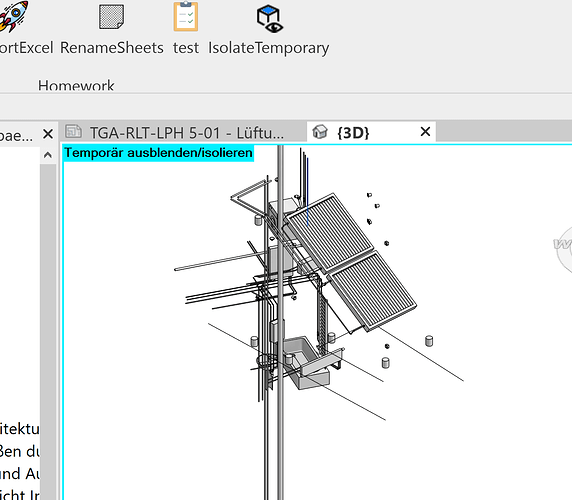Hi guys, i am trying to use this option IsolateElementsTemporary in Revit API. I already filtered theses elements and now i have a list with them but now how can i isolate them temporary?
Welcome, …
Please, do introduce yourself, and give us some context and code.
your are looking for that ?
doc = __revit__.ActiveUIDocument.Document
uidoc = __revit__.ActiveUIDocument
selection = uidoc.Selection #type: Selection
isoView = doc.ActiveView
def uwlist(input):
result = input if isinstance(input, list) else [input]
return result
# 🛒 PickElemnetsbyRectangle
elements = selection.PickElementsByRectangle('Elements')
idlist = List[ElementId]()
for e in elements:
idlist.Add(e.Id)
# 🔓 Do some action in a Transaction
t = Transaction(doc,"isolate")
t.Start()
if len(elements) > 0:
isoView.IsolateElementsTemporary(idlist)
t.Commit()
# 🔒 done
i used a rectangle to isolate my elements.
Sorry, Jean. I should introduce myself before.
Hi everyone, I’m still learning how to use pyrevit and the revit API. I already know the basics enough about Python to start creating my own add-ins.
The context is that I work with piping in Revit and now I have many pipes, connections and accessories with the shared parameter LINE and P&ID filled in so I need to filter these elements more easily. this is the reason I asked about IsolateElementsTemporary.
Andreas, thank you!
it worked but as i am a rookie in Revit API i did not understand very well.
to complete the script i just needed to solve it > TypeError: expected ICollection[ElementId], got ElementId
i did as you showed but actually i would like to understand the different between Collection[ElementId] and ElementId. Could you help with it?
i know how hard it is to learn from scretch coding… ![]()
in my snippets there are not the moduls included… you have to import them as well.
here the code in total!
# -*- coding: utf-8 -*-
__title__ = "IsolateTemporary"
__doc__ = """Date = 29.12.2023
_____________________________________________________________________
Description:
isolate Elements by selection
_____________________________________________________________________
Author: """
# IMPORTS
#==================================================
from Autodesk.Revit.DB import *
from Autodesk.Revit.DB.Architecture import *
from Autodesk.Revit.UI.Selection import ObjectType, PickBoxStyle, Selection
# pyrevit
from pyrevit import forms, revit, script, DB
# .NET Imports
import clr
clr.AddReference("System")
from System.Collections.Generic import List
uidoc = __revit__.ActiveUIDocument
doc = __revit__.ActiveUIDocument.Document
doc = __revit__.ActiveUIDocument.Document
uidoc = __revit__.ActiveUIDocument
selection = uidoc.Selection #type: Selection
isoView = doc.ActiveView
# 🛒 PickElemnetsbyRectangle
elements = selection.PickElementsByRectangle('Elements')
idlist = List[ElementId]()
for e in elements:
idlist.Add(e.Id)
# 🔓 🔒 Do some action in a Transaction
with revit.Transaction("isolate"):
if len(elements) > 0:
isoView.IsolateElementsTemporary(idlist)