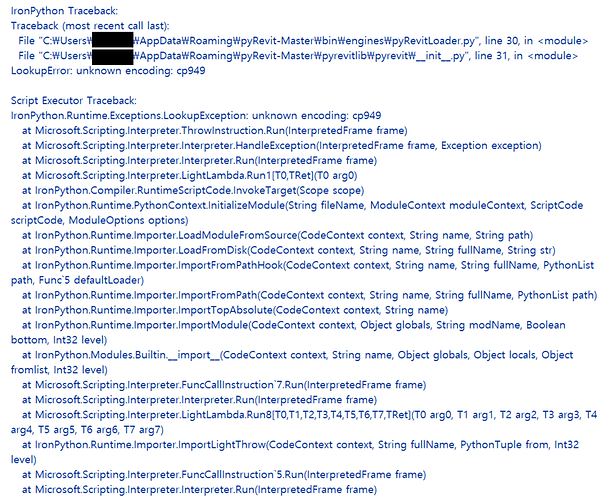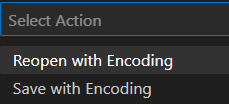Hi, I want to create my own plugin using pyRevit. I need to use some Python modules that are compatible with the IronPython 3.4 version. Therefore, I installed “pyRevit_4.8.13.23170_signed.exe” and changed the active engine to IronPython 3 (3.4). However, I’m encountering errors like the ones shown in the image below after change active engine 277 to 340.
I’m using Windows 10 with Korean language settings, and Revit 2023 with English language settings.
Could you please help me fix this? I appreciate any assistance you can provide.
Thank you.
hi @blakewdl !
I still have to try out IronPython 3.4, but I suspect that the issue is the encoding of your script file; for *python 3 it needs to be in UTF-8 format. If you use Notepad++ there’s an option in the menu to convert to a new encoding, and in Visual studio code you can just click on the encofing info in the bottom right of the windows to show a pop up and change it to UTF-8.
Let me know if this solves your issue!
1 Like
Dear @sanzoghenzo ,
I would like to express my sincere gratitude for your assistance. I have made an attempt to convert all the .py files located in “C:\Users\AppData\Roaming\pyRevit-Master” to UTF-8 encoding by opening them in Visual Studio Code, selecting UTF-8 encoding, and saving the files with encoding(“Save with Encoding” Feature).
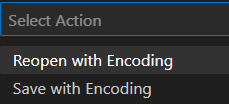
Despite this effort, I am still encountering the same error message, and the pyRevit tab has disappeared in Revit. I am unsure of how to resolve this issue.
Thank you once again for your support.
Hi, I’m sorry I wasn’t clear enough, but I was talking about converting you personal scripts to utf-8 not those in the pyrevit-master folder!
But maybe I’m the one that didn’t understand the issue: does the error show up when using the built in pyrevit tools/commands? Then it might be a bug, I’ll try to reproduce it an get back to you