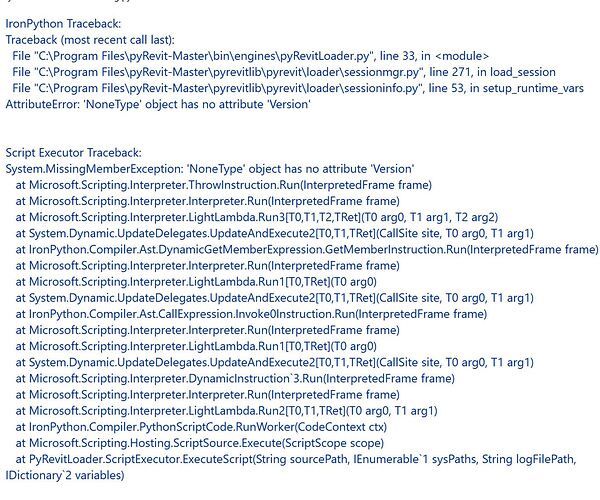Hi! Just installed your WIP. But now I can’t save chosen version of Iron Engine
@eirannejad hi! I installed that but every time I try to save ironpython3 as an engine and open settings again - there is 277 again. I tried also to edit the pyRevitfile and change the chosen element to ironpython 340 - copying the path and version from iron python 340. In this case pyRevit doesn’t work and shows this when restarting Revit
Do we have an overview of what issues 3.4 still has as pyRevit engine? Can only find one here. Keen to help further bring it to life.
Hello @eirannejad, I am trying to understand the IronPython version 340. The netcore\engines have folders that says IPY340PR. I used the pyrevit cli to attach like you have mentioned here. But then in Revit I get an error saying Version=3.4.1.0 from assembly ‘pyRevitLabs.IronPython,’ could not load type ‘IronPython.Runtime.List’. I am curious if what I installed from pyRevit Version 5 wip and the IronPython version found in the netcore engine folder is a mismatch. Possbile? The reason I am wondering is, I went to the settings in Revit pyRevit window and selected the IronPython to 340. Now I am not able to get back to previous settings. Thus asking. I just didn’t wanted to reinstall it.