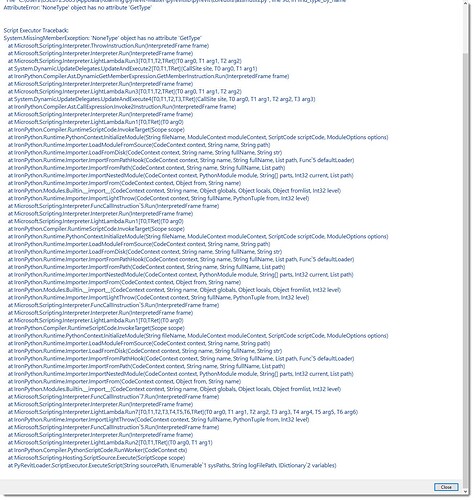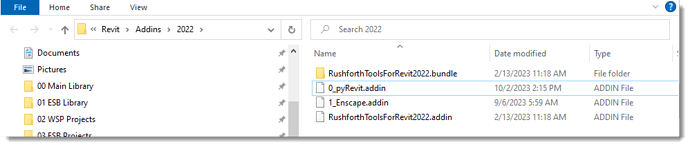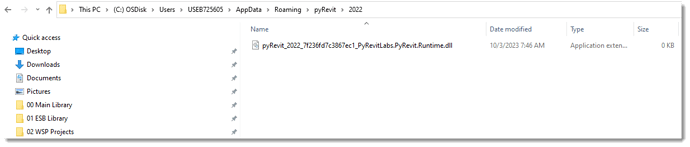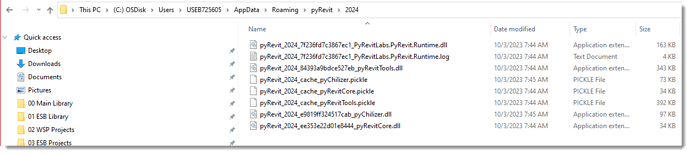I just reinstalled Pyrevit for Revit 2024 and is running with no issues. However, when I opened Revit 2022, I get this error and it does not run.
Hi @bustame2752
Please have look at PyRevitLoader - Error Loading pyRevit · Issue #1401 · eirannejad/pyRevit · GitHub
And
PyRevit fails to load · Issue #1551 · eirannejad/pyRevit · GitHub
Which version or you using, the screen capture doesn’t show it
I installed for Revit 2024 and it works there but now my Revit 2022 does not load and gets that error I sent previously.
I got that.
What addins are installed in 2024 and not in 2022?
You could try renaming the pyrevit.addin file and prefix it with a 0 for example to change the loading sequence of addins in revit
Hi Jean-Marc,
Can you tell me how to rename that file? Is it like this “0_pyrevit.addin”
yes ![]()
that’s right, anything that would make it one of the first addin to load in alphabetical order
Hi Jean-Marc,
I found something interesting, see image folders below. There seem to be a discrepancy between the two folders. The 2022 does not have all the dll’s and pickle files.
it should populate after proper loading.
I would try and remove the 2022 folder and retry launching 2022
I deleted the 2022 folder and re-launched Revit 2022 but I still got the same issue. It rebuilt the 2022 folder but it still did not populate with those of 2024.
Would you might running the following command line
pyrevit attach master 2711 --installed --allusers
Then rerun 2022
If it does not fix it
Run the command line
pyrevit env
And paste the result here
Here is the result:
Microsoft Windows [Version 10.0.19045.3448]
(c) Microsoft Corporation. All rights reserved.
C:\Users\USEB725605>pyrevit env
==> Registered Clones (full git repos)
==> Registered Clones (deployed from archive/image)
master | Deploy: “basepublic” | Branch: “master” | Version: “4.8.13.23182+2215” | Path: “C:\Users\USEB725605\AppData\Roaming\pyRevit-Master”
==> Attachments
master | Product: “2024.0.2” | Engine: DEFAULT (2711) | Path: “C:\Users\USEB725605\AppData\Roaming\pyRevit-Master” | AllUsers
master | Product: “2023 First Customer Ship” | Engine: DEFAULT (2711) | Path: “C:\Users\USEB725605\AppData\Roaming\pyRevit-Master” | AllUsers
master | Product: “2022.1.3” | Engine: DEFAULT (2711) | Path: “C:\Users\USEB725605\AppData\Roaming\pyRevit-Master” | AllUsers
master | Product: “2021.1.7” | Engine: DEFAULT (2711) | Path: “C:\Users\USEB725605\AppData\Roaming\pyRevit-Master” | AllUsers
master | Product: “2019.2.3” | Engine: DEFAULT (2711) | Path: “C:\Users\USEB725605\AppData\Roaming\pyRevit-Master” | AllUsers
==> Installed Extensions
==> Default Extension Search Path
C:\Users\USEB725605\AppData\Roaming\pyRevit\Extensions
==> Extension Search Paths
==> Extension Sources - Default
https://github.com/eirannejad/pyRevit/raw/master/extensions/extensions.json
==> Extension Sources - Additional
==> Installed Revits
2024.0.2 | Version: 24.0.20.20 | Build: 20230509_0315(x64) | Language: 1033 | Path: "C:\Program Files\Autodesk\Revit 2024"
2023 First Customer Ship | Version: 23.0.1.318 | Build: 20220304_1515(x64) | Language: 1033 | Path: "C:\Program Files\Autodesk\Revit 2023"
2022.1.3 | Version: 22.1.30.34 | Build: 20220520_1515(x64) | Language: 1033 | Path: "C:\Program Files\Autodesk\Revit 2022"
2021.1.7 | Version: 21.1.70.21 | Build: 20220517_1515(x64) | Language: 1033 | Path: "C:\Program Files\Autodesk\Revit 2021"
2019.2.3 | Version: 19.2.30.41 | Build: 20210416_1515(x64) | Language: 1033 | Path: "C:\Program Files\Autodesk\Revit 2019"
==> Running Revit Instances
==> User Environment
Microsoft Windows 10 [Version 10.0.19045]
Executing User: CORP\USEB725605
Active User: CORP\USEB725605
Admin Access: No
%APPDATA%: “C:\Users\USEB725605\AppData\Roaming”
Latest Installed .Net Framework: 4.8
No .Net Target Packs are installed.
No .Ne-Core Target Packs are installed.
pyRevit CLI v4.8.13.23182+2215
C:\Users\USEB725605>
I can’t do or understand programming and would like guidance/instructions on how to install pyRevit for RevitLT 2024