Am I doing something wrong?
long question
I have a private repo _ I know, should be open source right! but it cannot _ where I hosted my custom extension:
extension.json at the root looks like this:
{
"builtin": "False",
"default_enabled": "True",
"type": "extension",
"rocket_mode_compatible": "True",
"name": "B1_ToolBar",
"description": "Barre d'outils pour BIMOne inc.",
"author": "Jean-Marc Couffin",
"author_profile": "https://github.com/jmcouffin",
"url": "https://github.com/jmcouffin/B1_ToolBar.git",
"website": "https://bimone.com",
"image": "",
"dependencies": []
}
So far so good right.
As it is a private repo I install it like so in command line:
pyrevit extend ui B1_ToolBar https://github.com/jmcouffin/B1_ToolBar.git --dest="C:\pyRevit" --username="xxxxxxx" --password="xxxxxxxx" --debug
and it does install
in debug mode it tells me the pyrevit config.ini file is updated
[B1_ToolBar.extension]
disabled = false
private_repo = false
username = ""
password = ""
but no password or username saved…
- Is it expected?
- Is there a way to push right away Username and PW?
Because when I want to push an update through the command line
I get the obvious
Error: request failed with status code: 401 (pyRevitLabs.Common.PyRevitException) à pyRevitLabs.Common.GitInstaller.ForcedUpdate(String repoPath, String username, String password) à pyRevitLabs.PyRevit.PyRevitExtensions.UpdateExtension(PyRevitExtension ext, String username, String password) à pyRevitCLI.PyRevitCLI.ProcessArguments() à pyRevitCLI.PyRevitCLI.Main(String[] args)
As is does not have the PW and username stored anywhere. It makes sense
The update command can take the Username and PW
pyrevit extensions update (--all | <extension_name>) [--log=<log_file>] [--username=<username>] [--password=<password>]
as arguments but I want to be able to update through the UI Update button to get my users a seamless process
I tried adding the Username and PW to the config.ini manually (as it is stored in plain text ![]() ) but when I launch again
) but when I launch again
pyrevit extensions update B1_ToolBar I get the same error and I am expecting it to read the credentials stored in the config.ini when launching an update from the CLI
If I put the config.ini back to its initial state (without username and pw store) and I put the username and PW in the extensions in pyrevit like so
I still cannot update it through CLI with
pyrevit extensions update B1_ToolBar without the credentials but I can through the update UI button in pyRevit
so
Am I doing something wrong?
and how can I make it do properly? Because I do not get it!
I would like to:
- setup my private repo extension in one pyRevit CLI command including credentials and be able to get it updated with the pyRevit UI Update button
Possible? (without powershell or command line tricks because they can cause other troubles)
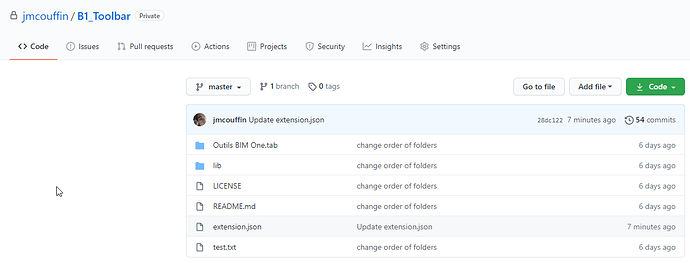
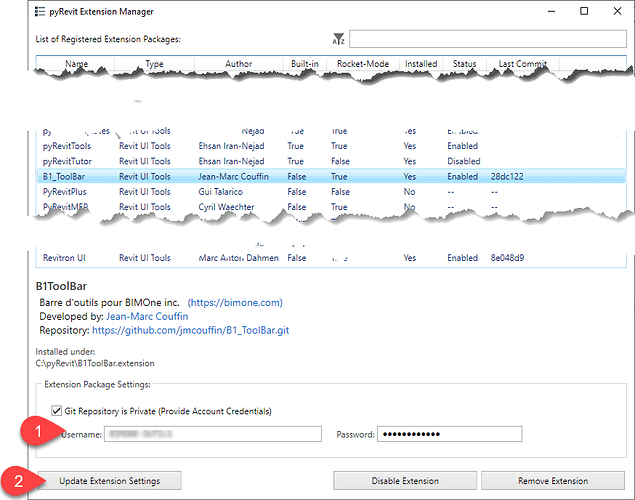

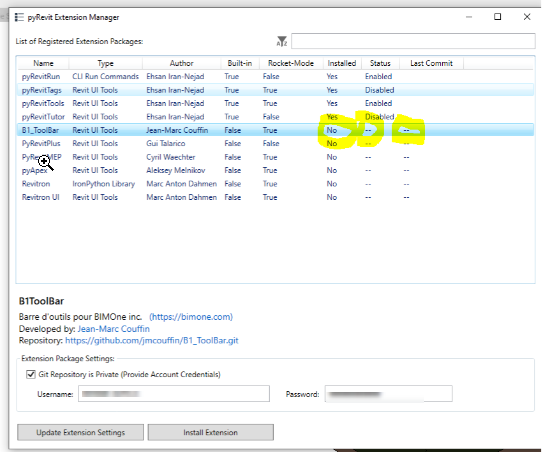




 It was actually quite and easy add. Just need time to make both the CLI and the pyRevit runtime use the same api
It was actually quite and easy add. Just need time to make both the CLI and the pyRevit runtime use the same api