Hi everyone,
I am trying to use External Event Handler and following the topic from pyRevitMEP’s author. But my Revit always crashes after hitting the button event. Could you please have a look up? Thank you
Link: [[Revit API] Simple Modeless Form (External Event Handler) in pyRevit – Python HVAC]
Source code:
test.xaml
<Window xmlns="http://schemas.microsoft.com/winfx/2006/xaml/presentation"
xmlns:x="http://schemas.microsoft.com/winfx/2006/xaml"
Title="Delete things:" Height="150" Width="300" ShowInTaskbar="False" Topmost="True"
WindowStartupLocation="CenterScreen" ScrollViewer.VerticalScrollBarVisibility="Disabled" HorizontalContentAlignment="Center">
<StackPanel Margin="20" HorizontalAlignment="Stretch">
<TextBlock x:Name="simple_text" Text="" Grid.Column="0" HorizontalAlignment="Center" FontWeight="Bold"/>
<Button Content="Delete selected elements" Height="30" Margin="10,10" Click="delete_click"/>
</StackPanel>
</Window>
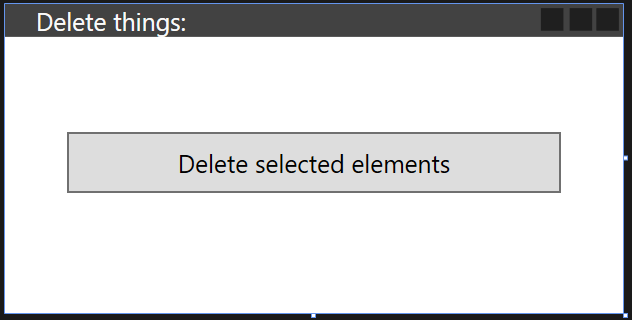
script.py
# noinspection PyUnresolvedReferences
from Autodesk.Revit.UI import IExternalEventHandler, ExternalEvent
# noinspection PyUnresolvedReferences
from Autodesk.Revit.DB import Transaction
# noinspection PyUnresolvedReferences
from Autodesk.Revit.Exceptions import InvalidOperationException
from pyrevit import HOST_APP, engine
from pyrevit.forms import WPFWindow
__doc__ = "A simple modeless form sample"
__title__ = "Modeless Form"
__author__ = "Cyril Waechter"
uidoc = __revit__.ActiveUIDocument
app = HOST_APP.app
uiapp = HOST_APP.uiapp
doc = uidoc.Document
activeView = doc.ActiveView
# Simple function we want to run
def delete_elements():
t = Transaction(doc, "Failing script")
t.Start()
for elid in uidoc.Selection.GetElementIds():
print(elid)
doc.Delete(elid)
t.Commit()
# Create a subclass of IExternalEventHandler
class SimpleEventHandler(IExternalEventHandler):
"""
Simple IExternalEventHandler sample
"""
# __init__ is used to make function from outside of the class to be executed by the handler. \
# Instructions could be simply written under Execute method only
def __init__(self, do_this):
self.do_this = do_this
# Execute method run in Revit API environment.
def Execute(self, uiapp):
try:
self.do_this()
except InvalidOperationException:
# If you don't catch this exeption Revit may crash.
print("InvalidOperationException catched")
def GetName(self):
return "simple function executed by an IExternalEventHandler in a Form"
# Now we need to make an instance of this handler. Moreover, it shows that the same class could be used to for
# different functions using different handler class instances
simple_event_handler = SimpleEventHandler(delete_elements)
# We now need to create the ExternalEvent
ext_event = ExternalEvent.Create(simple_event_handler)
# A simple WPF form used to call the ExternalEvent
class ModelessForm(WPFWindow):
"""
Simple modeless form sample
"""
def __init__(self, xaml_file_name):
WPFWindow.__init__(self, xaml_file_name)
self.simple_text.Text = "Hello World"
self.Show()
def delete_click(self, sender, e):
# This Raise() method launch a signal to Revit to tell him you want to do something in the API context
ext_event.Raise()
# Let's launch our beautiful and useful form !
xaml_file_path = r"test.xaml"
modeless_form = ModelessForm(xaml_file_path)
Thanks a lot!
Tien