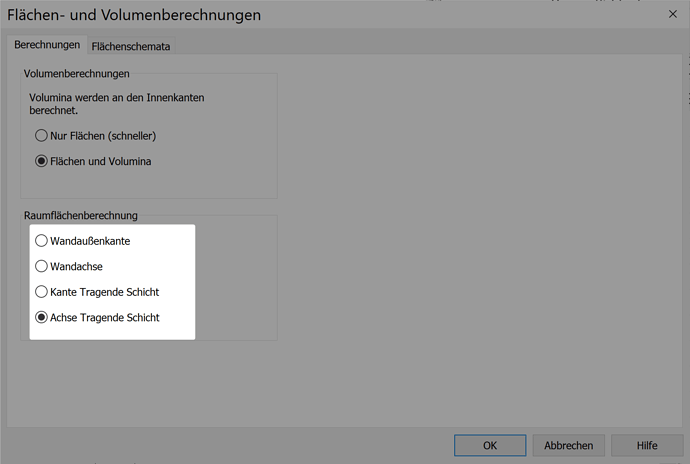Hello,
i have code, but i don`t know how inicialse the Transaction the set.
#Variables
doc = __revit__.ActiveUIDocument.Document
uidoc = __revit__.ActiveUIDocument
selection = uidoc.Selection
net_occs =["Assembly","Resedential"]
# Get Area Volume Settings
settings = AreaVolumeSettings.GetAreaVolumeSettings(doc)
options = SpatialElementBoundaryOptions()
grs_location = SpatialElementBoundaryLocation.CoreCenter
setyp = SpatialElementType.Room
t = Transaction(doc, "Gross")
t.Start()
p = settings.SetSpatialElementBoundaryLocation(grs_location,setyp)
t.Commit()
# Get All Rooms in Project
all_rooms = FilteredElementCollector(doc,doc.ActiveView.Id).OfCategory(BuiltInCategory.OST_Rooms).WhereElementIsNotElementType().ToElements()
print("\n \nGross Areas")
print("_________________________________________________________")
for grs_rm in all_rooms:
grs_rm_name = grs_rm.get_Parameter(BuiltInParameter.ROOM_NAME).AsValueString()
grs_rm_area = grs_rm.get_Parameter(BuiltInParameter.ROOM_AREA).AsDouble()
grs_vals = UnitUtils.ConvertFromInternalUnits(grs_rm_area,UnitTypeId.SquareMeters)
print(str(grs_rm_name) + " > Area = " + str(grs_vals))
KR
Andreas