Hi All, @ErikFrits @Luffy11
I developed my first application using WPF and pyrevit, which creates a rectangular tank. However, since I am still learning WPF and haven’t mastered it yet, I need some guidance on how to manage my data and structure my code properly to use WPF functions effectively, particularly event handlers."
here the application UI
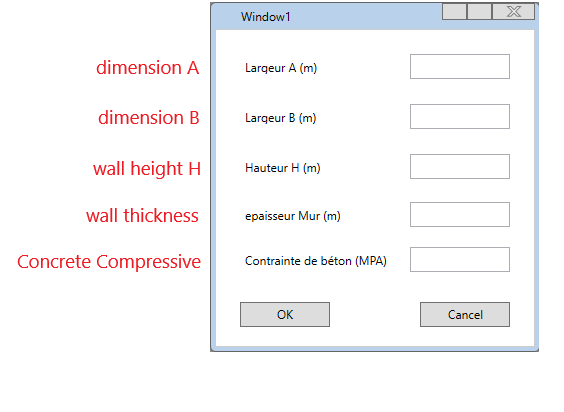
In my code, I should first check/create a concrete material with a specific compressive strength that is used for the structural elements. I’m unsure about how and where to introduce my input parameters in relation to the click event ‘OK.’
In this case, should I start the transaction for creating the material inside the ‘OK’ function using the input value of ‘concrete compressive,’ or is there a way to create the material using this input value outside the ‘OK’ function and then use the created material inside it?
pls check my script and xaml file below
script
# -*- coding: UTF-8 -*-
from pyrevit import forms
import wpf, os, clr
clr.AddReference("System")
from System.Windows import Window
import Autodesk
from Autodesk.Revit.DB import *
from Autodesk.Revit.UI import *
from pyrevit.forms import WPFWindow
doc = __revit__.ActiveUIDocument.Document
uidoc = __revit__.ActiveUIDocument
# get the path for the script
PATH_SCRIPT = os.path.dirname(__file__)
#get the default wall type within the document
wall_Type_Id = doc.GetDefaultElementTypeId(ElementTypeGroup.WallType)
def_wall_Type = doc.GetElement(wall_Type_Id)
#get the default floor type within the document
floor_Type_Id = doc.GetDefaultElementTypeId(ElementTypeGroup.FloorType)
def_floor_Type = doc.GetElement(floor_Type_Id)
#collecting levels
levels = FilteredElementCollector(doc).OfCategory(
BuiltInCategory.OST_Levels).WhereElementIsNotElementType().ToElements()
#collecting materials
materials = FilteredElementCollector(doc).WherePasses(ElementCategoryFilter(BuiltInCategory.OST_Materials))
# get the base level 0.00
level = [l for l in levels if
l.LookupParameter('Elévation').AsValueString() == '0.00' or l.LookupParameter('Elévation').AsDouble() == 0]
if len(level) > 0:
lvl = level[0]
lvl_Id = lvl.Id
# the form class
class ModalForm(Window):
def __init__(self):
path_xaml_file = os.path.join(PATH_SCRIPT, 'cofrage_modifié.xaml')
wpf.LoadComponent(self, path_xaml_file)
self.ShowDialog()
def ok_button(self, sender, e):
A = self.A_value.Text
A = UnitUtils.ConvertToInternalUnits(float(A), UnitTypeId.Meters)
B = self.B_value.Text
B = UnitUtils.ConvertToInternalUnits(float(B), UnitTypeId.Meters)
H = self.H_value.Text
H = UnitUtils.ConvertToInternalUnits(float(H), UnitTypeId.Meters)
ep = self.ep_value.Text
ep = UnitUtils.ConvertToInternalUnits(float(ep), UnitTypeId.Meters)
contrainte = self.contrainte_value.Text
# get/create the concrete material with the specific parameters
material = [i for i in materials if i.Name == "Béton - Coulé sur place - Béton" + str(contrainte)]
if len(material) > 0:
mat = material[0]
m_Id = mat.Id
else:
with Transaction(doc, 'Get/create concrete material') as t:
t.Start()
m_Id = Material.Create(doc, "Béton - Coulé sur place - Béton" + str(contrainte))
mat = doc.GetElement(m_Id)
mat.MaterialClass = "Béton"
mat.MaterialCategory = "Béton"
mat.Color = Color(192, 192, 192)
mat.Shininess = 128
mat.Smoothness = 50
asset = StructuralAsset("ConcreteStructuralAsset", StructuralAssetClass.Concrete)
asset.ConcreteCompression = UnitUtils.ConvertToInternalUnits(float(contrainte), UnitTypeId.Megapascals)
asset.Density = UnitUtils.ConvertToInternalUnits(2500, UnitTypeId.KilogramsPerCubicMeter)
asset.SetPoissonRatio(0.2)
asset.SetYoungModulus(UnitUtils.ConvertToInternalUnits(11000 * float(contrainte) ** (1 / 3), UnitTypeId.Megapascals))
struc = PropertySetElement.Create(doc, asset)
mat.SetMaterialAspectByPropertySet(MaterialAspect.Structural, struc.Id)
appar_Id = ElementId(177984)
mat.AppearanceAssetId = appar_Id
t.Commit()
# Tank geometry
Pt0 = XYZ(-(A + ep)/ 2 , -(B + ep)/ 2 , 0)
c0 = XYZ(-(A / 2 + ep), -(B / 2 + ep) , 0)
Pt1 = XYZ((A + ep)/ 2 , -(B + ep)/ 2 , 0)
c1 = XYZ(A / 2 + ep , -(B / 2 + ep), 0)
Pt2 = XYZ((A + ep)/ 2 , (B + ep)/ 2 , 0)
c2 = XYZ(A / 2 + ep , B / 2 + ep , 0)
Pt3 = XYZ(-(A + ep)/ 2 , (B + ep)/ 2, 0)
c3 = XYZ(-(A / 2 + ep) , B / 2 + ep , 0)
Lines = []
crvs = []
Line1 = Line.CreateBound(Pt0, Pt1)
Lines.append(Line1)
crv1 = Line.CreateBound(c0, c1)
crvs.append(crv1)
Line2 = Line.CreateBound(Pt1, Pt2)
Lines.append(Line2)
crv2 = Line.CreateBound(c1, c2)
crvs.append(crv2)
Line3 = Line.CreateBound(Pt2, Pt3)
Lines.append(Line3)
crv3 = Line.CreateBound(c2, c3)
crvs.append(crv3)
Line4 = Line.CreateBound(Pt3, Pt0)
Lines.append(Line4)
crv4 = Line.CreateBound(c3, c0)
crvs.append(crv4)
sloop = Line.CreateBound(XYZ(0, 0, 0), XYZ(1/0.3048, 0, 0))
loop = CurveLoop()
for crv in crvs:
loop.Append(crv)
curves = [loop]
# Create Plane and Sketch_plan:
normal = XYZ.BasisZ
origin = XYZ.Zero
geomPlane = Plane.CreateByNormalAndOrigin(normal, origin)
with Transaction(doc, 'create Manhole') as t:
t.Start()
# new wall type
voile = def_wall_Type.Duplicate('voile-BA_20')
# new floor type
Dalle = def_floor_Type.Duplicate('Dalle_BA_20')
cs1 = voile.GetCompoundStructure()
cs2 = Dalle.GetCompoundStructure()
for structLayer1, structLayer2 in zip(cs1.GetLayers(), cs2.GetLayers()):
cs1.SetLayerFunction(structLayer1.LayerId, MaterialFunctionAssignment.Structure)
cs1.SetMaterialId(structLayer1.LayerId, m_Id)
cs1.SetLayerWidth(0, ep)
cs2.SetLayerFunction(structLayer2.LayerId, MaterialFunctionAssignment.Structure)
cs2.SetMaterialId(structLayer2.LayerId, m_Id)
cs2.SetLayerWidth(0, ep)
voile.SetCompoundStructure(cs1)
Dalle.SetCompoundStructure(cs2)
for l in Lines:
# create walls
wall = Wall.Create(doc, l, voile.Id, lvl_Id, H, 0.00, False, True)
# create floor
bot_floor = Floor.Create(doc, curves, Dalle.Id, lvl_Id, True, sloop, 0)
t.Commit()
self.Close()
def cancel_button(self, sender, e):
self.Close()
form = ModalForm()```
xaml
<Window xmlns="http://schemas.microsoft.com/winfx/2006/xaml/presentation" xmlns:x="http://schemas.microsoft.com/winfx/2006/xaml"
Title="Window1"
Height="350"
Width="330">
<Grid>
<Label
Content="Largeur A (m)"
Height="25"
Width="90"
VerticalAlignment="Top"
HorizontalAlignment="Left"
Grid.Row="0"
Grid.Column="0"
Margin="25,25,0,0" />
<TextBox
Grid.Column="0"
Grid.Row="0"
HorizontalAlignment="Right"
VerticalAlignment="Top"
Width="100"
Height="25"
x:Name="A_value"
Margin="0,25,25,0" />
<Label
Grid.Column="0"
Grid.Row="0"
HorizontalAlignment="Left"
VerticalAlignment="Top"
Content="Largeur B (m)"
Width="90"
Height="25"
Margin="25,75,0,0" />
<TextBox
Grid.Column="0"
Grid.Row="0"
HorizontalAlignment="Right"
VerticalAlignment="Top"
Height="25"
Width="100"
x:Name="B_value"
Margin="0,75,25,0" />
<Label
Grid.Column="0"
Grid.Row="0"
HorizontalAlignment="Left"
VerticalAlignment="Top"
Width="85"
Height="25"
Content="Hauteur H (m)"
Margin="25,125,0,0" />
<TextBox
Grid.Column="0"
Grid.Row="0"
HorizontalAlignment="Right"
VerticalAlignment="Top"
x:Name="H_value"
Width="100"
Height="25"
Margin="0,125,25,0" />
<Label
Grid.Column="0"
Grid.Row="0"
HorizontalAlignment="Left"
VerticalAlignment="Bottom"
Height="25"
Content="epaisseur Mur (m)"
Width="105"
Margin="25,0,0,120" />
<TextBox
Grid.Column="0"
Grid.Row="0"
HorizontalAlignment="Right"
VerticalAlignment="Bottom"
x:Name="ep_value"
Height="25"
Width="100"
Margin="0,0,25,120" />
<Label
Grid.Column="0"
Grid.Row="0"
HorizontalAlignment="Left"
VerticalAlignment="Bottom"
Height="25"
Content="Contrainte de béton (MPA)"
Width="155"
Margin="25,0,0,75" />
<TextBox
Grid.Column="0"
Grid.Row="0"
HorizontalAlignment="Right"
Height="25"
Width="100"
VerticalAlignment="Bottom"
Margin="0,217,25,75"
x:Name="contrainte_value" />
<Button
Grid.Column="0"
Grid.Row="0"
HorizontalAlignment="Left"
VerticalAlignment="Bottom"
Width="90"
Height="25"
Margin="25,0,0,20"
Content="OK"
x:Name="OK_button"
Click="ok_button" />
<Button
Grid.Column="0"
Grid.Row="0"
HorizontalAlignment="Right"
VerticalAlignment="Bottom"
Height="25"
Width="90"
Margin="0,0,25,20"
Content="Cancel"
x:Name="Cancel_button"
Click="cancel_button" />
</Grid>
</Window>
Thanks.