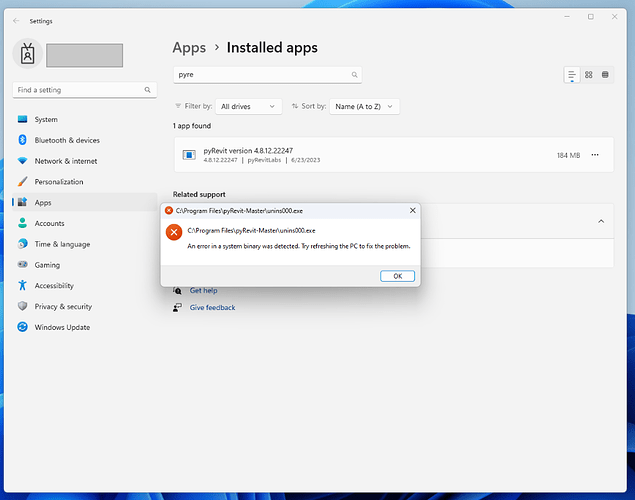Today Revit 2020 and Revit 2022 programs failed to open at all. After deleting pyRevit they were able to launch. Now pyRevit is blocked in our BIM department. My analogy “Don’t throw the baby out with the bathwater” didn’t work. Any arguments I can use to return it back?
Geez, you have those kinds of people as well. Hmm
A few of the things I use as arguments for pyrevit are
- It’s free
- It’s open source AND secure
- You can create your own corporate plugin.
Honestly let them go and try badgering software developers for highly specific requirements that only serves your company, be ready to wait for years - it’s one of the easiest programming languages out there, if they’re concerned about code you leave behind, it’s not THAT hard to read.
- When software experiences an issue you normally first investigate the cause, and don’t just throw it away immediately. This shows that they were prejudiced from the start.
Perhaps you can try and make an arrangement that you still keep it in a smaller group of people and try and iron out these revit-starting issues?
…
I mean…
…
Any software can introduce issues, malware and so on.
Take chrome extensions for example… https://www.google.com/search?q=chrome+extension+malware&sca_esv=569971392&tbm=nws&source=lnms&sa=X&ved=2ahUKEwiB-dvP_NaBAxW6gf0HHZphDngQ_AUoAXoECAEQAw&biw=1720&bih=1300&dpr=1
I am being stupid here but chatGPT could answer them:
Certainly, here are additional arguments you can use to convince your IT department to reconsider blocking pyRevit:
Enhanced Productivity:
- pyRevit streamlines workflows, improving efficiency in BIM tasks.
- It allows for automation of repetitive and time-consuming tasks, saving valuable work hours.
Customization:
- pyRevit enables the creation of custom tools and plugins tailored to your specific BIM needs.
- This customization can lead to better project outcomes and increased competitiveness.
Industry Standard:
- Many architecture firms and BIM professionals worldwide use pyRevit as part of their standard toolkit.
- Embracing industry-standard tools can foster collaboration and compatibility with external partners.
Community Support:
- pyRevit has a vibrant community of users and developers who actively share knowledge and solutions.
- Access to this community can help troubleshoot issues and expand your team’s expertise.
Learning Curve:
- Python, the language behind pyRevit, is known for its accessibility and ease of learning.
- Team members can quickly adapt to Python scripting, even if they have limited coding experience.
Incremental Approach:
- Suggest trying pyRevit in a controlled environment or with a smaller group initially.
- Address and resolve any issues as they arise, allowing for a smoother integration into the workflow.
Cost-Efficiency:
- pyRevit is a cost-effective solution compared to developing entirely new in-house tools.
- It doesn’t require additional software licenses, making it a budget-friendly choice.
Innovation:
- Staying open to innovative tools like pyRevit can foster a culture of continuous improvement.
- It demonstrates a willingness to adapt to evolving industry practices.
Security:
- pyRevit’s open-source nature allows for transparency in code review, contributing to its security.
- Regular updates and community scrutiny help identify and address vulnerabilities promptly.
Balance:
- Propose finding a balance between addressing the Revit 2020 and 2022 issues and utilizing pyRevit’s benefits.
- This approach acknowledges concerns while not discarding a valuable tool outright.
Remember to present these arguments calmly and professionally to your IT department, emphasizing how pyRevit can enhance your BIM department’s capabilities while addressing any concerns they may have.
I know, lots of BS ![]()
Unfortunately, chatGPT is not good at conveying my sarcasm ![]()
Most of the issues popping up and forbidding revit startup in the past 2+ years were related to:
- Sentinel One blocking Revit and plugins
- DLL hell between pyRevit and other plugins
Nothing else. Both are fixable by the average IT guy, I mean even a below average ![]()
That exactly what I had done up to the moment when, probably, antivirus settings or something else targeted the pyRevit preventing Revit to launch. Again, the problem is that with pyRevit installed, none of the Revit versions on the PC can be even open now… Only when pyRevit is uninstalled.
Thank you, but, I will repeat myself, the problem is that Revit doesn’t launch with installed pyRevit, only without. Our IT guy failed to detect connection between this issue and indeed installed Sentinel
@S1ARHEI
Make your IT have a look at
Revit 2023 shuts down while loading after installing pyRevit · Issue #1906 · eirannejad/pyRevit · GitHub and
Revit 2024 Crashes when loading but Revit 2022 doesnt · Issue #1866 · eirannejad/pyRevit · GitHub
Thank you. I will share it with them and post the feedback.
Thank you! After sharing those links, the IT fixed the issue with the following comments:
"In short our antivirus software prevented part of the extension from opening, therefore causing a hang and a crash. We made an exemption for that directory on your computer and that allowed it to launch properly
"
Perfect.
Another one on the pyrevit side of the Force!