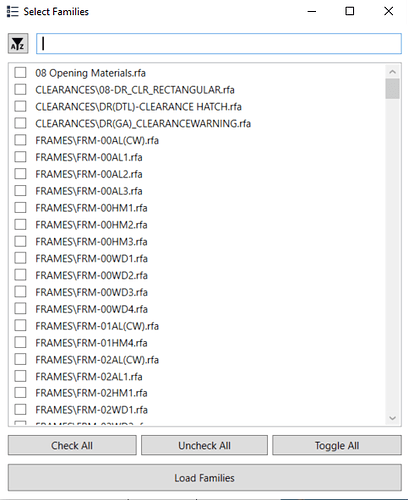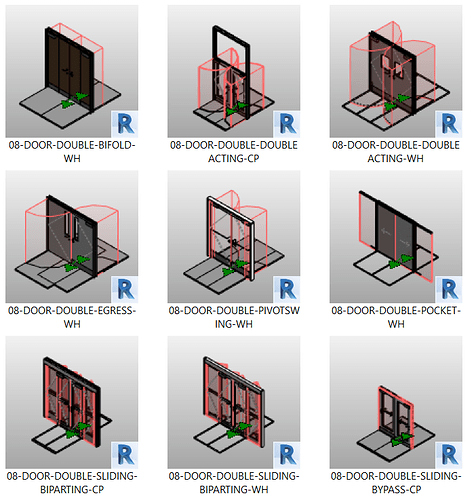I’m trying to edit the Load Families code in order to show a set database that references family imports. I don’t want my custom extension users to use families that aren’t in the hardcoded folder path. Right now the code has the directory variable set to a forms.pick_folder, but I would like for when a user clicks for the list of families that I have pre-pathed to immediately load, without having the users search through the server for the right family folder path. I would also like to attach the file explorer supported thumbnails to this dialog as well, eventually using a dockable WPF panel to display each family from the database.
Here are some snips to reference some of my goals,
the current directory variable I want to change to have a set path:
![]()
The step I would like to start at:
The thumbnails from the file explorer that I reference:
Thanks for any help or guidance you can provide, I know its a complex problem I’m trying to solve essentially trying to build out a family browser from existing loader code!