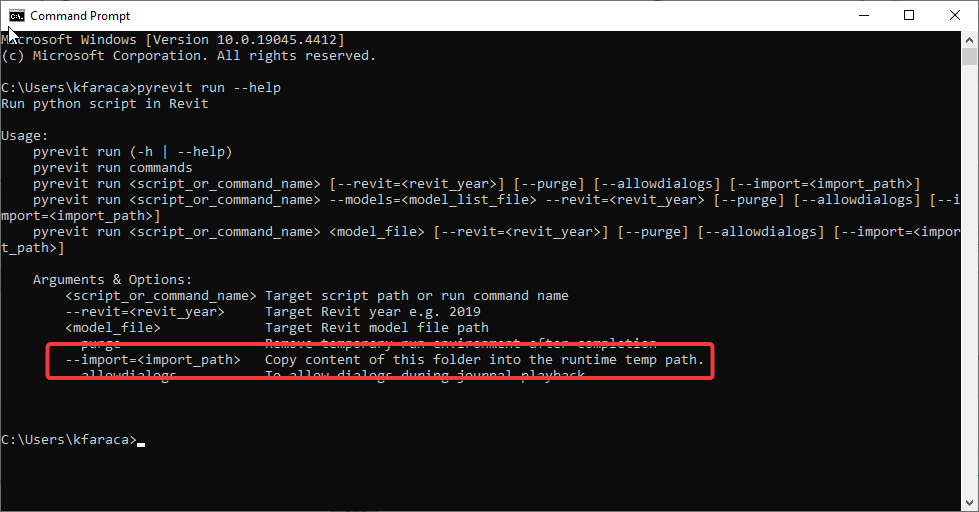I have created a script to use with pyrevit run which works fine up to the point of exporting the .nwc file. I get the error that the Exporter is unavailable. I have tried everything and scoured the net for a solution, but as of yet have been un able to find one. If someone could offer some advice I would be sincerely appreciative.
Hi @KMFaraca, welcome to the community!
As stated on the pinned Quick start guide on this forum, which I hope you’ve read, it would help us help you better if you show us what you’ve already done, so we can pick it up from there ![]()
I assume you’re trying to call the Document.Export() method and it thows the exception you’re seeing.
The first, stupid question I ask you, since this feature is optional (see the remarks on the documentation page above), is: does it work when you do it manually?
Do you have the exporters installed and showing in add/remove programs? Can you export NWCs manually from Revit?
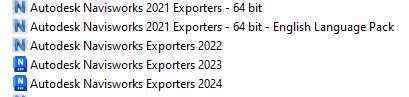
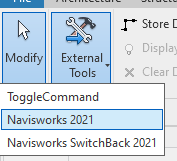
Thank you for your responses I actually found the answer shortly after posting this. The problem was the answer was not in the written documentation, I found it in the --Help from the pryrevit run command. I needed to add the switch --import=(path to addins).
I have many addins in my Revit so I copied just the necessary ones for my script to a new location and pointed to it.
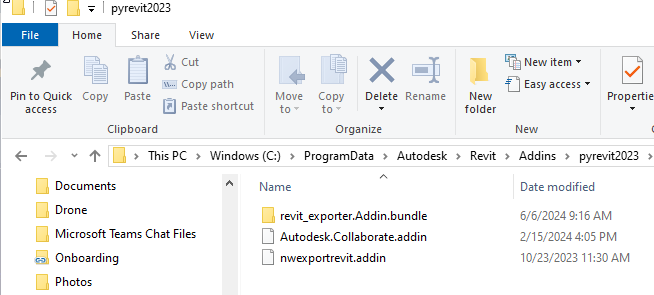
This solved the issue.