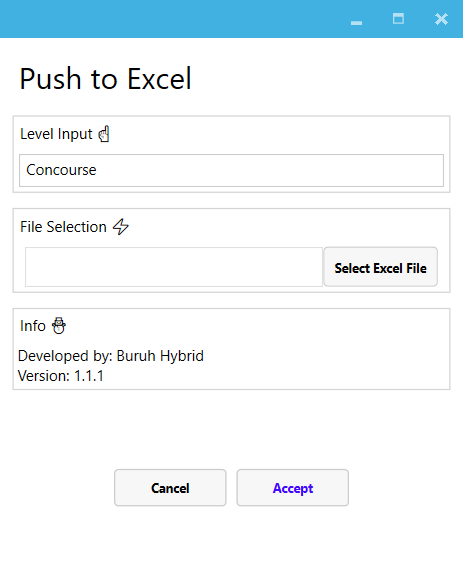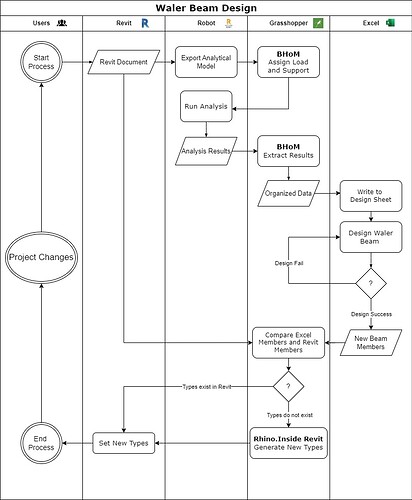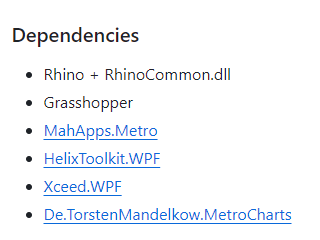I managed to attach a Grasshopper file to my custom Revit tab. This Grasshopper file should allow Text input, file selection, Accept and Cancel decision (using HumanUI). The data flow is tested and worked in native Rhino/Grasshopper.
However, the UI window immediately shuts down (no error message) before I can enter any input when I launch the Grasshopper file via my custom pyRevit/RhinoInside tab which is not the same behavior when I run the file inside native Rhino/Grasshopper.
For context, this script is a part of a bigger workflow to allow my structural engineers to export Robot analysis data into Excel to continue structural beam elements design and decide member sizes. If there is a member size change required, the engineers will run another Grasshopper file that extracts the data from the Excel file and automatically change the beam element size in Revit via Grasshopper/RhinoInside.
I’ve managed to run Dynamo + Data-Shapes via pyRevit before without a problem so I’m not sure if I miss any technical requirements when executing Grasshopper + HumanUI.
Any pointers are appreciated ![]()
Sample Grasshopper ![]() Write to Excel Grasshopper File
Write to Excel Grasshopper File