Hey,
I want to get the rotation of a view using python.
DynaMEP has a Node for this called “Views.GetRotation”.
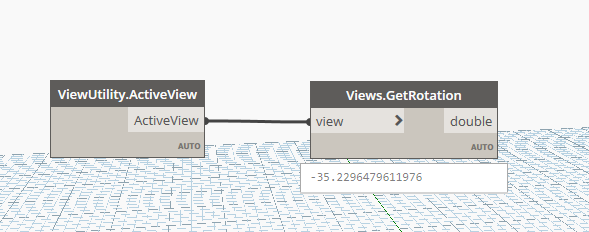
Hey,
I want to get the rotation of a view using python.
DynaMEP has a Node for this called “Views.GetRotation”.
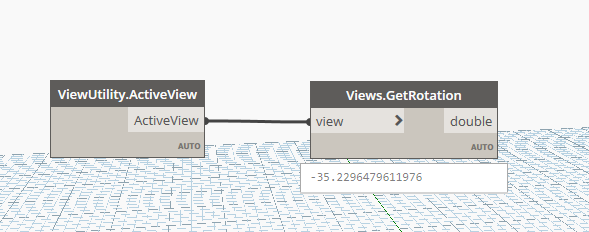
Hi @MelleH,
The View object has a UpDirection property that returns a XYZ object, that in turns has the AngleTo method to get the angle between itself and another XYZ vector.
so it should be something like
from pyrevit.revit import doc, DB
angle = doc.ActiveView.UpDirection.AngleTo(DB.XYZ(0, 1, 0))
Thanks. This worked!
Hey,
So this code kinda works but not the way i want it to ![]()
As shown below i have 3 sopeboxes i apply a view to.
The center scopebox has 0 degree rotation. which the code correctly reads.
The lef and right scopeboxes both have a 30 degree rotation but in different directions.
The code reads both of the views as 30 degrees.
I expect one of them to be -30 or 330 degrees.
Hello @MelleH ,
Try this:
from pyrevit.revit import doc, DB
# Get the two vectors
vectorA = doc.ActiveView.UpDirection
vectorB = DB.XYZ(0, 1, 0)
# Calculate the angle in radians
angle_radians = vectorA.AngleTo(vectorB)
# Calculate the cross product
cross_product = vectorA.CrossProduct(vectorB)
# Determine the orientation based on the Z component of the cross product
# and adjust the angle's sign accordingly
if cross_product.Z < 0:
angle_radians = -angle_radians
# Convert the angle from radians to degrees using the conversion factor directly
angle_degrees = angle_radians * 57.2957795
# Format the angle to 3 decimal places
formatted_angle = "{:.3f}".format(angle_degrees)
print formatted_angle
Hope this helps!
Thanks! This solved it!
Hello, I tried to get same action, but it wasn´t possible.
Could you explain the process, please? I don´t know what I hace to do with that code.
Is It a python script, codeblock….?
Im sorry for my english´and thank you so much.