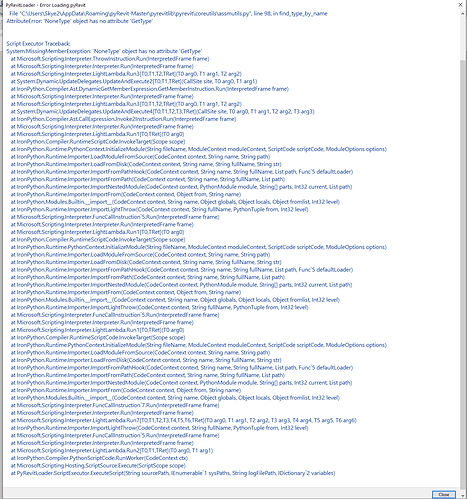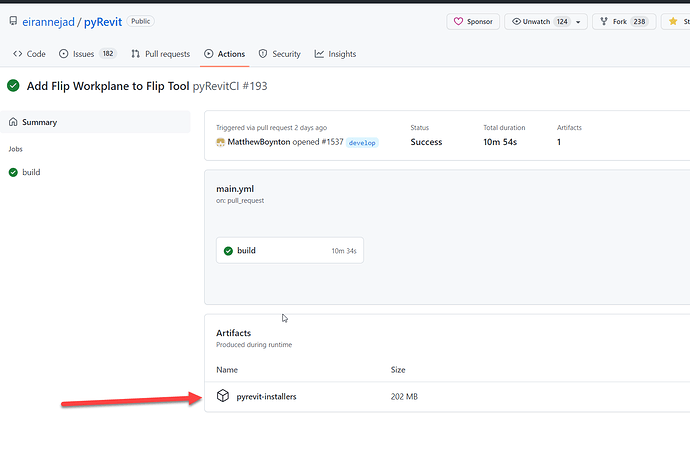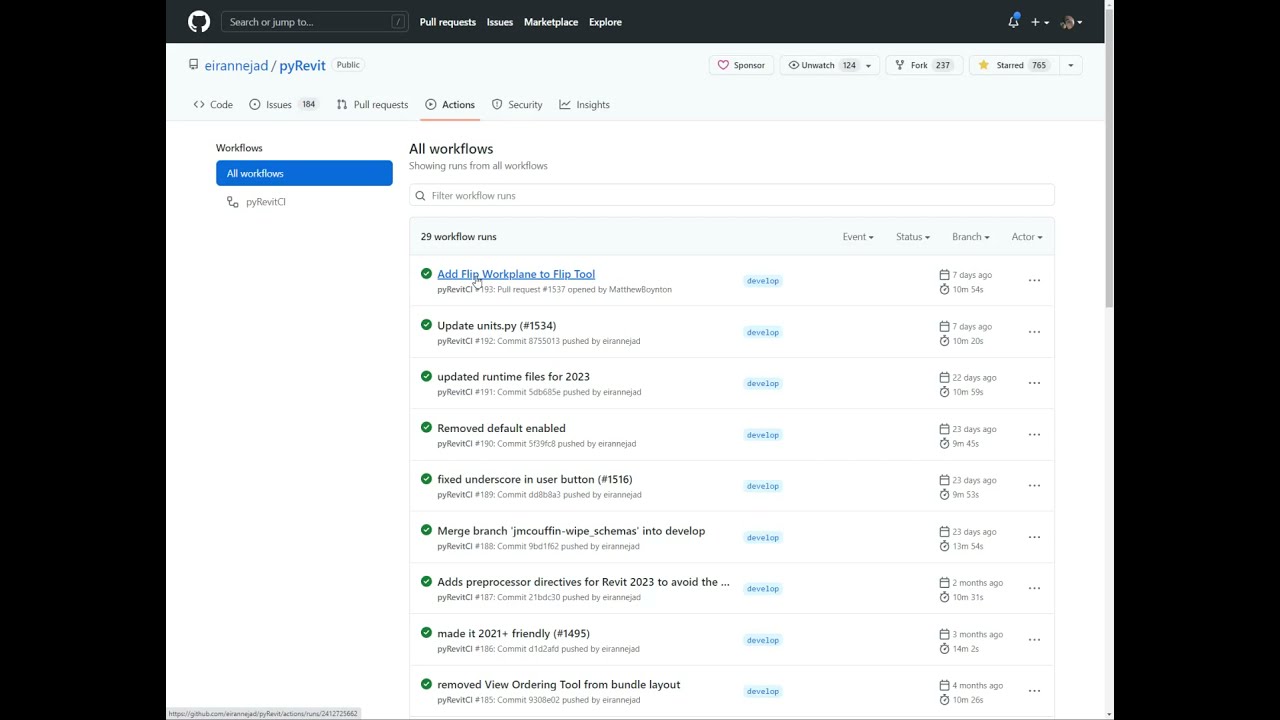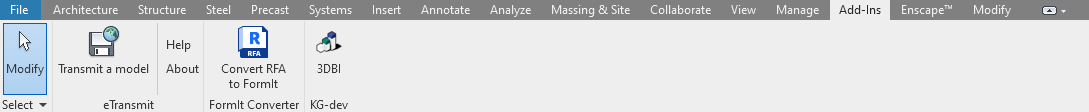Is PyRevit operational in 2023? I am getting this error message and PyRevit won’t load. I can’t survive without my tools!
you need to install one of the latest releases as they are the only ones supporting 2023 (Well, first uninstall the older version though  )
)
download the installers at the bottom of the page
(and I suggest you install the non admin ones → they are installing pyrevit in the %appdata% location)
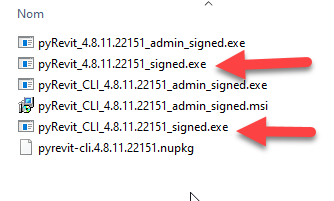
Did the 4.8.11 installer get pulled already? I do not see it. I could be blind as well.
@SH-MEP_BM
If you are looking for an official release from the main branch: No.
But the 4.8.11 has been happening through the dev branch and thanks to github CI engine.
You can grab the one in the video or the one just before and they include 2023 support.
There is no link for pyRevit installers where you say. Not being logged in was the reason, but apparently my account here is different and I needed to create a new one. Thanks Jean-Marc.
Got it working again. Thanks @Jean-Marc
Is there any estimation of when a public release for 2023 will be available? We are rolling out Revit 2023 next month and this is the last piece to the puzzle. Thank you.
@SH-MEP_BM No control over it, @eirannejad is the man!
But really, you could use the WIP versions cited up here. They do work properly in 2023 (Tested for the last couple of monthsà
I did try that and I get a similar message to the person who wrote the original message. It also stopped working for other versions of Revit so uninstalled it.
@Jean-Marc @SH-MEP_BM It’s almost ready. You can download the WIP from here but I’ve been very busy and distracted with Rhino so I’ll do it this week. 
Hi @Jean-Marc same error, uninstall pyrevit, i download the pyrevit-installers, i install both non admin ones but nothings happens, the pyrevit dont load on revit 2023, what can i do?
@howard.flores try the pyrevit env command in the command line and see if it works and return something, that should tell you if it is indeed installed
Any error message?
Hi @Jean-Marc, I had the latest pyRevit official version working OK on 2021 & 2022. When I installed the version you’ve uploaded (uninstalling the older version too) the add-in wouldn’t appear on Revit 2023 nor in the past two versions. I’ve gone through the whole process and had the same problem as @howard.flores. This it what the cmd came with:
Microsoft Windows [Versión 10.0.19044.1826]
(c) Microsoft Corporation. Todos los derechos reservados.
C:\Users\admin>pyrevit env
==> Registered Clones (full git repos)
==> Registered Clones (deployed from archive/image)
master | Deploy: “basepublic” | Branch: “master” | Version: “4.8.10.22040+1743” | Path: “C:\Users\admin\AppData\Roaming\pyRevit-Master”
==> Attachments
master | Product: “Autodesk Revit 2023” | Engine: IPY277 (277) | Path: “C:\Users\admin\AppData\Roaming\pyRevit-Master”
master | Product: “Autodesk Revit 2022” | Engine: IPY277 (277) | Path: “C:\Users\admin\AppData\Roaming\pyRevit-Master”
master | Product: “Autodesk Revit 2021” | Engine: IPY277 (277) | Path: “C:\Users\admin\AppData\Roaming\pyRevit-Master”
==> Installed Extensions
==> Default Extension Search Path
C:\Users\admin\AppData\Roaming\pyRevit\Extensions
==> Extension Search Paths
==> Extension Sources - Default
https://github.com/eirannejad/pyRevit/raw/master/extensions/extensions.json
==> Extension Sources - Additional
==> Installed Revits
Autodesk Revit 2023 | Version: 23.0.11.19 | Build: 20220503_1030(x64) | Language: 1033 | Path: “C:\Program Files\Autodesk\Revit 2023”
Autodesk Revit 2022 | Version: 22.1.30.34 | Build: 20220520_1515(x64) | Language: 1033 | Path: “C:\Program Files\Autodesk\Revit 2022”
Autodesk Revit 2021 | Version: 21.1.70.21 | Build: 20220517_1515(x64) | Language: 1033 | Path: “C:\Program Files\Autodesk\Revit 2021”
==> Running Revit Instances
Error: Referencia a objeto no establecida como instancia de un objeto.
Run with “–debug” option to see debug messages
C:\Users\admin>
I am having the same problem. I went through the steps listed above but nothing appears in the Revit 2023 “add-ins” tab. I am dying without Pyrevit! ha!
I hate to ask this but when will we receive an official release for 2023 support. I am about to roll out to about 350 people and custom tools and I would like roll out an official release instead of a beta version. I know it annoys devs when people ask for timelines but your last post on the official release was from June I believe.
Please understand I mean no disrespect of you or your time.
I promised myself that I’m gonna work on releasing a new version this weekend of labour day. Wish me luck. 
@eirannejad You are a true hero for sacrificing your weekend for that. Would you consider adding the ‘wipe from project’ command to the wipe commands? @marentette made it for me and I use it all the time. It deletes and removes the selected family from the project without having to dig through the family browser.
from Autodesk.Revit.DB import FamilyInstance
from rpw import db
uidoc = revit.ActiveUIDocument
doc = uidoc.Document
#Get current selection
current_selection_ids = uidoc.Selection.GetElementIds()
#get families from current selected element id’s
family_to_delete = []
for id in current_selection_ids:
element = doc.GetElement(id)
if type(element) == FamilyInstance:
family = element.Symbol.Family
family_to_delete.append(family)
#Filter for unique families in selection
seen = set()
unique = [family for family in family_to_delete if family.Name not in seen and not seen.add(family.Name)]
#delete families
with db.Transaction(“Delete Selected Families”):
for family in unique:
doc.Delete(family.Id)Sure thing. I’ll add to my list 
Released pyRevit 4.8.12
You can try these solutions
Error loading pyrevit