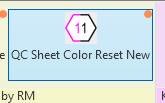I think that if a bundle.yaml exist, the fallback is the folder name.
And if no bundle.yaml exist, the script __title__ is checked and folder name is the fallback again.
Is swapping fully to the bundle.yaml too much work?
Here is a quick and dirty AI-generated script that will automate the process for you, it will also create missing bundle.yaml files with the title: FolderName for you:
import os
import re
def find_script_title(script_path):
"""Find __title__ in a Python script."""
try:
with open(script_path, 'r', encoding='utf-8') as f:
content = f.read()
match = re.search(r'__title__\s*=\s*[\'"](.+?)[\'"]', content)
if match:
return match.group(1)
except Exception as e:
print(f"Error reading {script_path}: {e}")
return None
def check_bundle_yaml(bundle_path):
"""Check bundle.yaml for missing title and find __title__ in script."""
try:
# Read bundle.yaml
with open(bundle_path, 'r', encoding='utf-8') as f:
content = f.read()
# Simple check if title exists
if 'title:' not in content:
# Find corresponding script
script_path = None
for file in os.listdir(os.path.dirname(bundle_path)):
if file.endswith('.py') and not file.endswith('_script.py'):
script_path = os.path.join(os.path.dirname(bundle_path), file)
break
if script_path:
script_title = find_script_title(script_path)
if script_title:
return {
'bundle_path': bundle_path,
'script_title': script_title,
'script_path': script_path
}
except Exception as e:
print(f"Error processing {bundle_path}: {e}")
return None
def update_bundle_yaml(bundle_path, title):
"""Add title to bundle.yaml."""
try:
with open(bundle_path, 'r', encoding='utf-8') as f:
content = f.read()
# Add title at the top
new_content = f"title: {title}\n"
if content.strip(): # If there's existing content
new_content += content
with open(bundle_path, 'w', encoding='utf-8') as f:
f.write(new_content)
return True
except Exception as e:
print(f"Error updating {bundle_path}: {e}")
return False
def create_bundle_yaml(bundle_path, title):
"""Create new bundle.yaml with title."""
try:
with open(bundle_path, 'w', encoding='utf-8') as f:
f.write(f"title: {title}\n")
return True
except Exception as e:
print(f"Error creating {bundle_path}: {e}")
return False
def main():
# Find all bundle.yaml files and Python scripts
bundle_files = []
python_scripts = []
total_files_checked = 0
print("\nScanning directories...")
for root, dirs, files in os.walk('.'):
for file in files:
total_files_checked += 1
if file == 'bundle.yaml':
bundle_files.append(os.path.join(root, file))
print(f"Found bundle.yaml: {os.path.join(root, file)}")
elif file.endswith('.py') and not file.endswith('_script.py'):
python_scripts.append(os.path.join(root, file))
print(f"\nTotal files checked: {total_files_checked}")
print(f"Total bundle.yaml files found: {len(bundle_files)}")
print(f"Total Python scripts found: {len(python_scripts)}")
# Check for missing bundle.yaml files
missing_bundles = []
for script_path in python_scripts:
script_dir = os.path.dirname(script_path)
bundle_path = os.path.join(script_dir, 'bundle.yaml')
if not os.path.exists(bundle_path):
script_title = find_script_title(script_path)
if script_title:
missing_bundles.append({
'bundle_path': bundle_path,
'script_title': script_title,
'script_path': script_path
})
# Check existing bundle.yaml files for missing titles
missing_titles = []
for bundle_path in bundle_files:
result = check_bundle_yaml(bundle_path)
if result:
missing_titles.append(result)
# Handle missing bundle.yaml files
if missing_bundles:
print("\nFound Python scripts without bundle.yaml:")
for i, item in enumerate(missing_bundles, 1):
print(f"\n{i}. Script: {item['script_path']}")
print(f" Would create: {item['bundle_path']}")
print(f" With title: {item['script_title']}")
response = input("\nDo you want to create these bundle.yaml files? (y/n): ").lower()
if response == 'y':
print("\nCreating bundle.yaml files...")
for item in missing_bundles:
if create_bundle_yaml(item['bundle_path'], item['script_title']):
print(f"Created: {item['bundle_path']}")
else:
print(f"Failed to create: {item['bundle_path']}")
# Handle missing titles in existing bundle.yaml files
if missing_titles:
print("\nFound bundle.yaml files missing titles:")
for i, item in enumerate(missing_titles, 1):
print(f"\n{i}. Bundle: {item['bundle_path']}")
print(f" Script: {item['script_path']}")
print(f" Found __title__: {item['script_title']}")
response = input("\nDo you want to update these files? (y/n): ").lower()
if response == 'y':
print("\nUpdating files...")
for item in missing_titles:
if update_bundle_yaml(item['bundle_path'], item['script_title']):
print(f"Updated: {item['bundle_path']}")
else:
print(f"Failed to update: {item['bundle_path']}")
elif not missing_bundles:
print("\nNo issues found with bundle.yaml files.")
if __name__ == '__main__':
main()
Note, this is a py3 script, so it needs to be run in the root of your extension, outside pyRevit/Revit context.
If you want to add more to the generated bundle.yaml just add to the create_bundle_yaml
def create_bundle_yaml(bundle_path, title):
"""Create new bundle.yaml with title."""
try:
content = f"""title: {title}
# highlight: new
"""
with open(bundle_path, 'w', encoding='utf-8') as f:
f.write(content)
return True
except Exception as e:
print(f"Error creating {bundle_path}: {e}")
return False
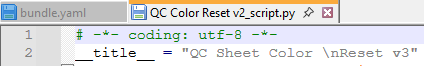
![]()