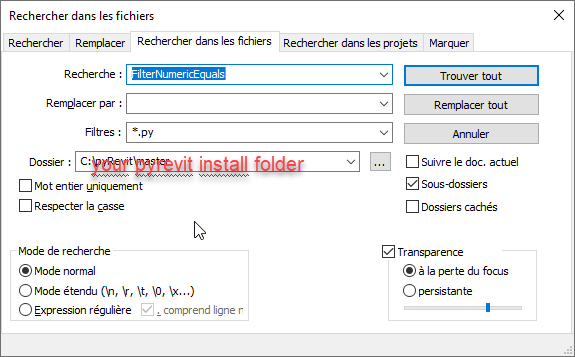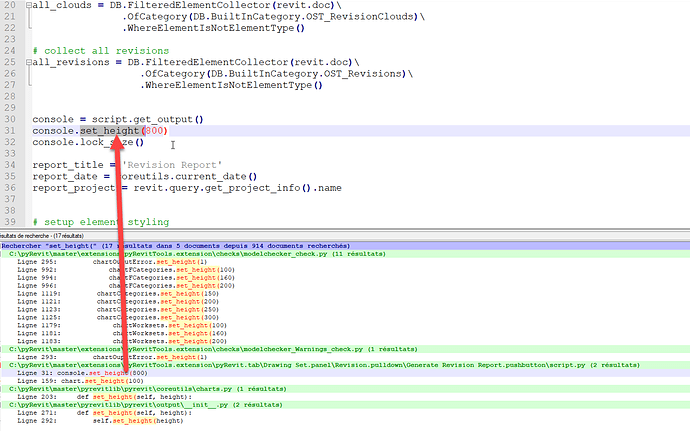How can i set the dimensions of the window Print?
https://discourse.pyrevitlabs.io/t/how-to-output-the-trays-selected-by-the-frame/691/2?u=andrey-spgr
total_length = total_length + int(length) # forgot to convert to int earlier
print("Cable Tray {}: Length = {} mm".format(id,length))
print(“Total length for Cable Trays : {} mm”.format(total_length))
Jean-Marc
(Jean-Marc Couffin)
2
- first get the output window
from pyrevit import script
output = script.get_output()
- then set its width or height with
set_height(height) or set_width(width)
pyrevit.output — pyRevit 4.8.8 documentation
if i point out this value, I get an error.
from pyrevit import revit, DB
from pyrevit import script
output = script.get_output()
set_width(500)
set_height(500)
doc = revit.doc
Jean-Marc
(Jean-Marc Couffin)
4
Syntax is
output.set_height(500)
set_height() needs to be called from somewhere. In this instance, it needs to be called from the output you grabbed
I suggest you look in pyrevit documentation https://pyrevit.readthedocs.io/en/latest/pyrevit/ or do a search for set.height( thanks to notepad++, and you will find some examples on how to use it
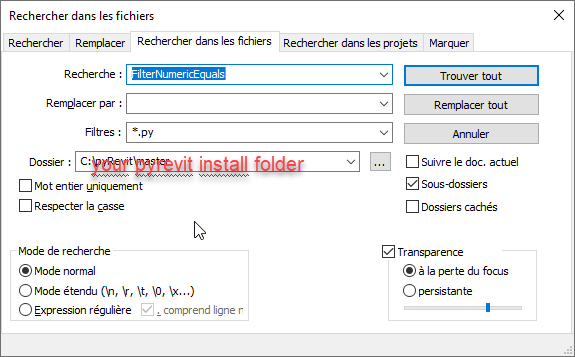
1 Like