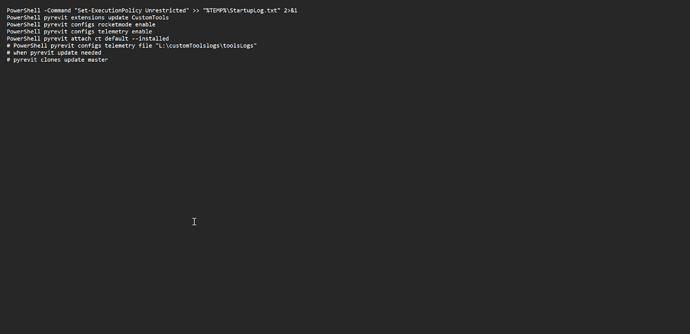Every time I open Revit or my computer, a PowerShell screen appears running some script. I don’t know what it does. Recently, I installed custom tools for pyRevit, and afterward, I began seeing the PowerShell screen each time I opened the system and Revit. I have uninstalled it now, but the PowerShell screen continues to run. How do I completely remove it?
Most propably it’s pyRevit launching startup file. You can make sure and check what it’s doing by reloading pyRevit. Shell should not close after reloading.
You can find Reload button most further to the left in the pyRevit tab.
look for the startup script in the customtools extension folder root.