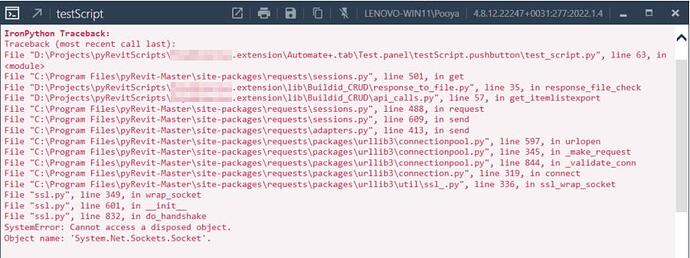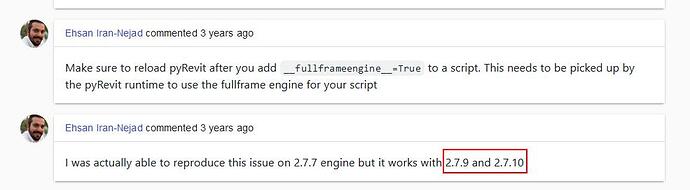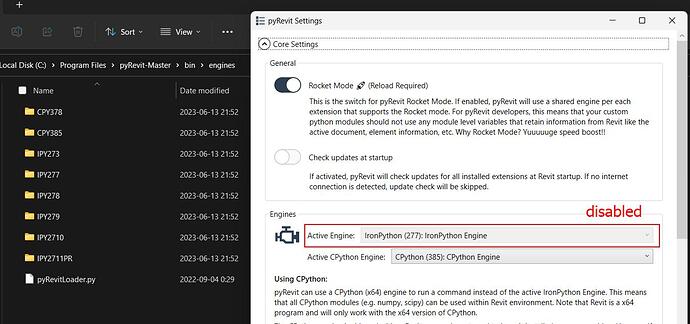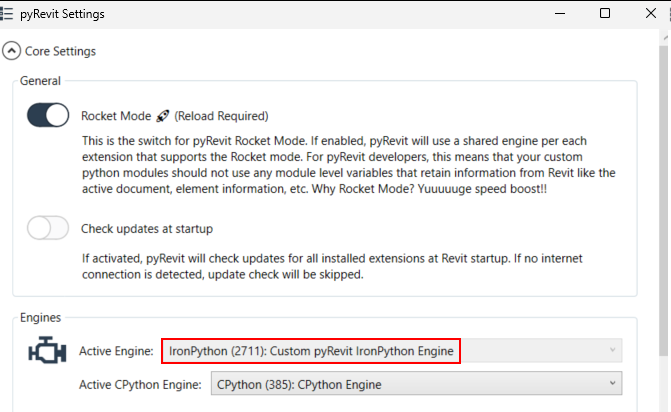Greetings to all,
after two days of frustration I’m reaching out here for some help.
I’m trying to do some API calls for a pluging that I’m developing but I get an error when It reached the request library code although I have added __fullframeengine__=True in my main script and all modules that I created.
I tested my functions individually outside of revit and they work fine.
I have tried using CPython (although I’m not sure I did everything right).
according to this post the solution is to use a different engine.
But the drop down list in pyrevit setting is disabled. I see there are different engines in pyrevit-Master > bin > engines.
How can I change the engine?