Hello;
Can I use Pyrevit to create a drop-down list box button like the out-of-box control shown below?
Sincerely;
Michelle
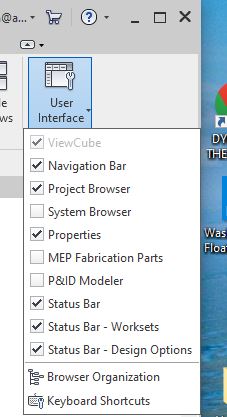
Hello;
Can I use Pyrevit to create a drop-down list box button like the out-of-box control shown below?
Sincerely;
Michelle
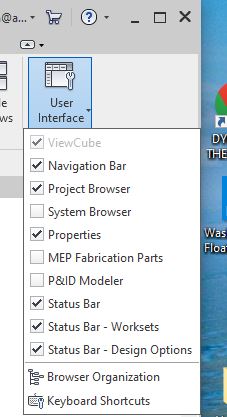
Hi @Michelle,
Using a folder_name.pulldown folder containing your buttons (pushbutton, url, …) will do the trick
checkout the revision pulldown in pyrevit
look at the structure of the folders that will help you
Hello Jean-Marc;
If I understand your answer correctly, you are referring to this on the standard pyrevit toolbar:
This pulldown contains a list of buttons.
I am hoping for a list of checkboxes with info pulled from the current Revit file and/or session.
Can pyrevit “buttons” be made to look like checkboxes?
Sincerely;
Michelle
something close would be the smartbutton folder extension and you could use a icon for the state of the icon that looks like a check box: empty and ticked. Quick and easy but not a real check box BUT the behaviour would be similar.
foldername.pulldown → button1.smartbutton, button2.smartbutton, etc.
Hello;
Sorry to be so late to come back to this but real life (ie work) just keeps getting in the way.
I have created a pull-down as shown: (Note the print statements)
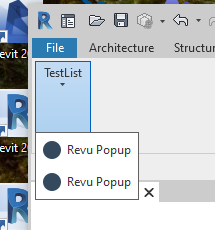
using smartbuttons and this script:
from pyrevit import script
from pyrevit.compat import winreg as wr
from pyrevit.coreutils.ribbon import ICON_MEDIUM
logger = script.get_logger()
# noinspection PyUnusedLocal
def __selfinit__(script_cmp, ui_button_cmp, __rvt__):
on_icon = script_cmp.get_bundle_file('on.png')
off_icon = script_cmp.get_bundle_file('off.png')
print "Init"
return True
def toggle_state():
print "toggle state"
if __name__ == '__main__':
toggle_state()
For this to be useful to me as a checklist, I need to have each of the button’s name and/or icon to change when the “TestList” pulldown is pushed and before the buttons are displayed.
Can PyRevit do this? Or should I look for another approach?
Sincerely;
Michelle
quick (note so quick to make as I did not know this area of the Reit API) sample code to change the display name of a button on the fly
from pyrevit import HOST_APP
uiapp = HOST_APP.uiapp
rp = uiapp.GetRibbonPanels('YourRibbonPanelName')
for panel in rp:
for item in panel.GetItems():
if item.Text == "foo":
item.ItemText = "bar"
you can change the icon and add pushbutton on the fly from reading this example RevitSdkSamples/Ribbon.cs at master · jeremytammik/RevitSdkSamples · GitHub