Can pyRevit create a button that controls the pivot Center Pivot-command inside the Navigation Wheel / Steering Wheel, then we could assign a hotkey to it.
Any thoughts on that?
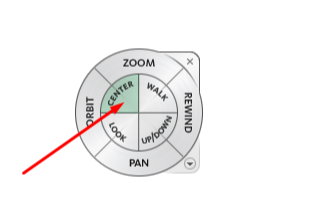
Can pyRevit create a button that controls the pivot Center Pivot-command inside the Navigation Wheel / Steering Wheel, then we could assign a hotkey to it.
Any thoughts on that?
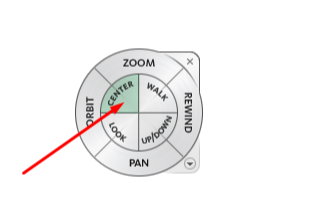
When you click the button, does it add an entry in the journal, and is it a postable command?
Can you assign a keyboard shortcut from the shortcut assignment window in Revit?
When you click the button, does it add an entry in the journal, and is it a postable command?
Can you direct me to a documentation or if you can describe the steps in how I can see that in the journal, then I can return to you with an answer.
Can you assign a keyboard shortcut from the shortcut assignment window in Revit?
No
Click the button and perform any steps you want to see.
Then use the pyRevit spy button to open into folder with your journal files. Copy the most recent JournalXXX.txt to a different folder on desktop
Then download the Journal Cleaner utility from here:
Journal cleaner
place in the same folder as the journal file. It will create a cleaned journal file that only displays the lines that are “actions” from Revit
Hi JP
I downloaded Revit Journal Cleaner, but it reported an error, claiming it couldnt find any Journal Files
I copy pasted that portion that I believe is the part we are looking for. Does it tell you anything useful?
'E 25-Feb-2024 11:50:21.053; 0:<
Jrn.Command “KeyboardShortcut” , “SteeringWheels , ID_DYNAMIC_VIEW”
'E 25-Feb-2024 11:50:21.229; 0:<
Jrn.MouseMove 4 , 586 , 446
'E 25-Feb-2024 11:50:21.229; 0:<
Jrn.Key 0 , “VK_SHIFT” , 49194
’ 0:< ::110:: Delta VM: Avail -2 → 134127573 MB, Used +0 → 1289 MB; RAM: Avail -29 → 11697 MB, Used +1 → 1713 MB
’ 0:< GUI Resource Usage GDI: Avail 8341, Used 1659, User: Used 653
'E 25-Feb-2024 11:50:21.903; 0:<
Jrn.Command “AccelKey” , “Cancel the current operation , ID_CANCEL_EDITOR”
’ 0:< Unnecessary nesting;ArrowUI_4;-1;ID_CANCEL_EDITOR ;N++EB(NB);
'C 25-Feb-2024 11:50:21.927; 0:< idle0_doc
'E 25-Feb-2024 11:50:22.071; 0:<
Jrn.MouseMove 0 , 586 , 446
'E 25-Feb-2024 11:50:22.071; 0:<
Jrn.Command “AccelKey” , “Cancel the current operation , ID_CANCEL_EDITOR”
’ 0:< Unnecessary nesting;ArrowUI_4;-1;ID_CANCEL_EDITOR ;N++EB(NB);
'C 25-Feb-2024 11:50:22.078; 0:< idle0_doc
’ 0:< ::113:: Delta VM: Avail 134127573 MB, Used +2 → 1292 MB; RAM: Avail +42 → 11739 MB, Used 1713 MB
’ 0:< GUI Resource Usage GDI: Avail 8341, Used 1659, User: Used 653
'E 25-Feb-2024 11:50:22.780; 0:<
Jrn.MouseMove 0 , 586 , 446
'E 25-Feb-2024 11:50:22.780; 0:<
Jrn.Key 0 , “3” , 0
’ 0:< Candidates (curIdx = -1):
'E 25-Feb-2024 11:50:22.942; 0:<
Jrn.Command “KeyboardShortcut” , “Create a default 3D orthographic view. , ID_VIEW_DEFAULT_3DVIEW”
’ 0:< Unnecessary nesting;ArrowUI_4;-1;ID_VIEW_DEFAULT_3DVIEW ;N++EB(NB);
'H 25-Feb-2024 11:50:23.082; 1:<
Jrn.Data _
“Transaction Successful” , “Default 3D View”
’ 0.127668 1:<<EndOrAbortUndoTransaction();DOPT;
'E 25-Feb-2024 11:50:23.143; 0:<
’ [Jrn.TabbedViewAnalytics] ViewCount: 2
'H 25-Feb-2024 11:50:23.144; 0:<
Jrn.Directive _
“GlobalToProj” , “[Project1]” , “3D View: {3D}” _
, 0.01000000000000 _
, 0.70710678118655, -0.40824829046386, 0.57735026918963 _
, 0.70710678118655, 0.40824829046386, -0.57735026918963 _
, 0.00000000000000, 0.81649658092773, 0.57735026918963 _
, -10.60660171779821, 0.76613524325896, -39.11509381863972
'H 25-Feb-2024 11:50:23.144; 0:<
Jrn.Directive _
“ProjToPage” , “[Project1]” , “3D View: {3D}” _
, 1.00000000000000 _
, 1.00000000000000, 0.00000000000000, 0.00000000000000 _
, 0.00000000000000, 1.00000000000000, 0.00000000000000 _
, 0.00000000000000, 0.00000000000000, 1.00000000000000 _
, 0.00000000000000, 0.00000000000000, 0.00000000000000
'H 25-Feb-2024 11:50:23.145; 0:<
Jrn.Directive _
“WindowSize” , “[Project1]” , “3D View: {3D}” _
, 0, 0
’ [Jrn.Activate] Rvt.Attr.DocumentExpression: “[Project1]” Rvt.Attr.ViewTitleExpression: 3D View: {3D}
’ 0:< View Open: Element expansion used 0.000000 seconds averaging 0.000000 seconds/hit for 0 hits.
'E 25-Feb-2024 11:50:23.208; 0:<
’ [Jrn.ViewOpen] Rvt.Attr.ActiveViewType: VT_3d_Orthographic Rvt.Attr.Discipline: Coordination Rvt.Attr.DetailLevel: Medium Rvt.Attr.HiddenLines: 1 , Rvt.Attr.TimeSpent_visitAllViews: 0.000000 , Rvt.Attr.TimeSpent_createNewCView: 0.109000 , Rvt.Attr.NumCalled_updateAllGReps: 1 , Rvt.Attr.TimeSpent_updateAllGReps: 0.001812
’ 0:< ::118:: Delta VM: Avail 134127573 MB, Used 1292 MB; RAM: Avail -15 → 11724 MB, Used -4 → 1710 MB
’ 0:< GUI Resource Usage GDI: Avail 8279, Used 1721, User: Used 678
'E 25-Feb-2024 11:50:23.234; 0:<
Jrn.Size 0 , 1222 , 874
'H 25-Feb-2024 11:50:23.234; 0:<
Jrn.Directive _
“WindowSize” , “[Project1]” , “3D View: {3D}” _
, 1222, 874
'H 25-Feb-2024 11:50:23.261; 0:<
Jrn.Directive _
“ProjToPage” , “[Project1]” , “3D View: {3D}” _
, 2256.58547946755243 _
, 2256.58547946755243, 0.00000000000000, 0.00000000000000 _
, 0.00000000000000, 2256.58547946755243, 0.00000000000000 _
, 0.00000000000000, 0.00000000000000, 2256.58547946755243 _
, 0.00000000000000, 0.00000000000000, 0.00000000000000
'H 25-Feb-2024 11:50:23.261; 0:<
Jrn.Directive _
“ProjToPage” , “[Project1]” , “3D View: {3D}” _
, 2256.58547946755243 _
, 2256.58547946755243, 0.00000000000000, 0.00000000000000 _
, 0.00000000000000, 2256.58547946755243, 0.00000000000000 _
, 0.00000000000000, 0.00000000000000, 2256.58547946755243 _
, 611.00000000000045, -437.00000000000040, 0.00000000000000
'H 25-Feb-2024 11:50:23.364; 0:<
Jrn.Directive _
“ProjToPage” , “[Project1]” , “3D View: {3D}” _
, 2256.58547946755380 _
, 2256.58547946755380, 0.00000000000000, 0.00000000000000 _
, 0.00000000000000, 2256.58547946755380, 0.00000000000000 _
, 0.00000000000000, 0.00000000000000, 2256.58547946755380 _
, 611.00000000000045, -437.00000000000040, 0.00000000000000
'H 25-Feb-2024 11:50:23.365; 0:<
Jrn.Directive _
“ProjToPage” , “[Project1]” , “3D View: {3D}” _
, 2256.58547946755380 _
, 2256.58547946755380, 0.00000000000000, 0.00000000000000 _
, 0.00000000000000, 2256.58547946755380, 0.00000000000000 _
, 0.00000000000000, 0.00000000000000, 2256.58547946755380 _
, 611.00000000000011, -437.00000000000006, 0.00000000000000
’ 0:< ::119:: Delta VM: Avail -22 → 134127552 MB, Used +41 → 1334 MB; RAM: Avail -11 → 11714 MB, Used +22 → 1733 MB
’ 0:< GUI Resource Usage GDI: Avail 8267, Used 1733, User: Used 682
'C 25-Feb-2024 11:50:23.433; 0:< idle0_doc
'E 25-Feb-2024 11:50:23.491; 0:<
Jrn.MouseMove 0 , 586 , 446
'E 25-Feb-2024 11:50:23.491; 0:<
’ [Jrn.ExternalEventExecution] Rvt.Attr.AddInId: d2bf4759-52b7-4d10-a0dc-e6b8a2f250b3 Rvt.Attr.AddInName: Enscape 3D Rvt.Attr.AddInVersion: 0.0.23328.1417 Rvt.Attr.ExternalEventName: RevitApiDispatcher Rvt.Attr.VendorDescription: Enscape GmbH, www.enscape3d.com Rvt.Attr.VendorId: Enscape
’ 0:< ::121:: Delta VM: Avail +1 → 134127553 MB, Used 1334 MB; RAM: Avail -13 → 11701 MB, Used 1733 MB
’ 0:< GUI Resource Usage GDI: Avail 8261, Used 1739, User: Used 684
'E 25-Feb-2024 11:50:24.210; 0:<
Jrn.Key 4 , “VK_SHIFT” , 42
’ 0:< Candidates (curIdx = -1):
'E 25-Feb-2024 11:50:24.444; 0:<
Jrn.Command “KeyboardShortcut” , “SteeringWheels , ID_DYNAMIC_VIEW”
'E 25-Feb-2024 11:50:24.600; 0:<
Jrn.MouseMove 4 , 586 , 446
'E 25-Feb-2024 11:50:24.601; 0:<
Jrn.Key 0 , “VK_SHIFT” , 49194
’ 0:< ::125:: Delta VM: Avail -2 → 134127552 MB, Used +1 → 1336 MB; RAM: Avail -72 → 11629 MB, Used +1 → 1735 MB, Peak +1 → 1735 MB
’ 0:< GUI Resource Usage GDI: Avail 8230, Used 1770, User: Used 685
'E 25-Feb-2024 11:50:27.236; 0:<
Jrn.MouseMove 0 , 564 , 398
'E 25-Feb-2024 11:50:27.236; 0:<
Jrn.LButtonDown 1 , 564 , 398
’ 0:< Candidates (curIdx = -1):
’ 0:< AutoCam Pivot Ball GRep attached at position (12.822, -0.767, 7.973) with size 1.354
’ 0:< ::127:: Delta VM: Avail -5 → 134127547 MB, Used +10 → 1346 MB; RAM: Avail +1 → 11631 MB, Used +1 → 1736 MB, Peak +1 → 1736 MB
’ 0:< GUI Resource Usage GDI: Avail 8229, Used 1771, User: Used 685
’ 0:< AutoCam: Full Navigation Wheel ZONE_ZOOM dragging.
'E 25-Feb-2024 11:50:27.979; 0:<
Jrn.MouseMove 1 , 561 , 390
'E 25-Feb-2024 11:50:27.980; 0:<
Jrn.MouseMove 1 , 561 , 384
'E 25-Feb-2024 11:50:29.035; 0:<
Jrn.MouseMove 1 , 581 , 391
'E 25-Feb-2024 11:50:29.035; 0:<
Jrn.LButtonUp 0 , 581 , 391
’ 0:< Candidates (curIdx = -1):
'H 25-Feb-2024 11:50:29.036; 0:<
Jrn.Directive _
“AutoCamCamera” , “[Project1]” , “3D View: {3D}” _
, -11.00060397845943, 17.75575912052585, 25.11560643741357 _
, -0.23050739633523, 6.98566253840165, 14.34550985528936 _
, 0.40824829046386, 0.81649658092773, -0.40824829046386 _
, -0.76719165062440, 7.97281032090667, 12.82167781849517 _
, 45.43694193404771, 45.43694193404771, 35.98766500562757 _
, 35.98766500562757, 37.88213109642989, 27.09409376291303 _
, 1, 0
'H 25-Feb-2024 11:50:29.037; 0:<
Jrn.Directive _
“GlobalToProj” , “[Project1]” , “3D View: {3D}” _
, 0.01000000000000 _
, 0.70710678118655, -0.40824829046386, 0.57735026918963 _
, 0.70710678118655, 0.40824829046386, -0.57735026918963 _
, 0.00000000000000, 0.81649658092773, 0.57735026918963 _
, -9.98081395519126, 0.24686454662768, -31.10299611361520
'H 25-Feb-2024 11:50:29.037; 0:<
Jrn.Directive _
“ProjToPage” , “[Project1]” , “3D View: {3D}” _
, 3225.79528825706757 _
, 3225.79528825706757, 0.00000000000000, 0.00000000000000 _
, 0.00000000000000, 3225.79528825706757, 0.00000000000000 _
, 0.00000000000000, 0.00000000000000, 3225.79528825706757 _
, 611.00000000000011, -437.00000000000006, 0.00000000000000
’ 0:< AutoCam Pivot Ball GRep detached
'E 25-Feb-2024 11:50:30.000; 0:<
Jrn.MouseMove 0 , 584 , 422
'E 25-Feb-2024 11:50:30.001; 0:<
Jrn.LButtonDown 1 , 584 , 422
’ 0:< Candidates (curIdx = 0): 2793-5-FACE (+6.8135151, +6.3557547, +0.49604245) 2793-10-FACE (+6.8135151, +6.3557547, +0.49604245) 2793-11-LINE (+6.8135151, +6.3557547, +0.49604245) 2793 (+6.8135151, +6.3557547, +0.49604245)
’ 0:< AutoCam: Full Navigation Wheel ZONE_CENTER dragging.
'E 25-Feb-2024 11:50:30.535; 0:<
Jrn.MouseMove 1 , 605 , 396
'E 25-Feb-2024 11:50:30.535; 0:<
Jrn.MouseMove 1 , 606 , 395
'E 25-Feb-2024 11:50:31.982; 0:<
Jrn.MouseMove 1 , 587 , 95
'E 25-Feb-2024 11:50:31.982; 0:<
Jrn.LButtonUp 0 , 587 , 95
’ 0:< Candidates (curIdx = 0): 2793-5-FACE (+6.8135151, +6.3557547, +13.123360) 2793-10-FACE (+6.8396984, +6.3557547, +13.123360) 2793-14-FACE (+6.8396984, +6.3557547, +13.123360) 2793-15-LINE (+6.8135151, +6.3557547, +13.123360) 2793-17-LINE (+6.8396984, +6.3557547, +13.123360) 2793 (+6.8396984, +6.3557547, +13.123360) 2793-11-LINE (+6.8135151, +6.3557547, +12.911324) 2793-1 (+7.1415991, +6.3557547, +13.123360) 2793-4 (+7.1415991, +6.3557547, +13.123360)
'H 25-Feb-2024 11:50:31.983; 0:<
Jrn.Directive _
“AutoCamCamera” , “[Project1]” , “3D View: {3D}” _
, -11.00060397845943, 17.75575912052585, 25.11560643741357 _
, -0.23050739633523, 6.98566253840165, 14.34550985528936 _
, 0.40824829046386, 0.81649658092773, -0.40824829046386 _
, 6.35575473278606, 13.12335958005249, 6.81351512730303 _
, 45.43694193404771, 45.43694193404771, 35.98766500562757 _
, 35.98766500562757, 37.88213109642989, 27.09409376291303 _
, 1, 0
’ 0:< AutoCam Pivot Ball GRep attached at position (6.814, 6.356, 13.123) with size 0.947
’ 0:< AutoCam Pivot Ball GRep detached
’ 0:< AutoCam Pivot Ball GRep attached at position (6.814, 6.356, 13.123) with size 0.947
'E 25-Feb-2024 11:50:32.482; 0:<
Jrn.MouseMove 0 , 587 , 95
'H 25-Feb-2024 11:50:32.482; 0:<
Jrn.Directive _
“AutoCamCamera” , “[Project1]” , “3D View: {3D}” _
, -4.41434184933814, 23.89345616217670, 17.58361170942723 _
, 6.35575473278606, 13.12335958005249, 6.81351512730303 _
, 0.40824829046386, 0.81649658092772, -0.40824829046386 _
, 6.35575473278606, 13.12335958005249, 6.81351512730303 _
, 45.43694193404771, 45.43694193404771, 35.98766500562757 _
, 35.98766500562757, 37.88213109642989, 27.09409376291303 _
, 1, 0
'H 25-Feb-2024 11:50:32.483; 0:<
Jrn.Directive _
“GlobalToProj” , “[Project1]” , “3D View: {3D}” _
, 0.01000000000000 _
, 0.70710678118655, -0.40824829046386, 0.57735026918963 _
, 0.70710678118655, 0.40824829046386, -0.57735026918963 _
, 0.00000000000000, 0.81649658092773, 0.57735026918963 _
, -9.31208002134462, -10.52829832889435, -26.49541775587731
'H 25-Feb-2024 11:50:32.483; 0:<
Jrn.Directive _
“ProjToPage” , “[Project1]” , “3D View: {3D}” _
, 3225.79528825706802 _
, 3225.79528825706802, 0.00000000000000, 0.00000000000000 _
, 0.00000000000000, 3225.79528825706802, 0.00000000000000 _
, 0.00000000000000, 0.00000000000000, 3225.79528825706802 _
, 611.00000000000011, -437.00000000000006, 0.00000000000000
'E 25-Feb-2024 11:50:32.492; 0:<
Jrn.Command “Internal” , " , ID_AUTOCAM_UPDATETHUMBNAILS"
’ 0:< Unnecessary nesting;ArrowUI_4;-1;ID_AUTOCAM_UPDATETHUMBNAILS ;N++EB(NB);
’ 0:< ::139:: Delta VM: Avail -18 → 134127530 MB, Used +4 → 1351 MB; RAM: Avail -5 → 11626 MB, Used -6 → 1731 MB, Peak +2 → 1739 MB
’ 0:< GUI Resource Usage GDI: Avail 8231, Used 1769, User: Used 684
'H 25-Feb-2024 11:50:32.978; 0:<
Jrn.Directive _
“ProjToPage” , “[Project1]” , “3D View: {3D}” _
, 3225.79528825706802 _
, 3225.79528825706802, 0.00000000000000, 0.00000000000000 _
, 0.00000000000000, 3225.79528825706802, 0.00000000000000 _
, 0.00000000000000, 0.00000000000000, 3225.79528825706802 _
, 611.00000000000000, -437.00000000000017, 0.00000000000000
’ 0:< ::139:: Delta VM: Avail +22 → 134127553 MB, Used -7 → 1344 MB; RAM: Avail -39 → 11588 MB, Used 1731 MB
’ 0:< GUI Resource Usage GDI: Avail 8233, Used 1767, User: Used 683
'C 25-Feb-2024 11:50:37.734; 0:< Notify Active View.
Put it in the same folder as the journal. It should make a new file next to it named *cleaned.txt that strips out all of the comments. Don’t run in the journal folder directly just copy the the journal to a new folder with the exe
Is this what you are suggesting?
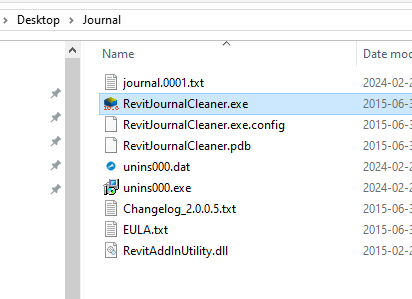
if so, then it still doesn’t work. I get a popup with this message
Some journal paths could not be found successful. If you think this is an error, please contact the developer:
Mail: dante_van_wettum@hotmail.com
If there is at least 1 journal path successfully found, the application will continue
not sure why the journal cleaner not working for you but I see the section you would be looking for I think.
look around this line
’ 0:< AutoCam: Full Navigation Wheel ZONE_CENTER dragging.
I can see where you are executing the action but it doesn’t seem like this has a commandid to bind to, so keyboard shortcut for the navwheel might be closest option.
I usually just select something I want to center the orbit on and shift+middle mouse click around that selected element