Hi guys!
I’d like to share my way of making a balloon tip using pyRevit.
Specifically my smartbutton replaces standard modal Saving and Synchronization reminder dialog by nice balloon tip:
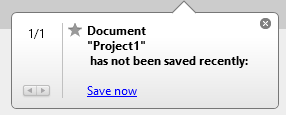
link to the source code:
Hi guys!
I’d like to share my way of making a balloon tip using pyRevit.
Specifically my smartbutton replaces standard modal Saving and Synchronization reminder dialog by nice balloon tip:
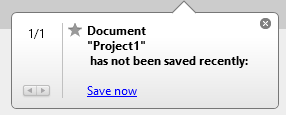
link to the source code:
This is badass! @Konstantin
Why not adding it to pyRevit itself?
Very cool! I had no idea InfoCenter has a baloon tip API. Very nice!
We do have notification APIs in pyRevit e.g. forms.toast()
Maybe we can at lease wrap this ballooning functionality in the forms module for easy access
Sure! If you think it worth it ![]()
That would be great! Maybe you can find a better way than what i currently have.
Article for the reference:
https://thebuildingcoder.typepad.com/blog/2014/03/using-balloon-tips-in-revit.html
And looks like it can have more advanced UI, i just could not figure out how to make it.
First implementation Show balloon first prototype to forms module by jmcouffin · Pull Request #1801 · eirannejad/pyRevit · GitHub
Did the time to test extensively.
@Konstantin great stuff, thanks for the pointer
@thumDer @eirannejad
This is great!
I’m so glad you came back to this topic ![]()
Unfortunately I’m currently overloaded with other work, so can’t participate the testing. But I can share one more button that I did when I played with it. As I remember some methods have to import inside the event to work properly. I could not figure out which are needed and why.
This script is a toggle button showing view name balloon on view change event with forms.alert on click: