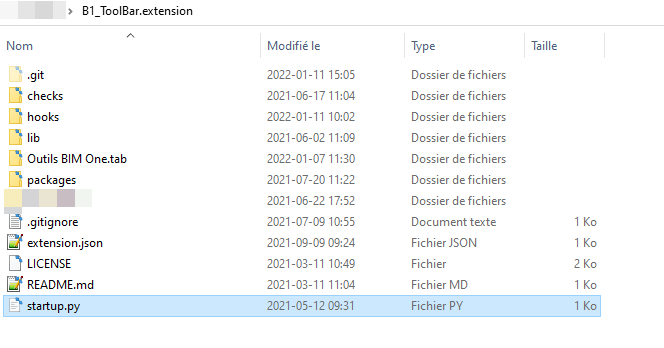Hey @Bmoreawesom3 ,
I think all you really need is here Notion – The all-in-one workspace for your notes, tasks, wikis, and databases.
If I reverse engineer your train of thoughts, I would:
- Fork pyrevit repo from github
- edit that fork to rearrange pyrevit base tools as required
- install pyrevit from that forked and modified repo of pyrevit using CLI (you would need to get the pyrevit CLI installed first) and the
pyrevit clone ...function thenpyrevit attach ..._ use the --help argument after both function to get the explaination on how they work - then
pyrevit extendto add your extension from a github repo (the git can be private and you would use a token to get it installed) (along these lines an old conversation Install and update pyRevit extension from a private repo - #23 by giused8) - finally to make sure your extension is always up to date on everybody’s computer your can write something like this in the startup.py file of your extension
# -*- coding: UTF-8 -*-
import os
os.system('cmd /c "pyrevit extensions update YourExtensionName --token="yourGithubToken""')